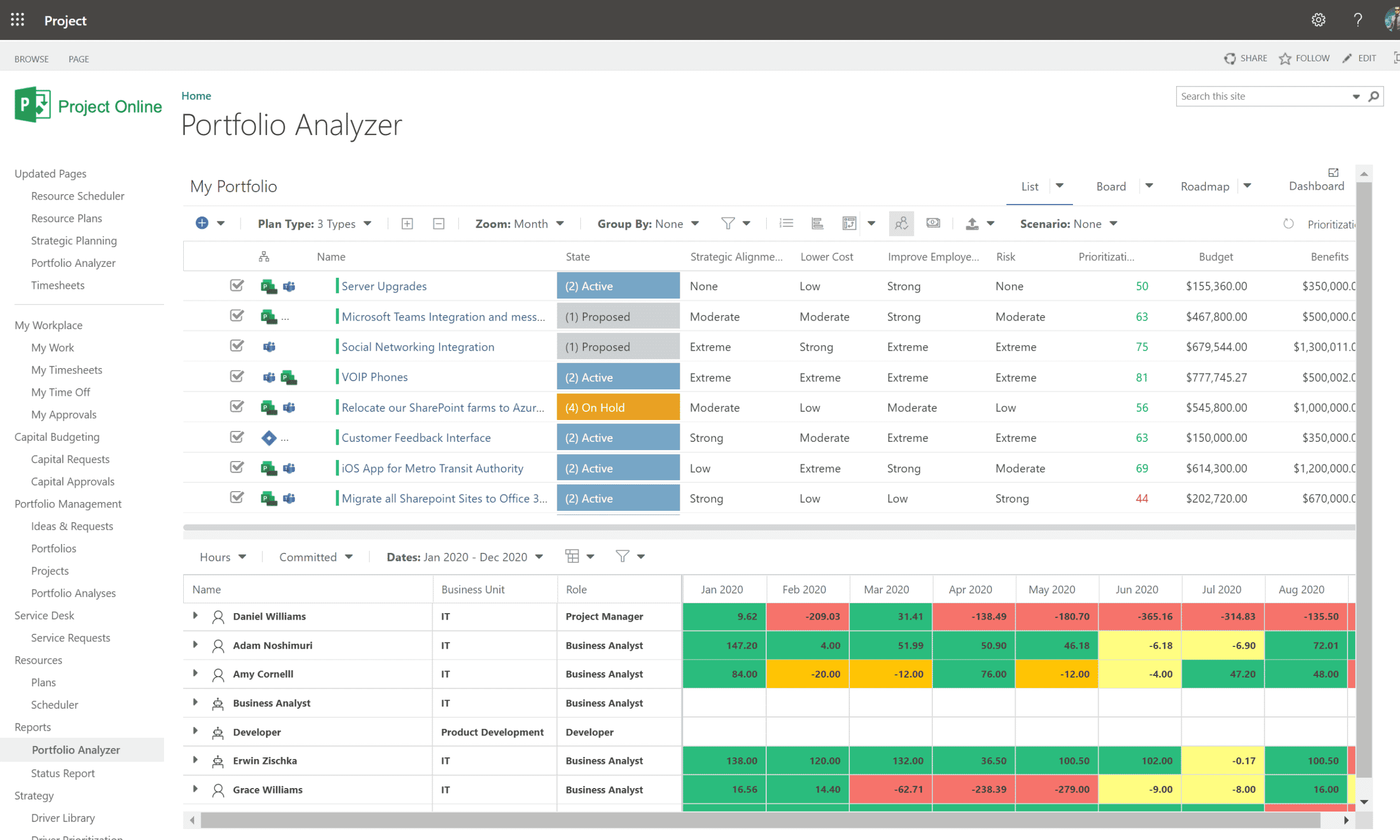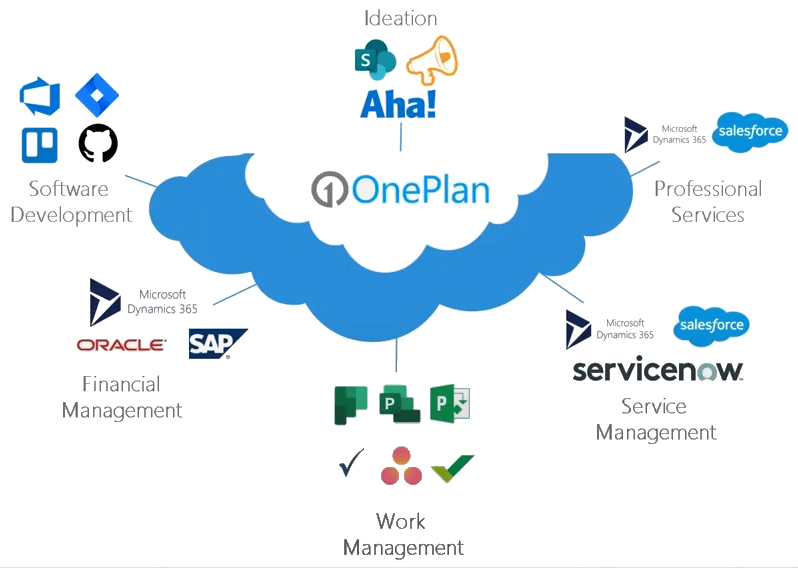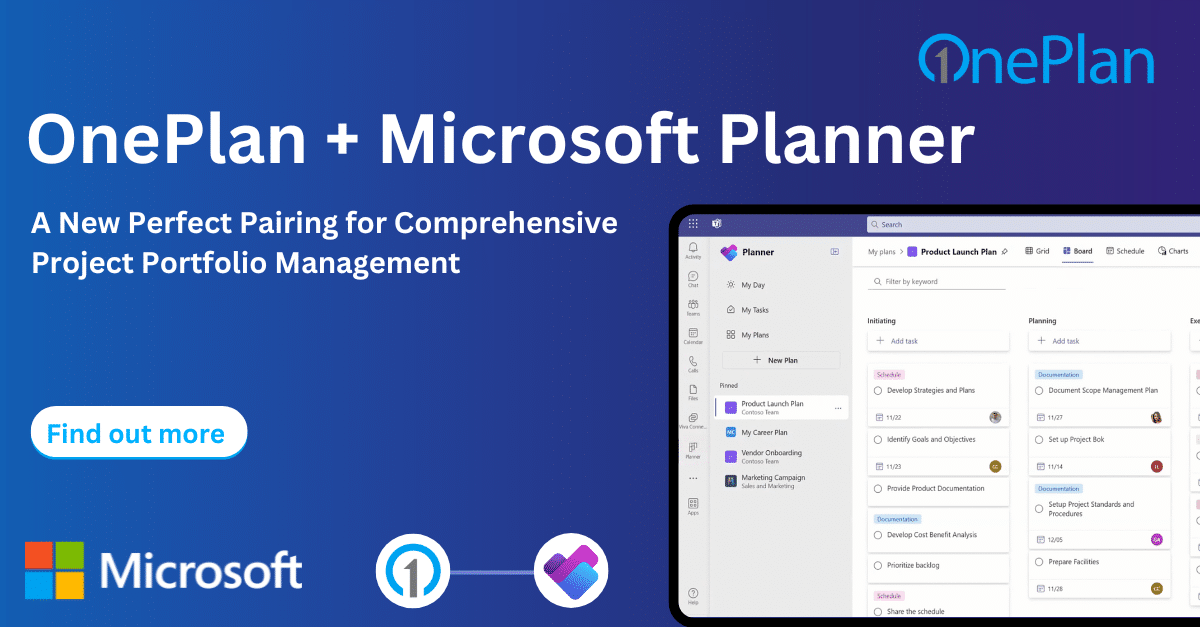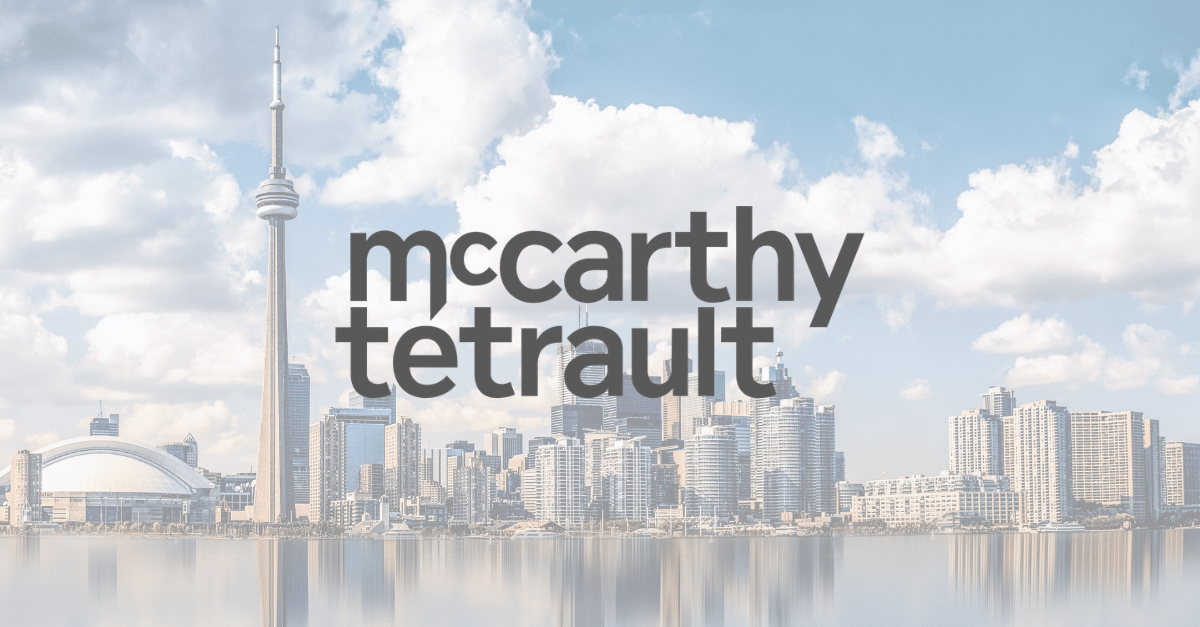OnePlan for Project Online

Simplified Portfolio, Financial and Resource Planning Add-in for Project Online
OnePlan is a Project Online add-in that simplifies portfolio planning, provides top-down resource, financial visibility, and improves tracking of investment performance across programs & portfolios – all within a modern user interface. OnePlan is comprised of three simple, yet powerful modules:
Key Features
OnePlan adds new functionality to Project Online to enable tabular budget and cost tracking for each project, rich capacity based resource planning and additional portfolio analysis and optimization capabilities.
SIMPLIFY PORTFOLIO PLANNING
Easily turn strategy into an actionable plan to achieve success.
GAIN RESOURCE & FINANCIAL VISIBILITY
View real-time reports and status for all of your team’s projects.
ENABLE COLLABORATION
Centralize communication with stakeholders while maintaining full context.
Strategic Portfolio Planning for Project Online
High level agile portfolio and strategic planning that makes execution predictable. Make the right data-driven decisions to transform you Portfolio into business results.
- Simple & Central Way to Capture Proposed Work
- High Level Portfolio Planning
- Capture All Budget Requests and Manage the Benefits/Expenses Through the Life of the Portfolio
- Status Reporting, Built-in Dashboards and Insightful Reports
Resource Capacity Planning for Project Online
OnePlan Resource Capacity Planning is designed for managers and teams who are looking for more transparency, clarity, and visibility when planning projects. The Resource Planner provides insight into your project teams availability, as well as making scheduling resources on work a painless task. You no longer need to spend time in spreadsheets – let OnePlan do the work.
- Fast, Simple, Visual Resource Capacity Planning for Teams, People, and Equipment
- Dynamically Manage Resource Schedules with Drag & Drop
- Robust Portfolio Analysis
- Visual Reporting & Analytics
Financial Budgeting and Planning for Project Online
OnePlan Financial Planner gives your team the power to integrate financial reporting directly into Project Online. OnePlan combines top-down project financials to provide powerful insights and empower decision making. Streamline budgeting, improve estimating, and track the performance of your investments across programs and portfolios to gain full control over your project finances through seamless integration with your project management tool.
- Top-Down & Bottoms-Up Project Financials
- Visibility Into Project, Program & Portfolio Expenditures
- End-to-End Capital Budgeting & Financial Planning
- Executive Dashboards & Reports
Because Some Things Are Just Better Together
Empower everyone to innovate with one integrated Project Portfolio Management (PPM) platform
Foster greater collaboration and avoid tool proliferation with a PPM solution that includes integrated solutions for simple task management, scheduling, communications, and more
Get a fused solution you need with native Office 365, Power Apps, SharePoint, Microsoft Teams, and Azure DevOps capabilities
OnePlan Webinars
Our Blog
The New Microsoft Planner and OnePlan: A Unified Experience for Strategic Portfolio Management in the Microsoft Cloud
The New Microsoft Planner and OnePlan: A Unified Experience for Strategic Portfolio Management in the Microsoft Cloud Microsoft announced the new Planner at Ignite 2023 which will converge To Do, Planner, and Project for the web into a singular and unified experience....
Efficiency Amplified: McCarthy Tetrault’s OnePlan Success Story
Efficiency Amplified: McCarthy Tetrault’s OnePlan Success Story Headquarters: Toronto, Ontario Industry: Professional Services, Law Website: http://mccarthy.ca Previous Solution: SharePoint, Microsoft Project, Excel, PowerPointTop ChallengesManaging fragmented project...
OnePlan named in Gartner’s Voice of Customer for Strategic Portfolio Management Report
OnePlan is proud to be recognized in the recent Gartner report on real-life customer experiences implementing and operating Strategic Portfolio Management solutions. The report, which analyzes qualified peer reviews, is designed to provide decision-makers with...