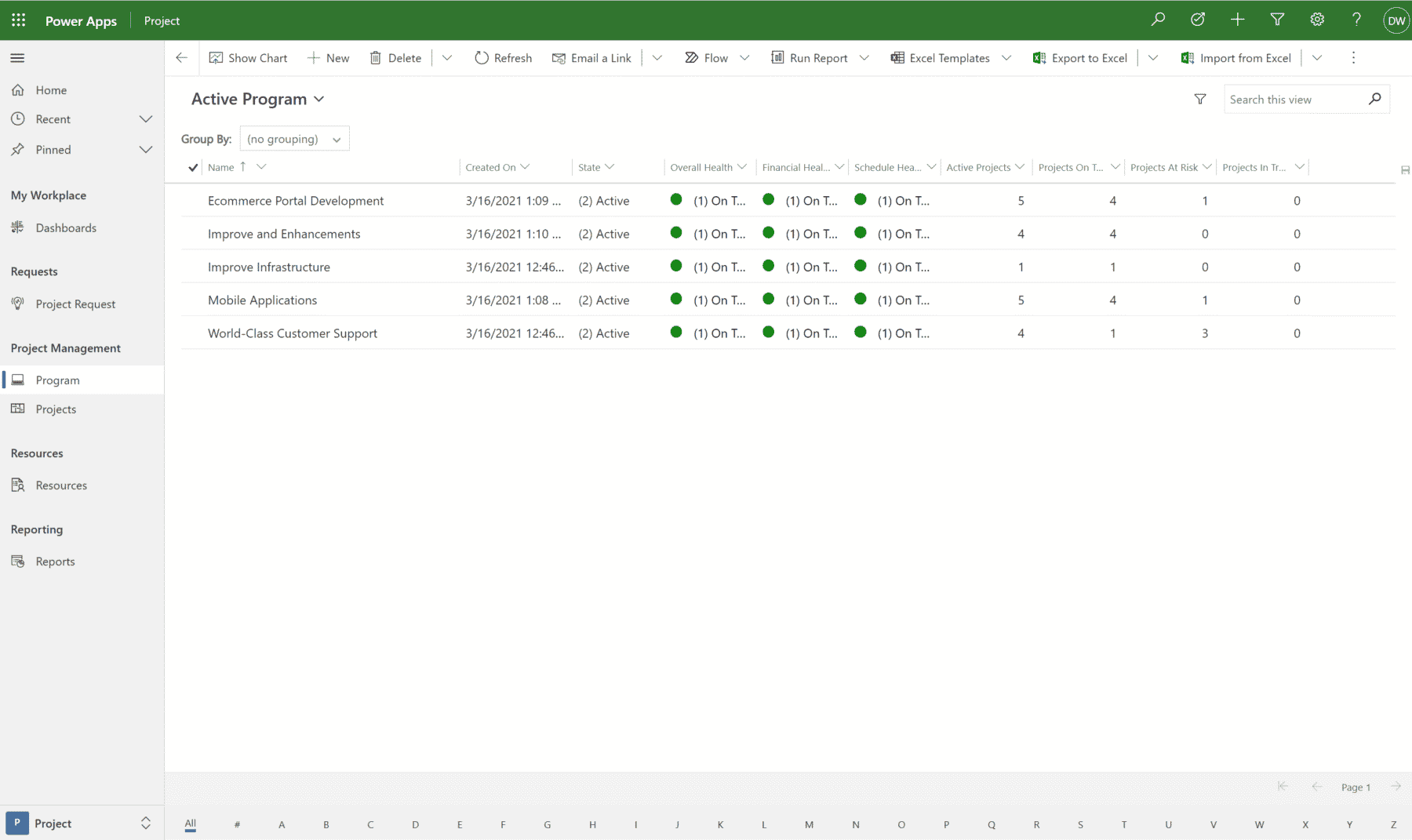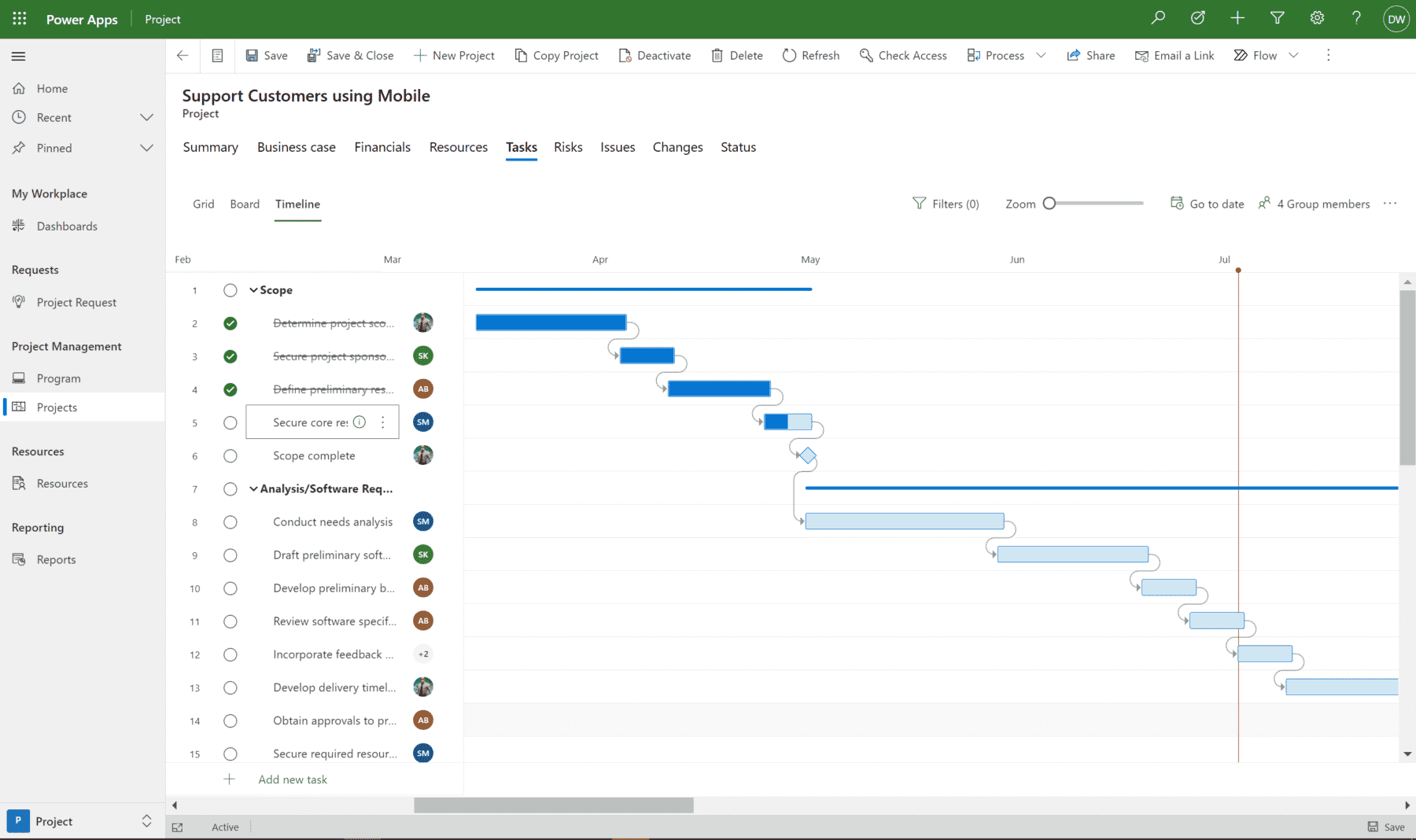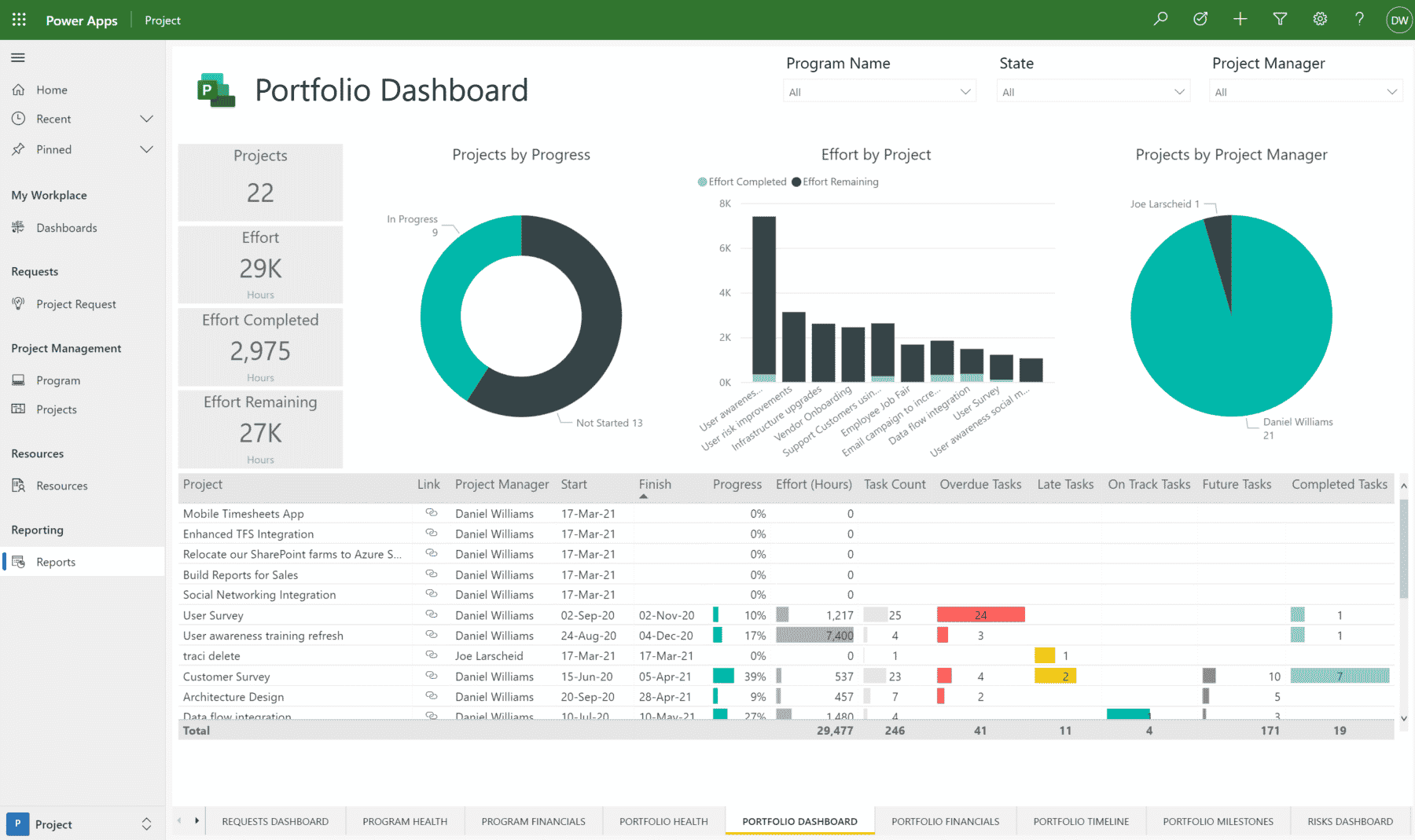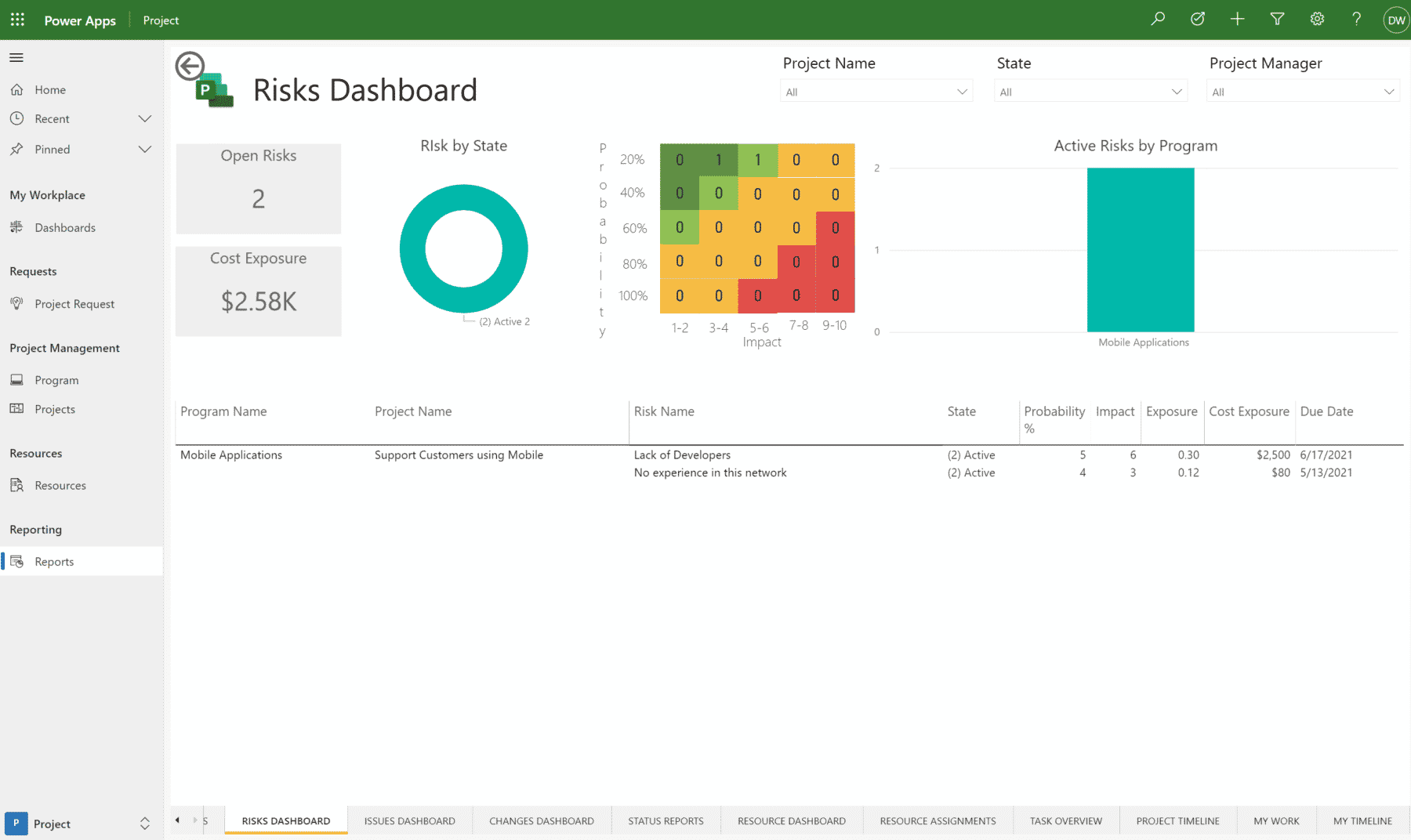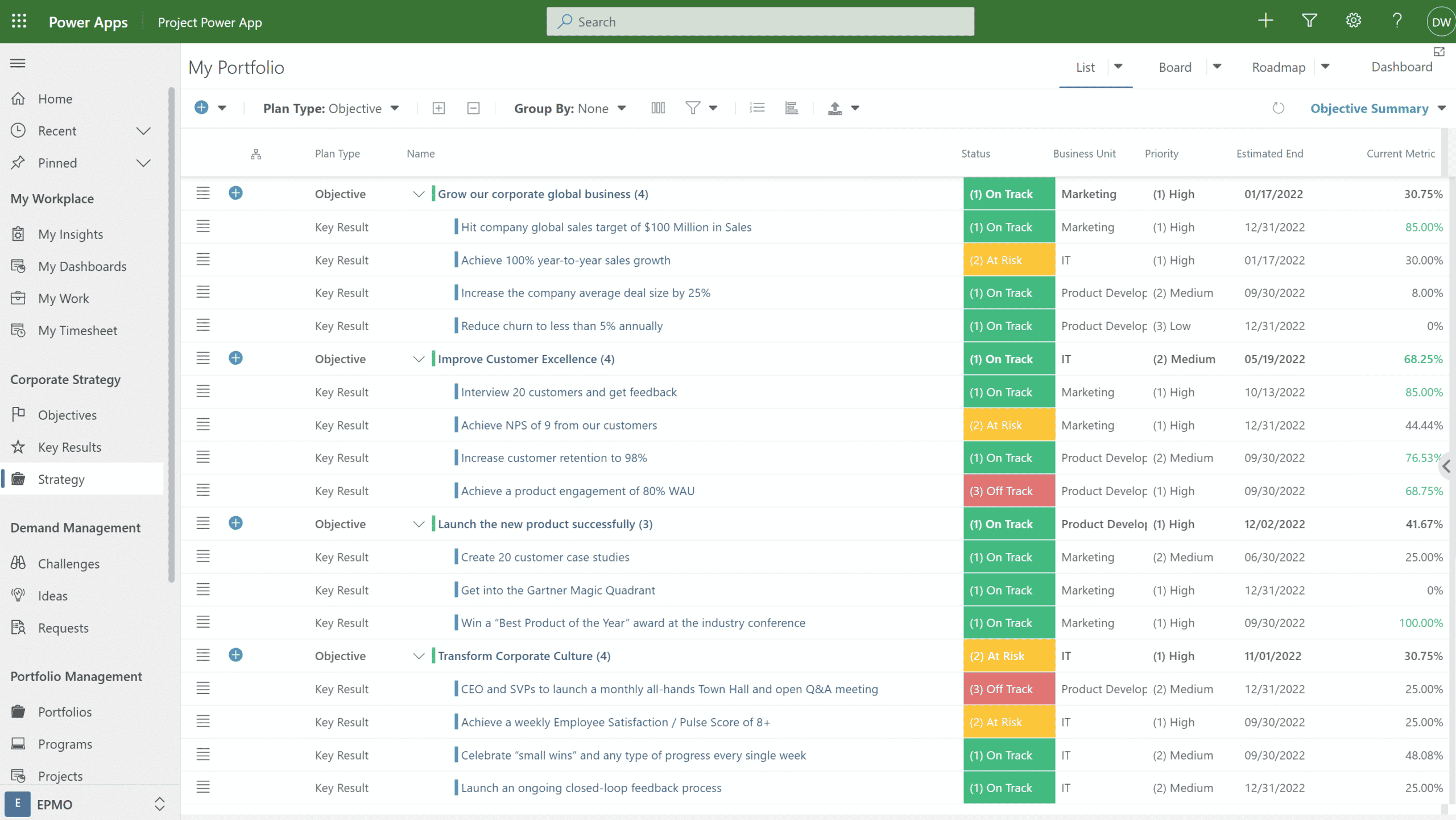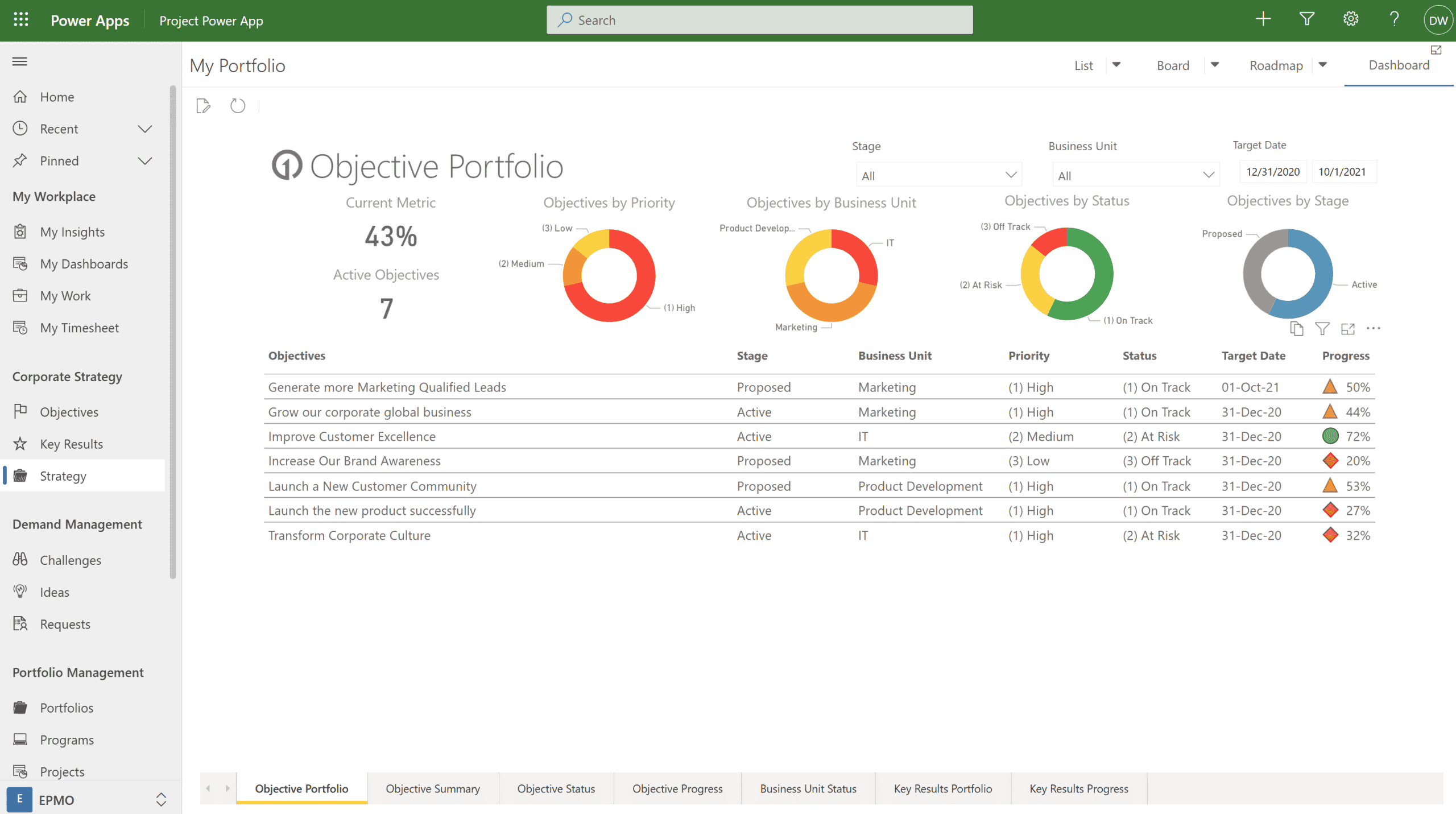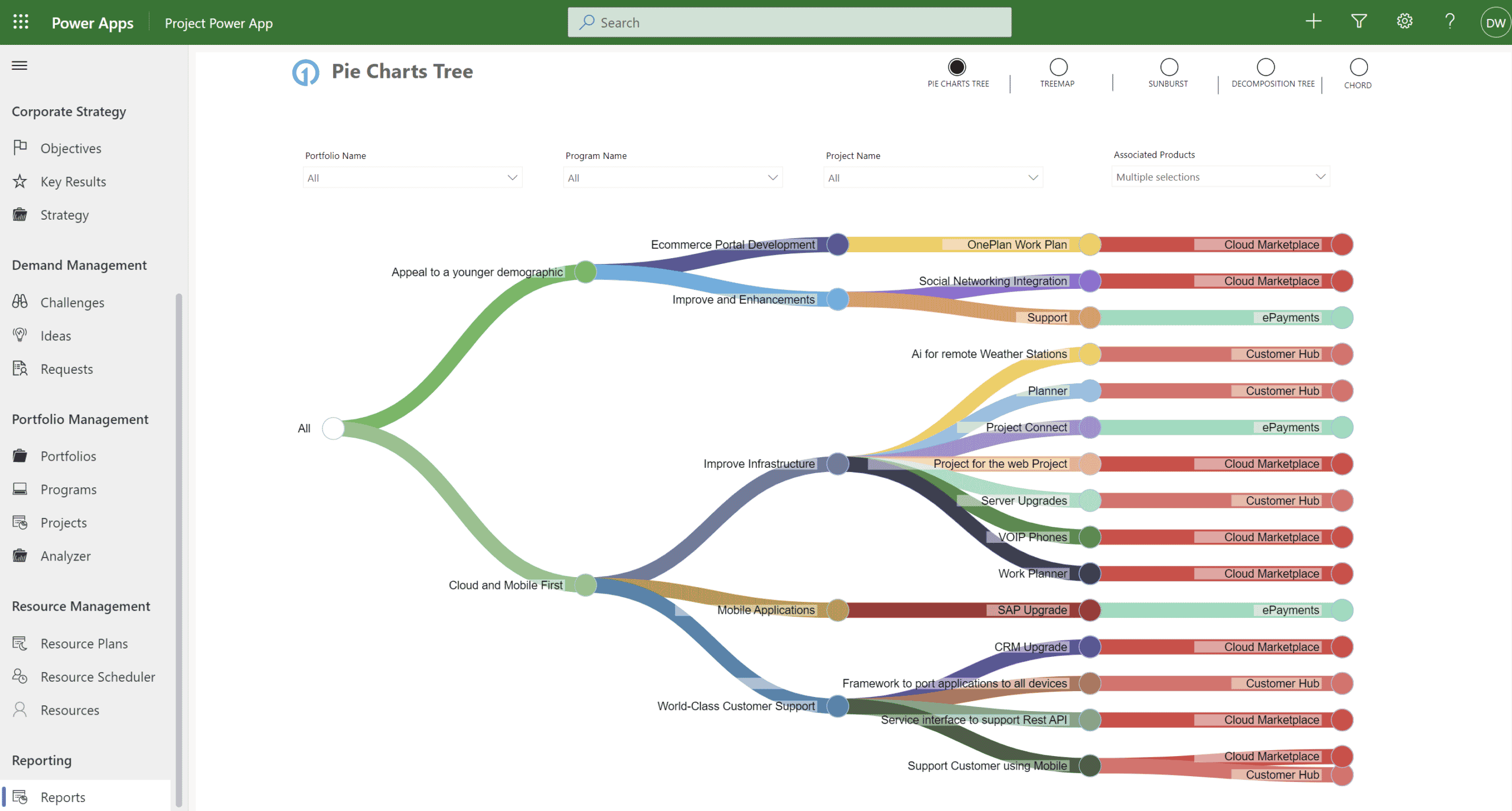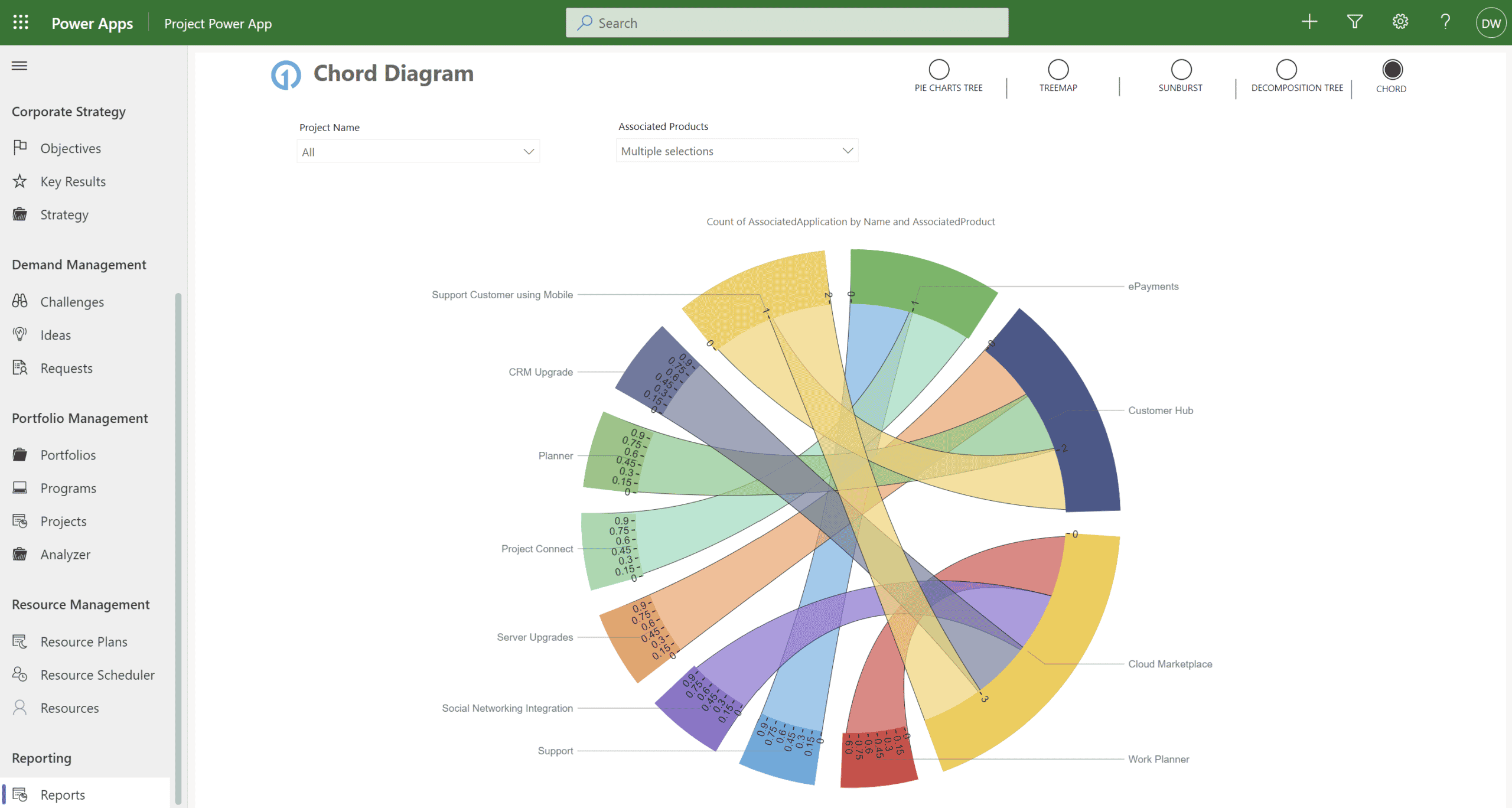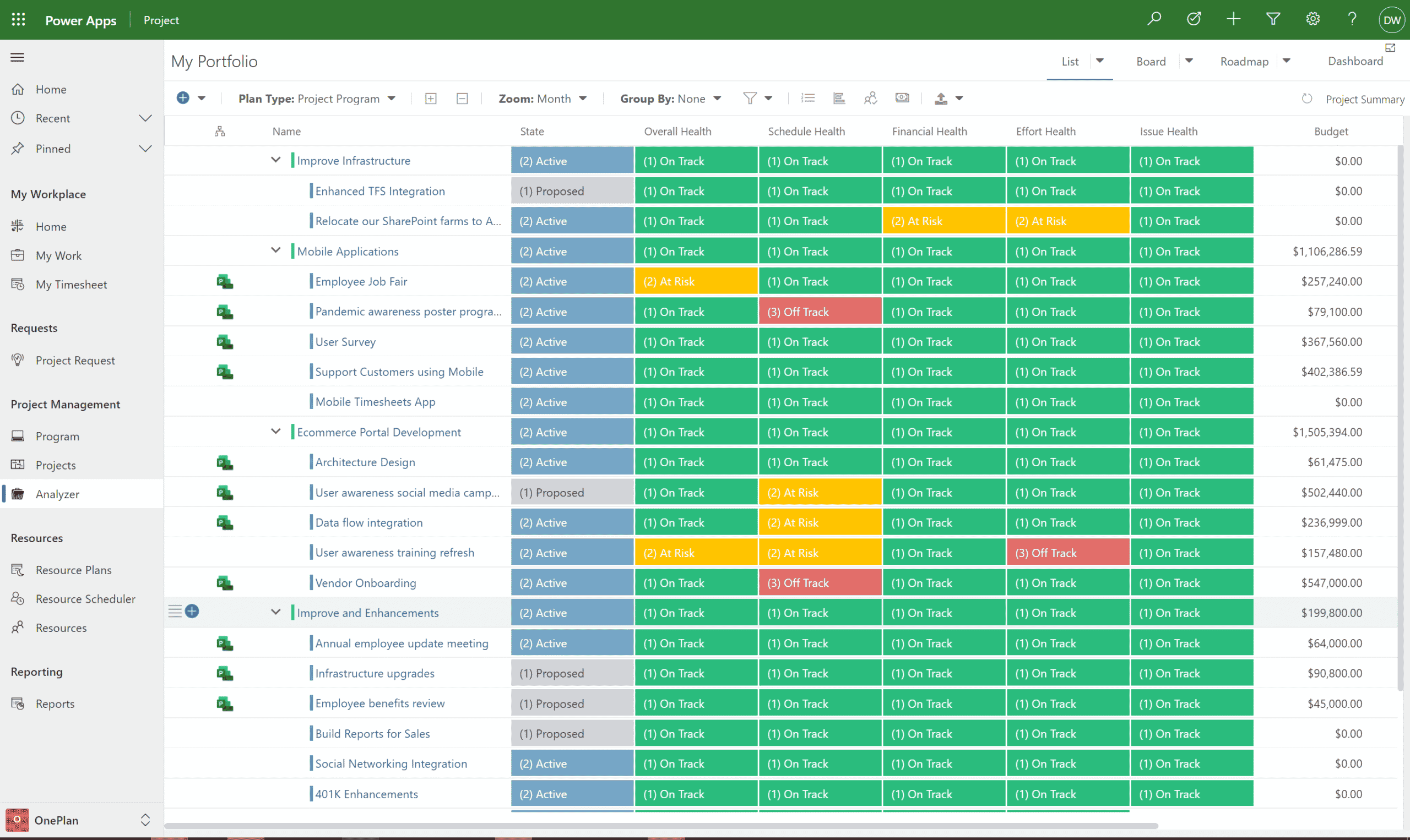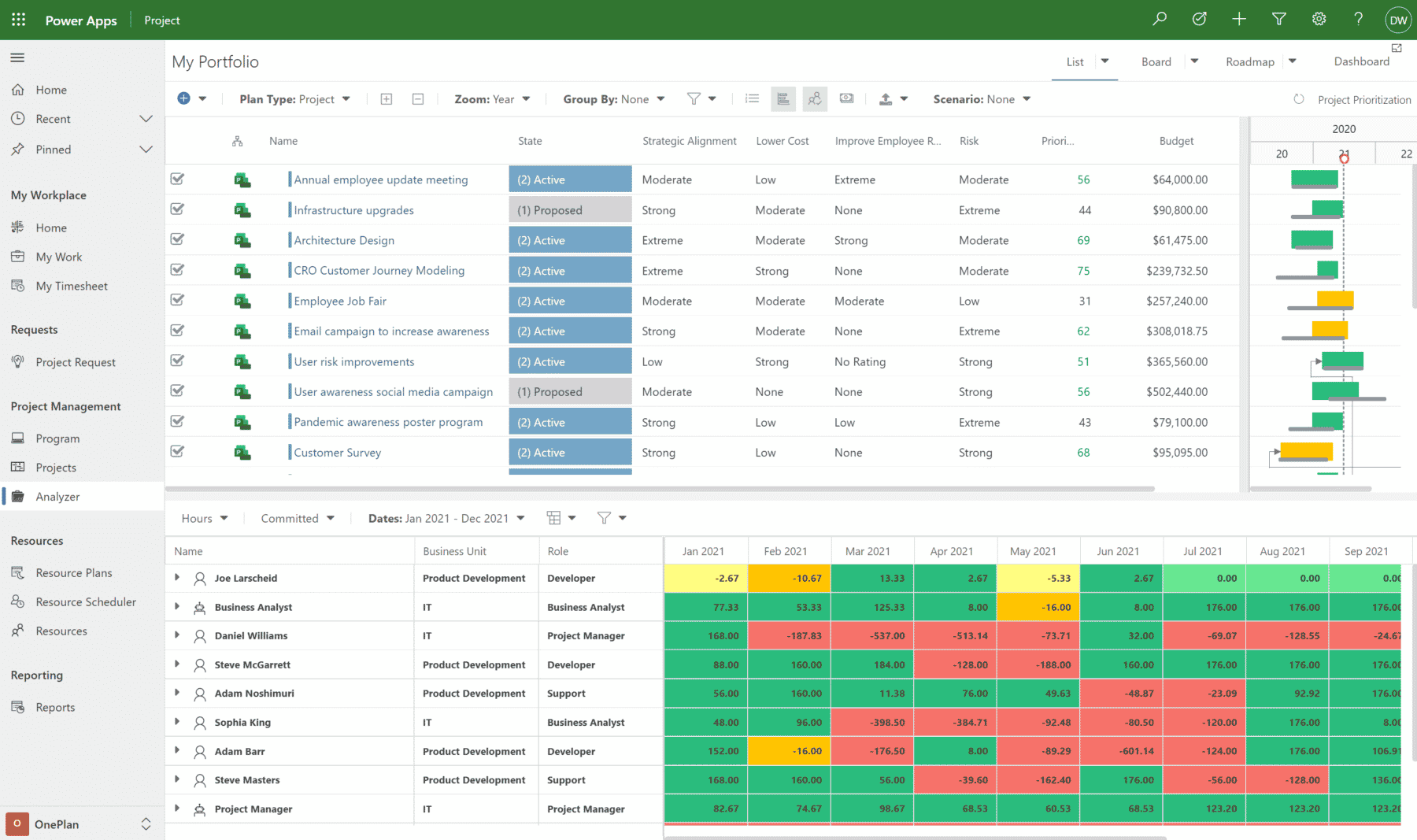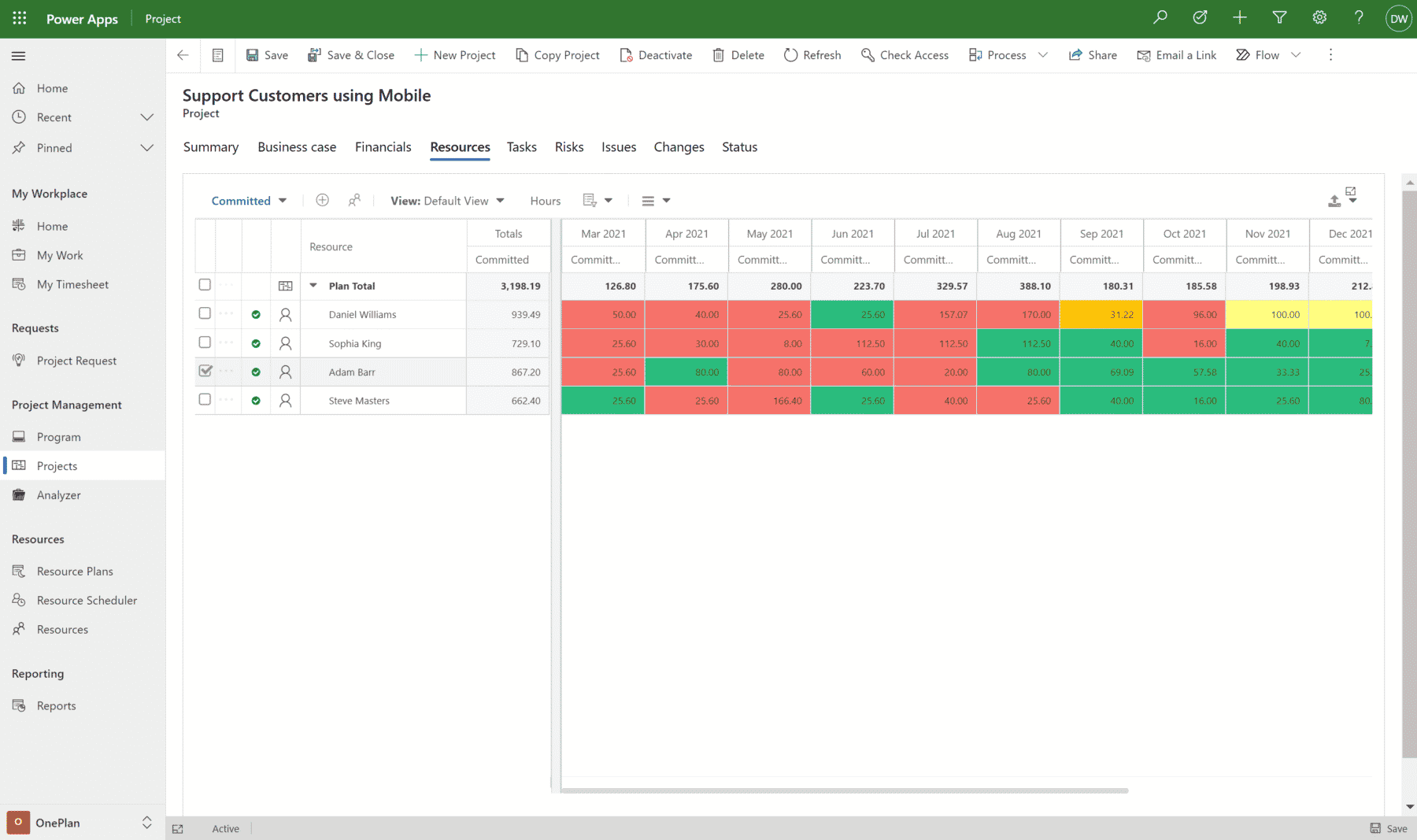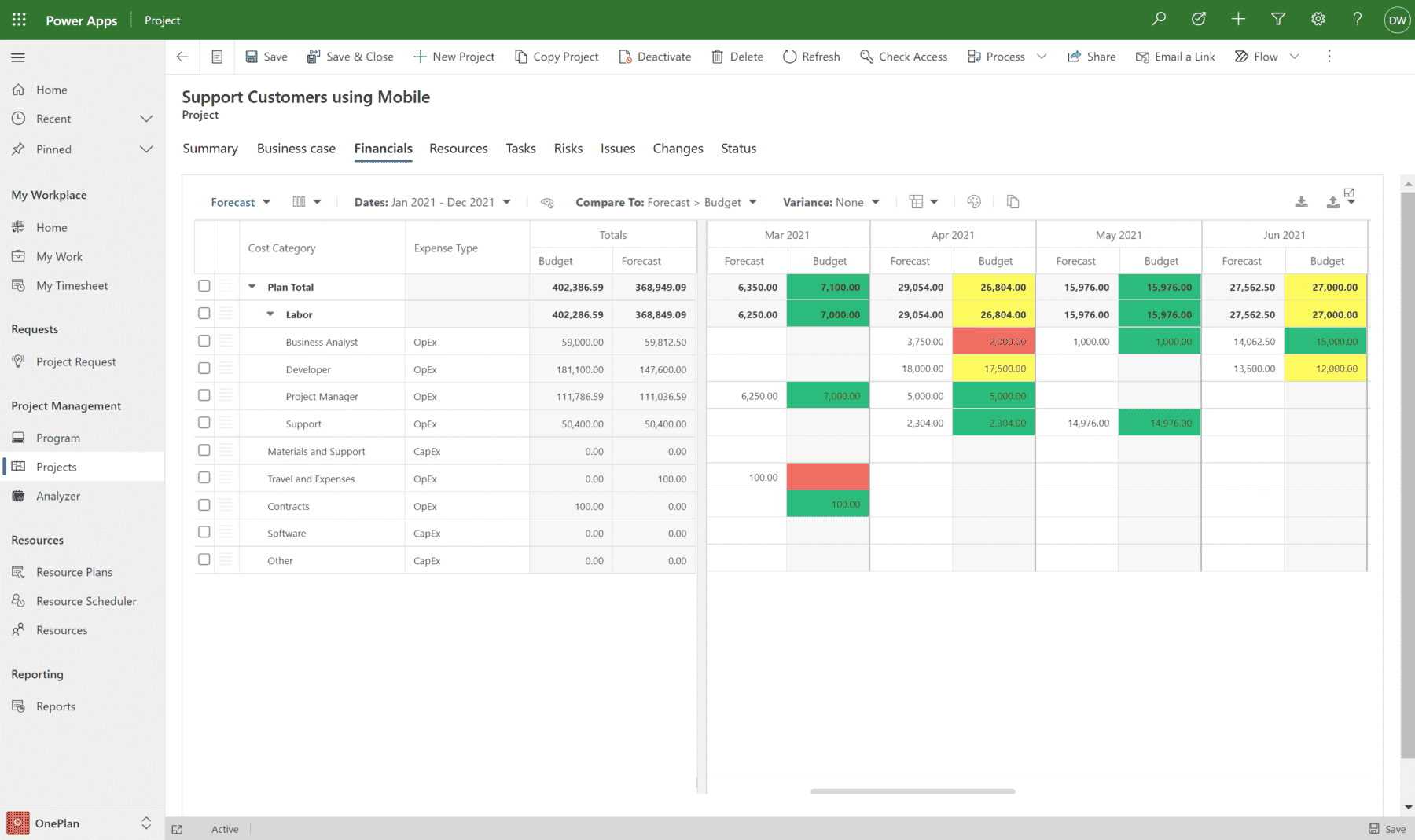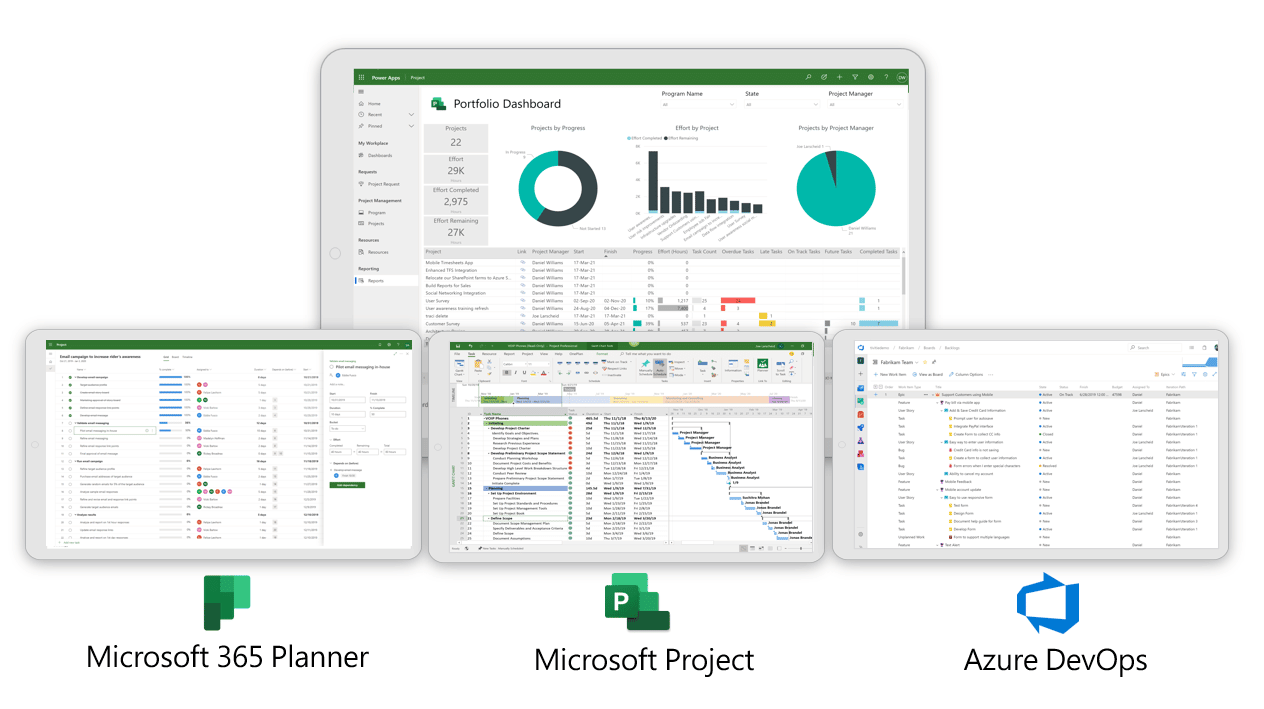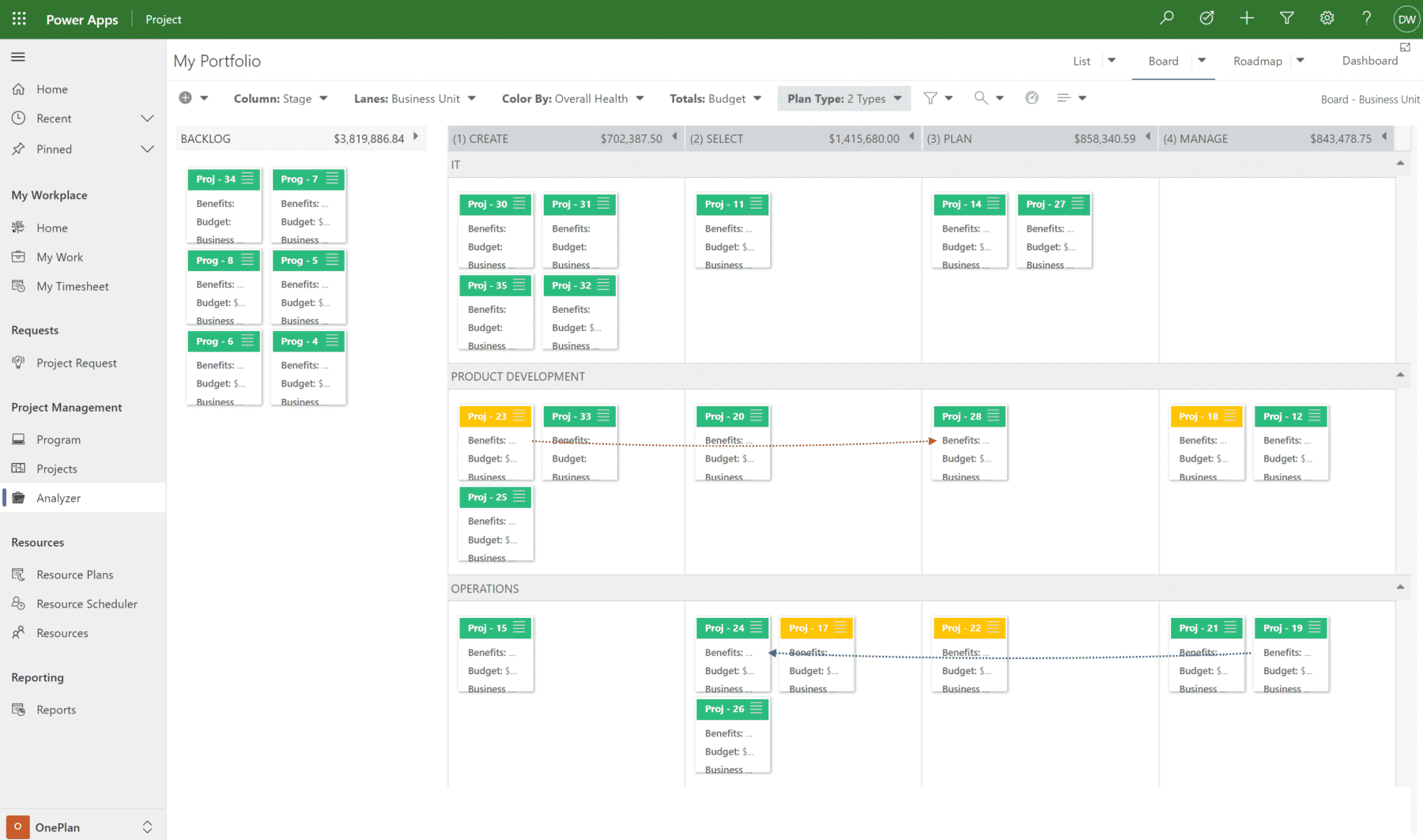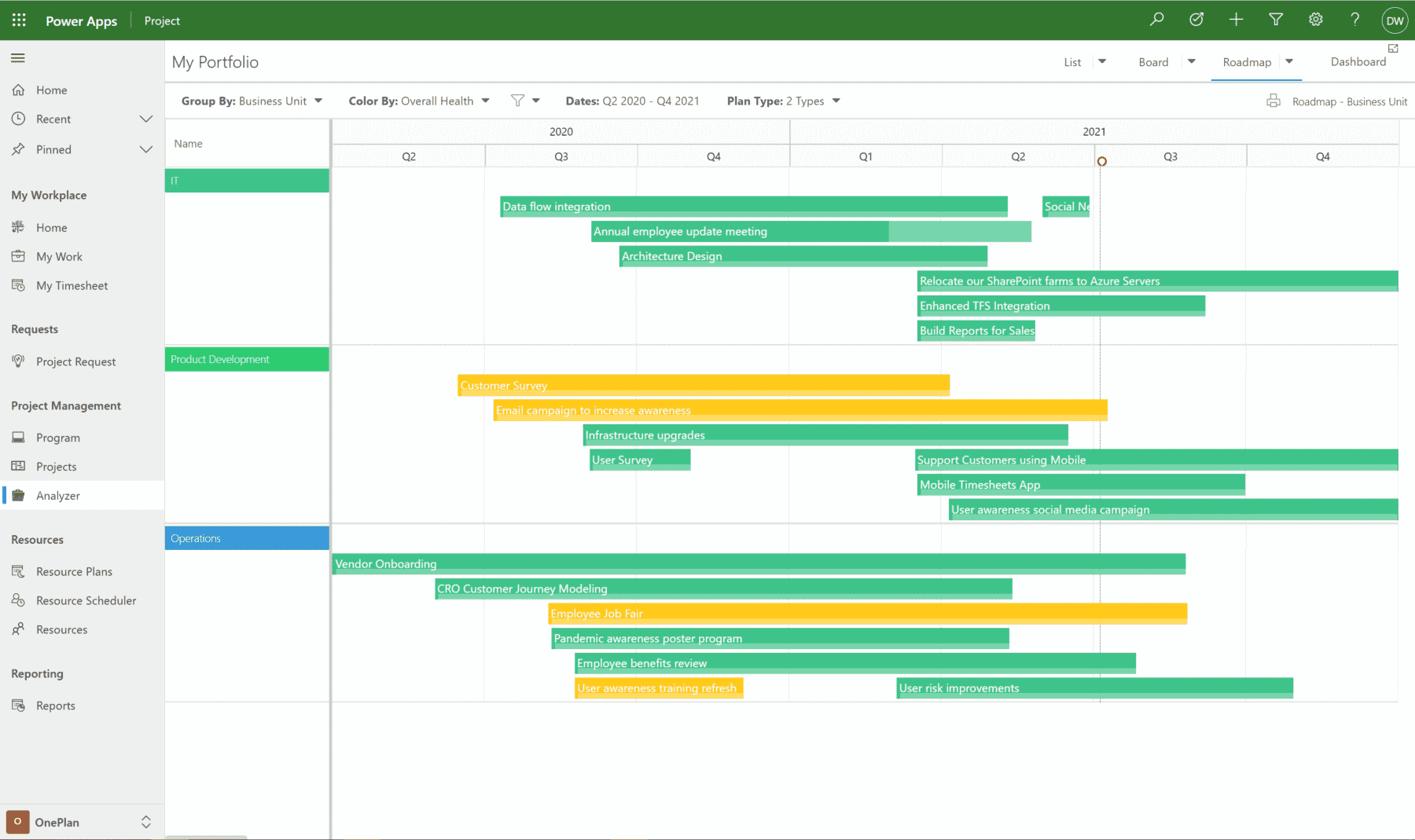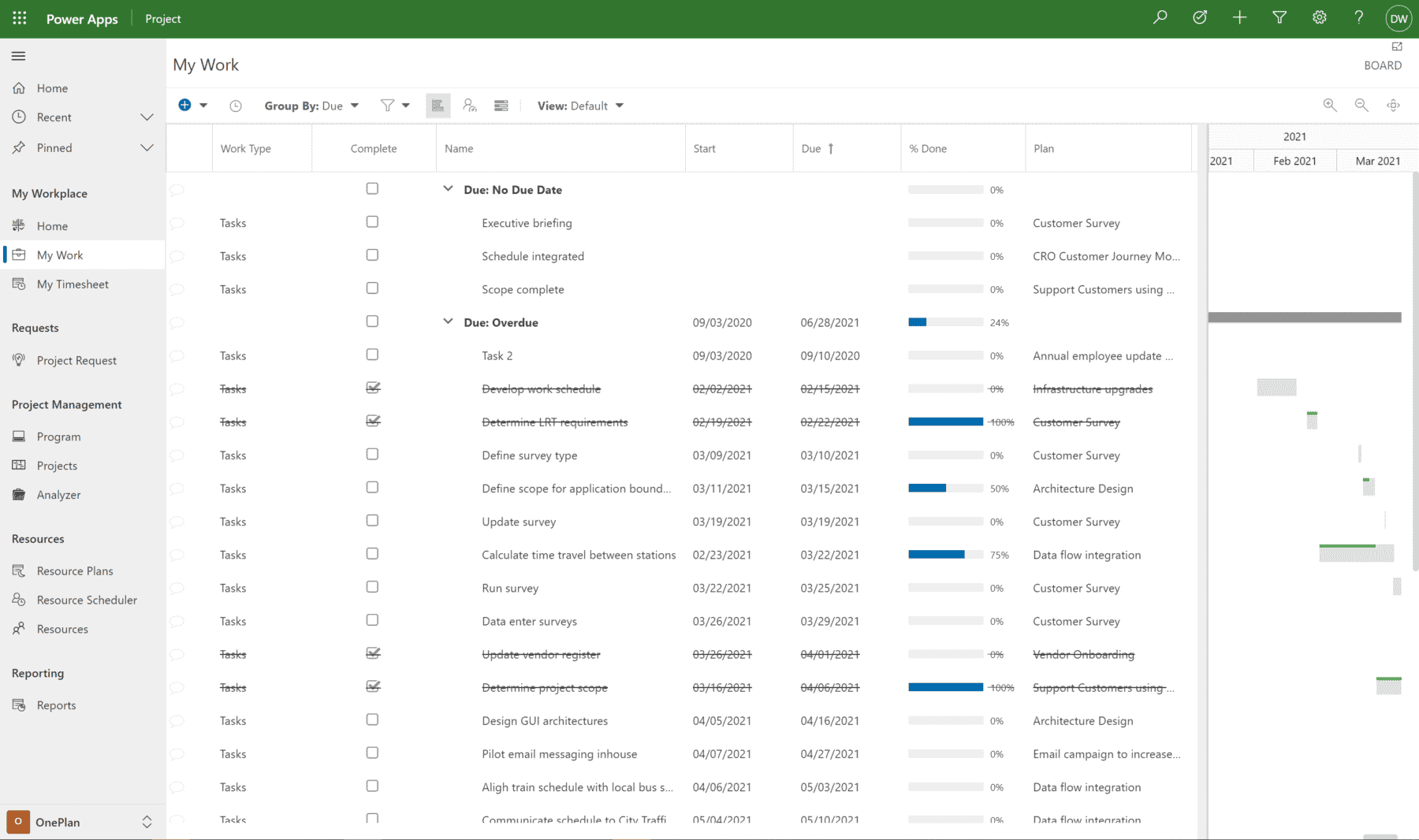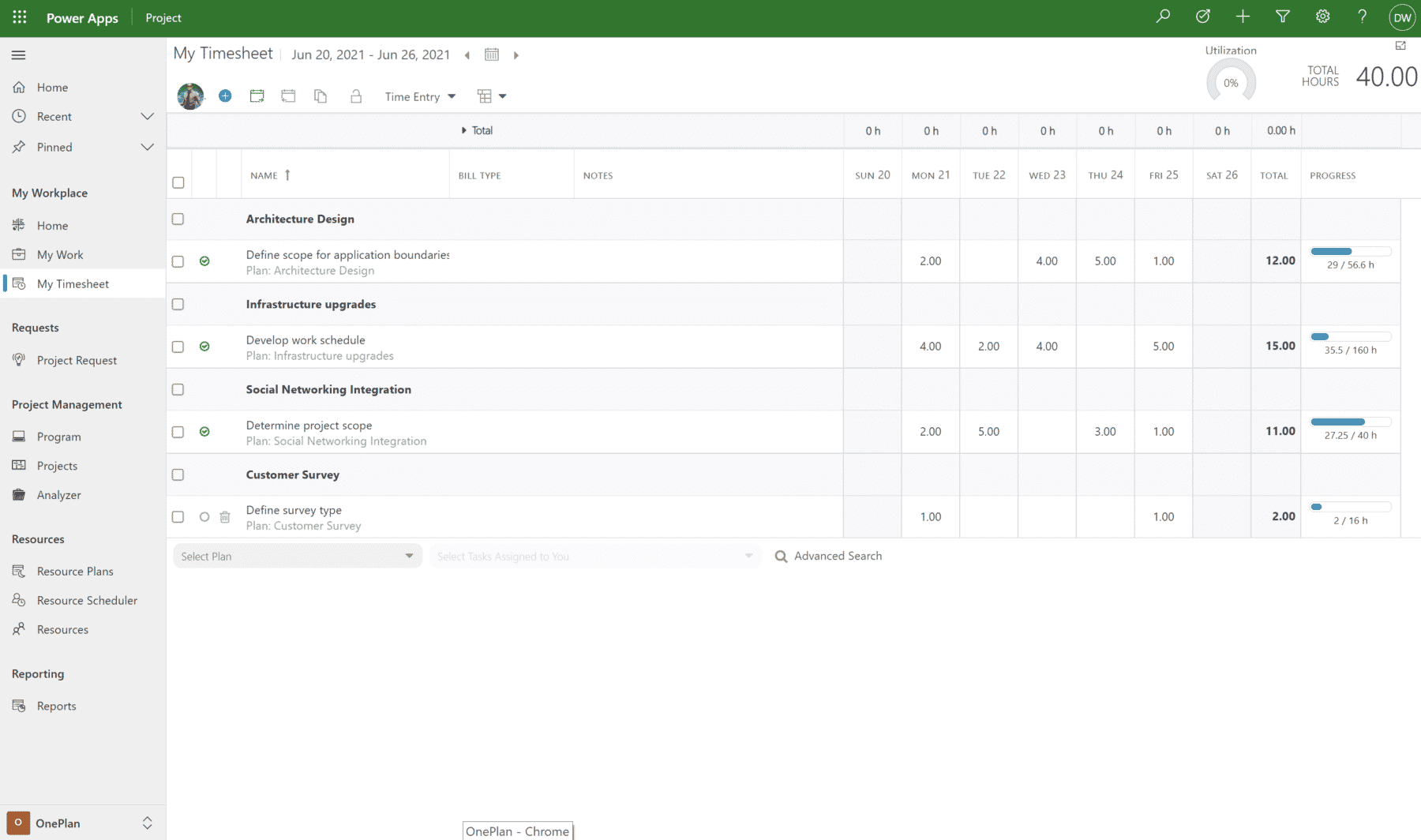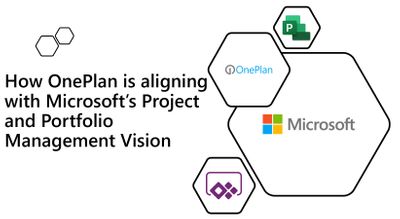We are thrilled to continue to be recognized as Microsoft’s Global Partner of the Year for Project & Portfolio Management (PPM). In 2019, 2020, 2021, and now 2022, OnePlan was awarded the Microsoft Global Partner of the Year for Project and Portfolio Management winner and finalist demonstrating breakthrough customer impact and solution innovation. This Partner of the Year award recognizes and celebrates our deep commitment to helping our customers embrace the future of PPM on the Microsoft platform. OnePlan is working with clients globally, addressing their needs for a Strategic Portfolio Management platform that brings Microsoft’s many work management tools together in one Portfolio solution.
How OnePlan is aligned to Microsoft Project & Portfolio Management Future Vision
Microsoft launched Project for the web in October of 2019, unveiling “Project Re-imagined”. At the same time, they announced that all future investments in project management tools would focus on maturing Project for the web and creating a compelling offering using the Power platform. This move brings Project Management into the core of Microsoft’s technology vision, enabling direct access in Microsoft Teams and providing organizations with a flexibility Project Online could never offer.
OnePlan worked closely with the Microsoft Engineering and Product Marketing teams to create the new Project Accelerator for Project for the web. The Accelerator provides immediate value to address the needs of many organizations and the building blocks to satisfy more detailed requirements. This flexibility and versatility is the real promise of the Microsoft vision and the Power Platform.
Breaking the solution into its components, the Accelerator provides compelling functionality in the following areas:
Play video below for more information
Demand Management
The addition of demand management enables PMs to begin oversight at the intake of projects or requests. Doing so enhances the reporting and information available to properly analyze such requests and promotes better detail management and prioritization of projects. Doing this efficiently also makes it easier to move projects or tasks to the next phase in its lifecycle.
Program Management
The program management capabilities provide for better oversight of various collections of projects that are grouped by a defining characteristic. Properly managed programs are crucial to effective execution due to overarching initiatives growing more complex. It is common to have many interconnected projects that tie into a single program.
Project Management
Building off of everything you expect from Project for the web, including project and task management, the Accelerator does away with the individual nature of these projects and adds the management of risks, issues, and change requests. The Accelerator also fosters easier and more precise status reports, providing better governance and showcasing KPIs. This further enhances the flexibility that an organization has to proceed with projects, providing more time for adjustments.
Portfolio Insights/ Risk management
The portfolio insights provided by Power BI and the customization of report packs create the ultimate directional tool for projects and big picture management. Quickly and accurately identifying issues to create visibility around risks bolsters an organization’s knowledge to adjust projects and processes for the optimal outcome. Improved insights enhanced by the Dataverse information repository take purely reactive management out of the equation and open up enhanced decision-making to the past, present, and future of possibilities.
Extending the Microsoft PPM Vision with OnePlan
Gartner and other leading industry analysts see the Project Portfolio Management (PPM) industry evolving further into Strategic Portfolio Management (SPM). Gartner defines the Strategic Portfolio Management market as a set of business capabilities, processes and supporting portfolio management technology. Business leaders, enterprise portfolio management office (EPMO) leaders, and IT leaders require SPM to support enterprise-wide strategy-to-execution alignment and adaptation. SPM technology supports clear definition of key business strategies and desired business outcomes, and formulation and mapping of these with key portfolio elements, such as business capabilities, investments, programs, digital and physical products, applications, and projects.
We have invested in expanding OnePlan to create a complete Strategic Portfolio Management solution on the Microsoft platform, helping our clients continue to move forward, leveraging their current investments in Microsoft.
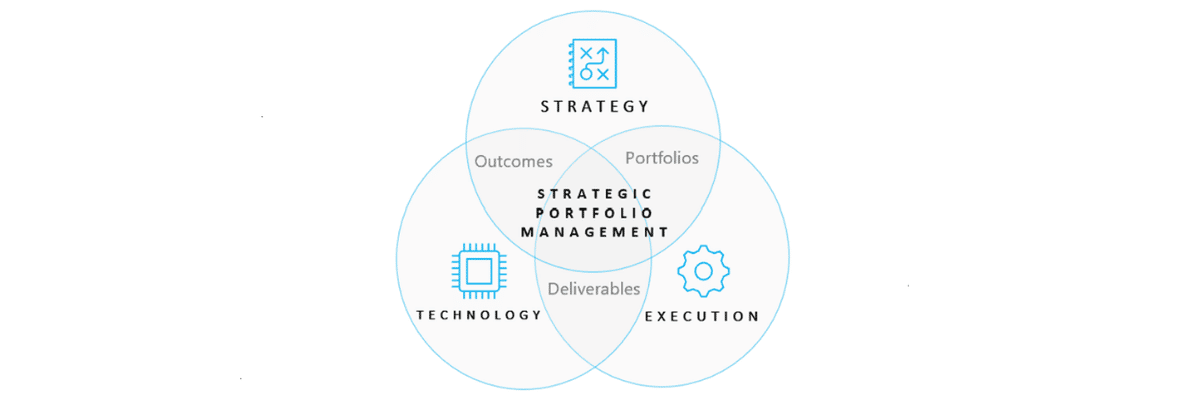
Align Strategy to Execution
OKRs have many levels in the enterprise. While all objectives will connect back to enterprise goals, each business unit may have a unique version, based on its customer focus. The same goes for departments within each business unit. Additionally, large organizations are typically a matrix, with additional strategies for teams such as value streams, functional groups and geographical teams which span multiple business units. OnePlan allows you to manage different levels and versions of OKRs. Whether you need a view by business unit, value stream, program or product area, OnePlan supports the many hierarchies and matrices in an enterprise.
Enterprise Architecture Management
Business is continually changing with your organization having to constantly adapt. Drive transformations with IT strategies aligned to business goals. Enterprise Architecture Management (EAM) can help you define and manage the journey to your future state.
Portfolio Prioritization and Analysis
OnePlan supports the creation of Portfolios with owners, budgets, objectives, and benefit targets. Portfolio Analysis can be done using conventional stack ranking based on prioritization scoring, and scenarios can be created that consider budget and resource constraints. Additionally, the solution includes boards to perform program increment planning and prioritization in support of Lean Portfolio Management and Agile planning methodologies.
Resource and Financial Management
The OnePlan Solution includes rich capacity-based resource planning regardless of the tool being used to manage the project. This enables organizations to understand resource commitments across all projects and initiatives and track resource actuals and changing forecasts.
Likewise, the Financial Plan module provides the ability to capture time-phased financial information against a cost breakdown structure and cost types. The module supports the capture of budgets, forecasts, actuals, and benefits. Integration with other systems can provide seamless bi-directional information, further enhancing the value of these capabilities.
Integration with the Work Tools of Today
The OnePlan Adaptive PPM solution supports using both Project for the Web and Project Professional as end-user scheduling tools. It also supports using Planner, SharePoint lists, Azure DevOps, and JIRA, and more providing seamless access to the work management tools of choice across an organization. Gone are the days of insisting that all projects must use a complex professional tool. The goal: provide PMs with the option to work with the tools they need to do the job right.
Full Scaled Agile Support
OnePlan includes the ability to create sprints, program increments, epics and allows you to define the relationships between them. It also enables resourcing based on sprints, stable teams, and cross-functional teams.
Furthermore, the solution does not require an organization to adopt a single methodology. The trend is to use a variety of methodologies and delivery models in the enterprise. OnePlan supports this dynamic environment, providing consolidation, portfolio planning, and reporting on top of the various PMOs and their chosen delivery models. The OnePlan solution is Scaled Agile Framework certified and can keep up with cutting edge Agile organizations and those beginning their Agile journey.
My Work and Time Tracking
The OnePlan solution includes functionality to consolidate tasks and other to-dos (issues and risks) into a single view for statusing. This enables resources to status tasks and update Project Managers on progress regardless of the scheduling tool used to plan and manage their project.
- The solution also includes a timesheet module to capture actuals across the same array of work management tools as well as other administrative tasks and non-project time.
Ready to Help You Transition Today
Microsoft is encouraging customers using Project Server and Project Online to begin their transition to their new vision for PPM on the Microsoft platform. OnePlan has been a leader in developing a future for Project Online and have been investing in our solutions to help customers realize the full capabilities of Microsoft’s PPM vision.
Today’s PMOs need to engage a wide range of audiences within their organizations using a range of work management tools. Our solution exceeds the capabilities of Project Server and Project Online with seamless integration to Microsoft’s work management tools for both Waterfall and Agile.
To ease the transition, OnePlan is designed to integrate natively with SharePoint and Project Desktop, both core components of Project Online. We can fully support your continued use of your current SharePoint sites, providing immediate access to this wealth of information without the need for a costly migration to yet another collaboration platform. Furthermore, your project managers will not be required to switch to a new scheduling tool right away and can choose to manage their projects in the tools they use today. No other migration option can offer you this.