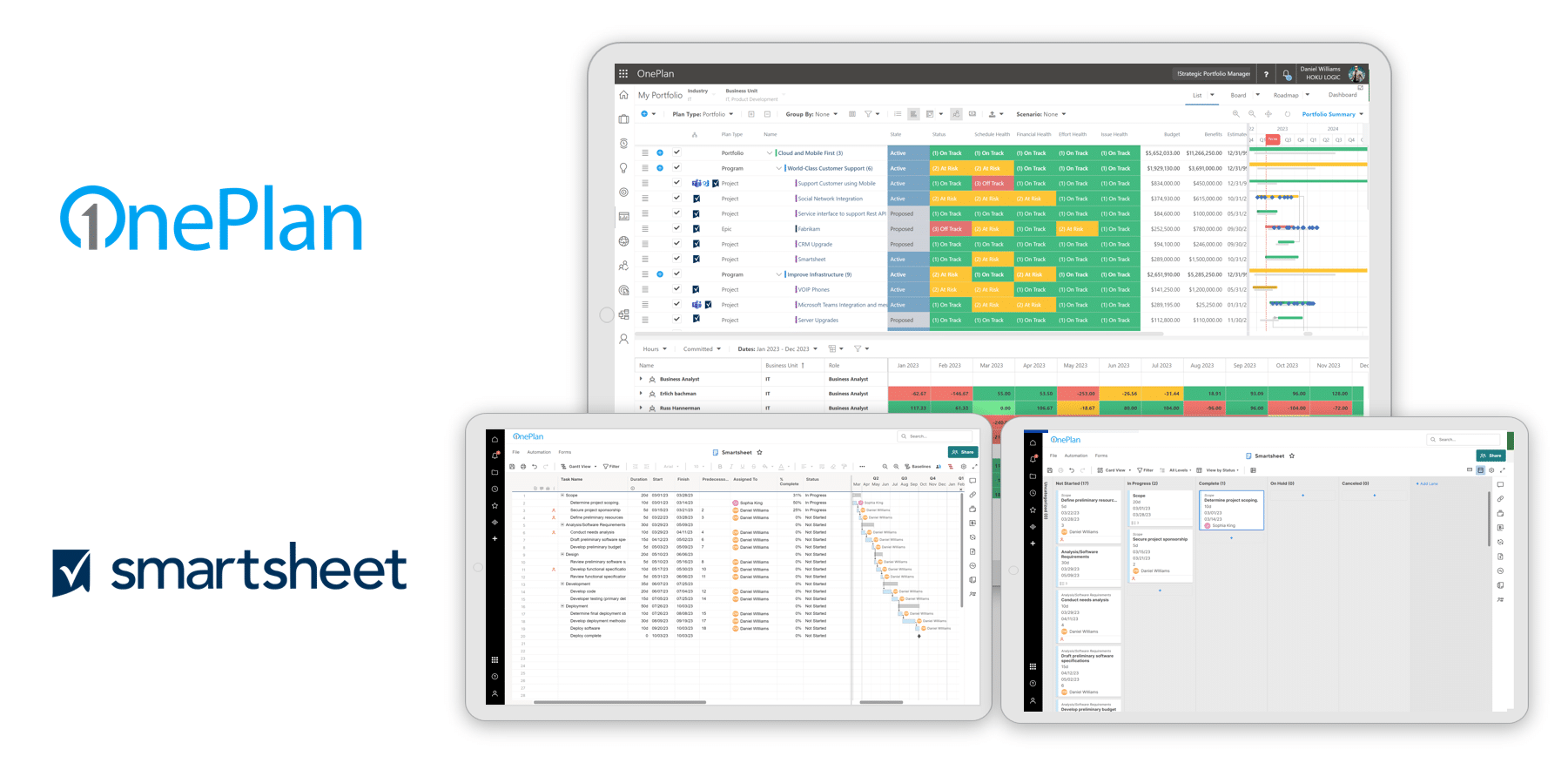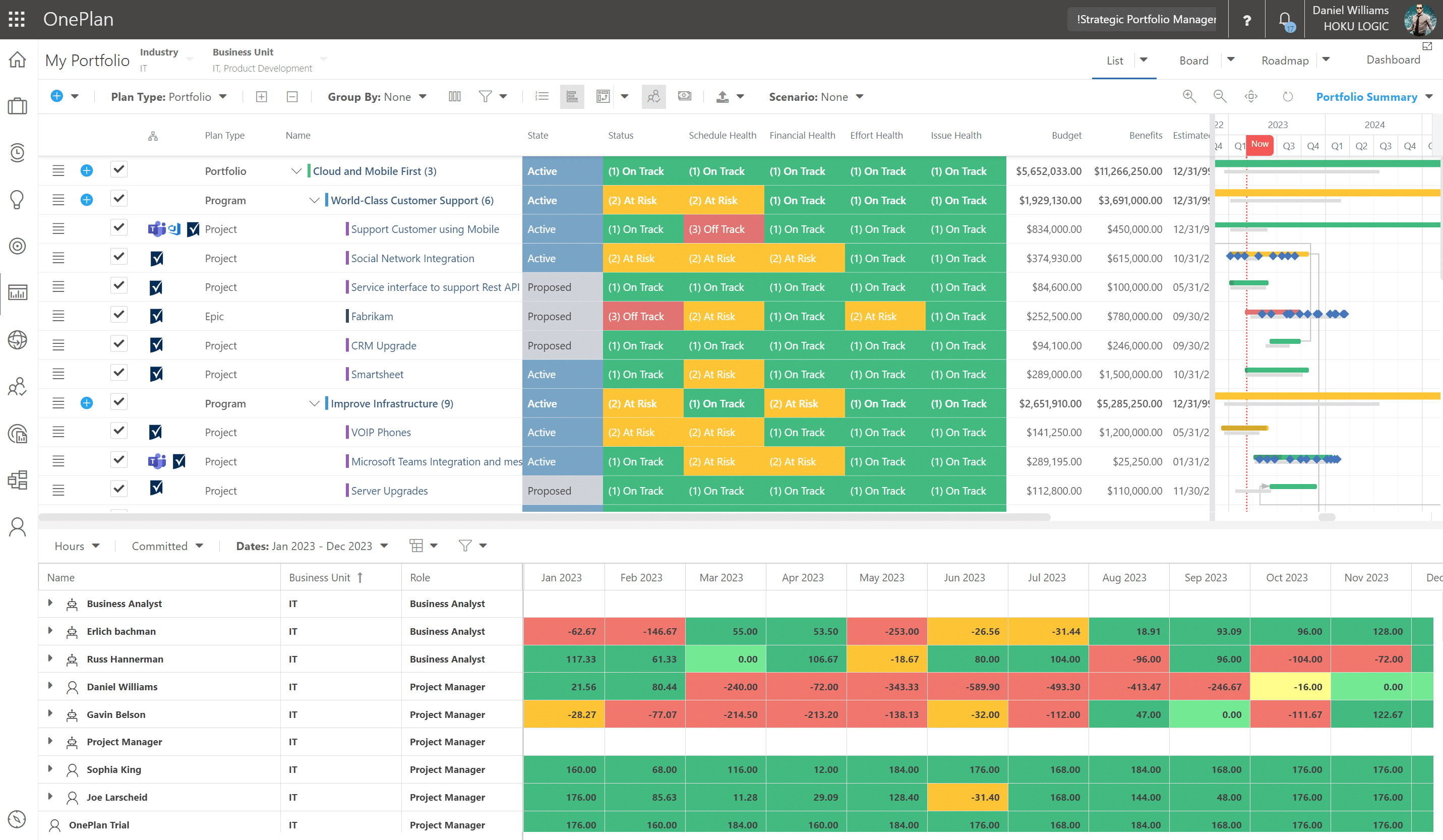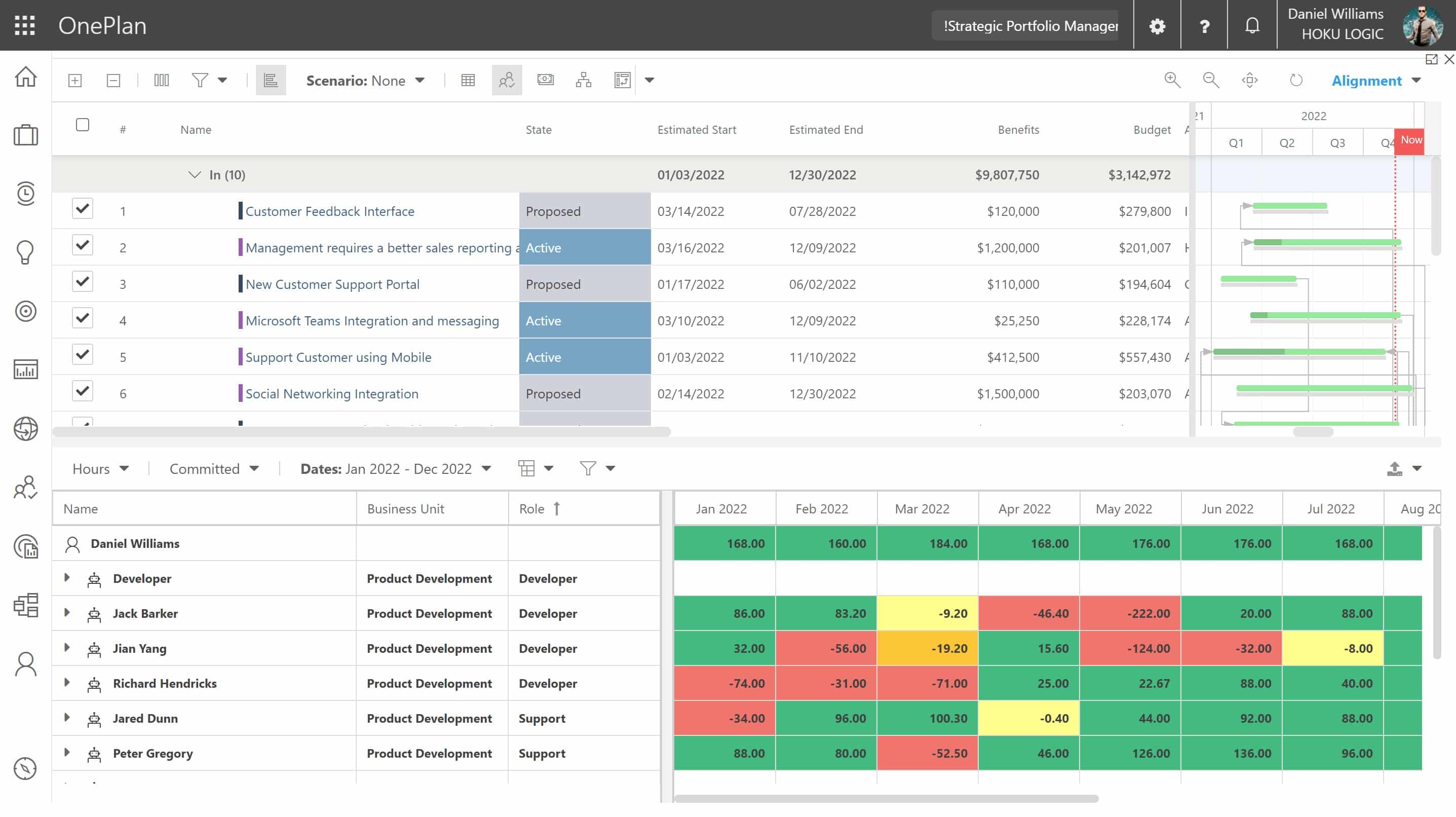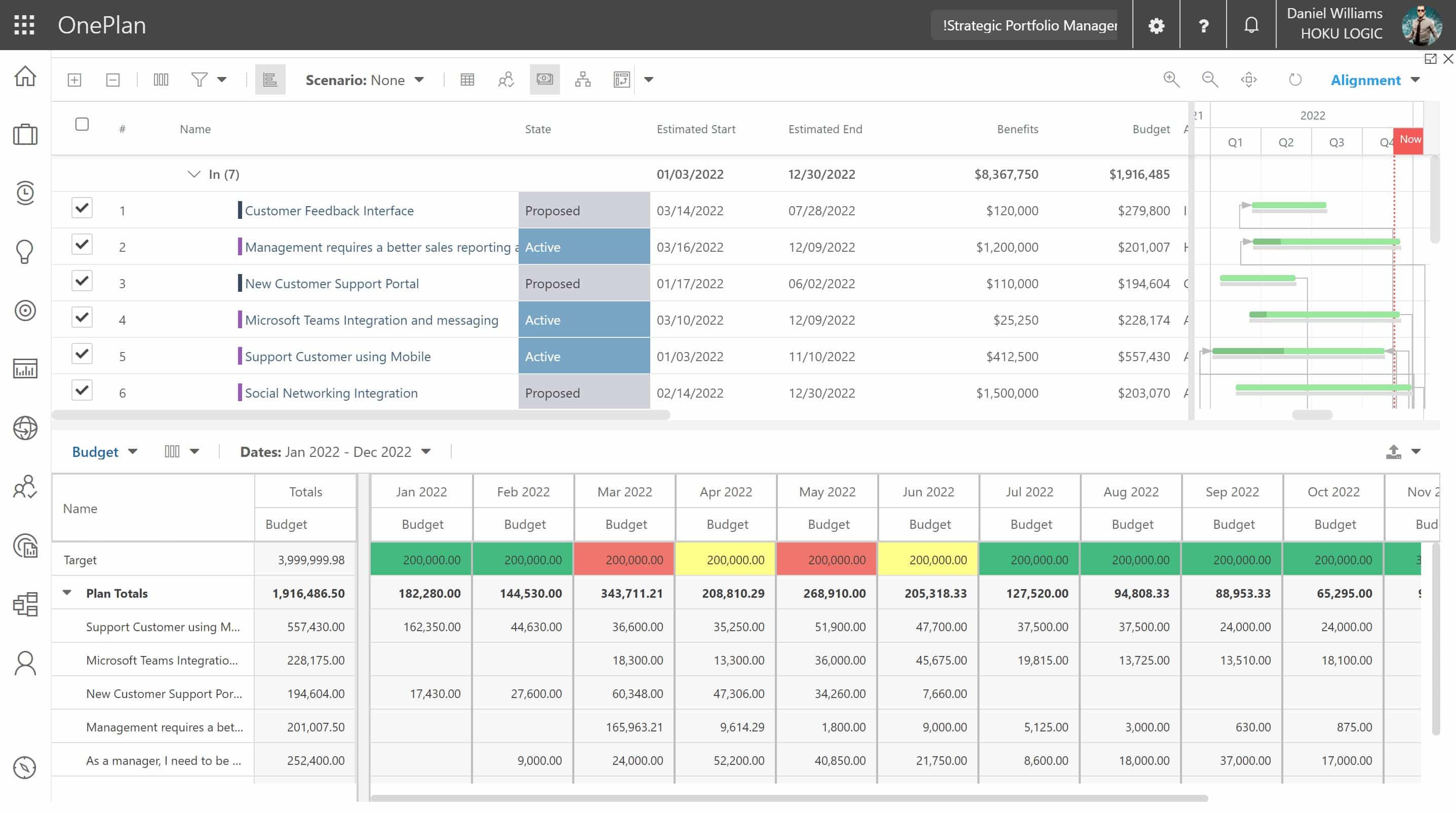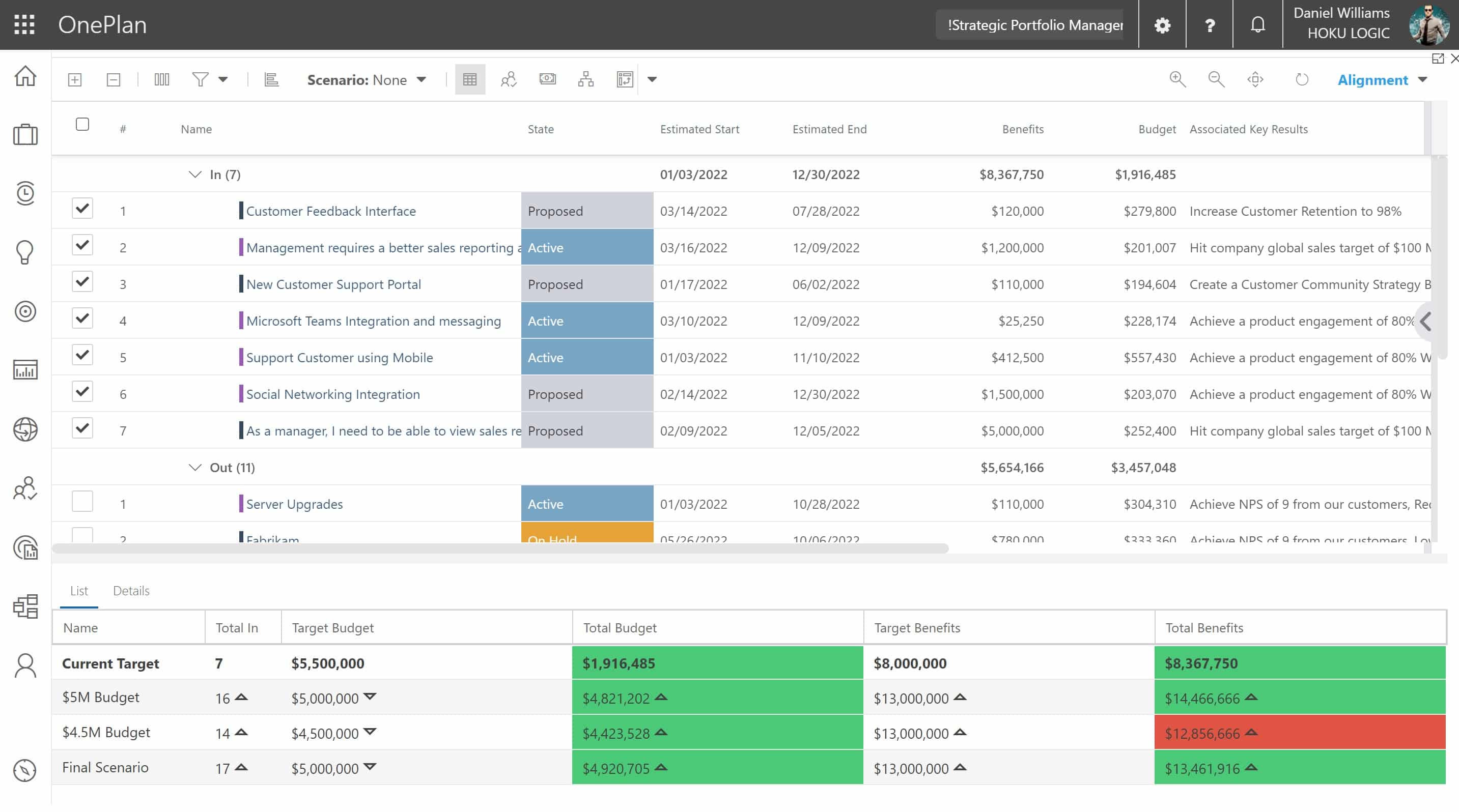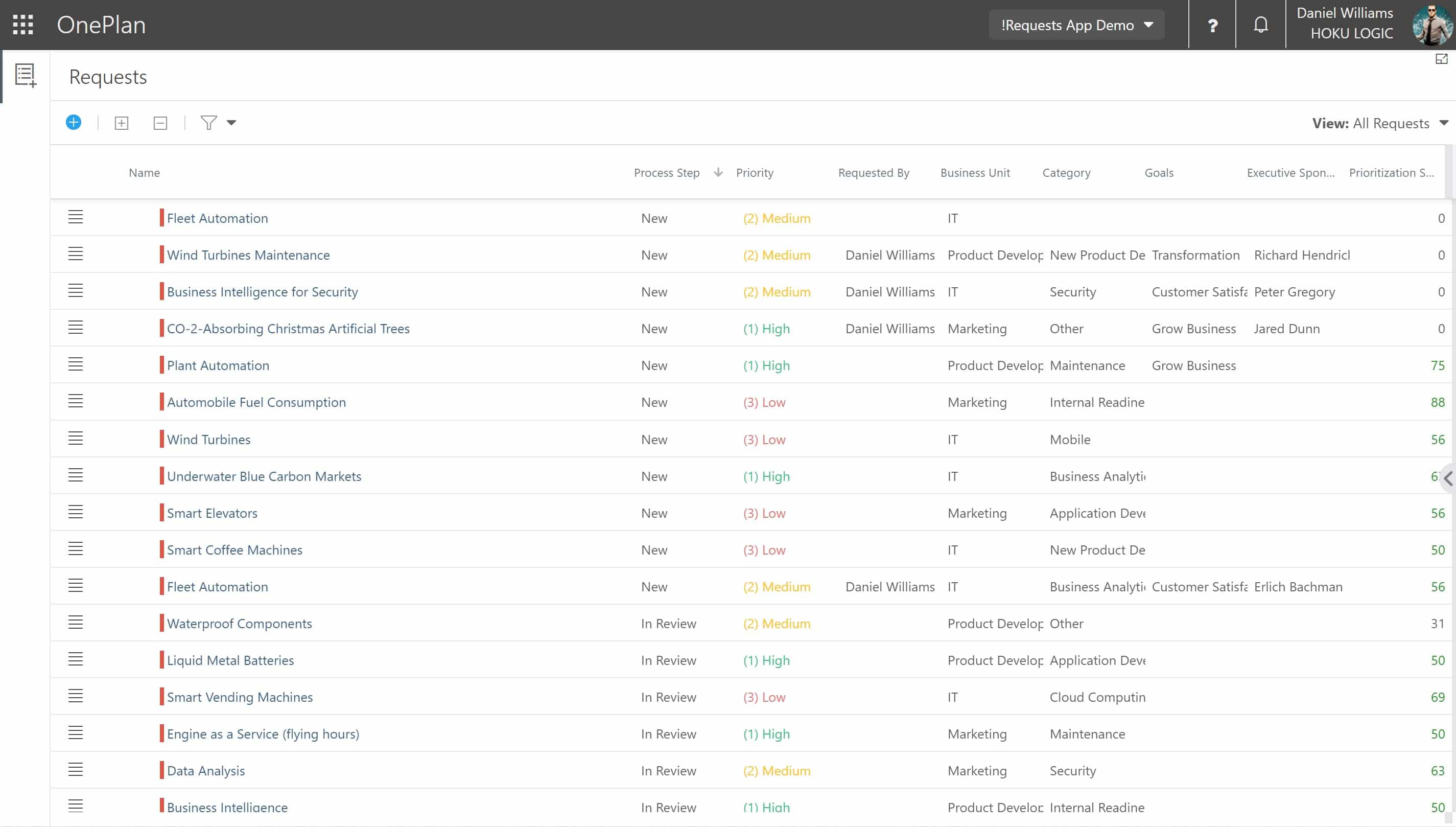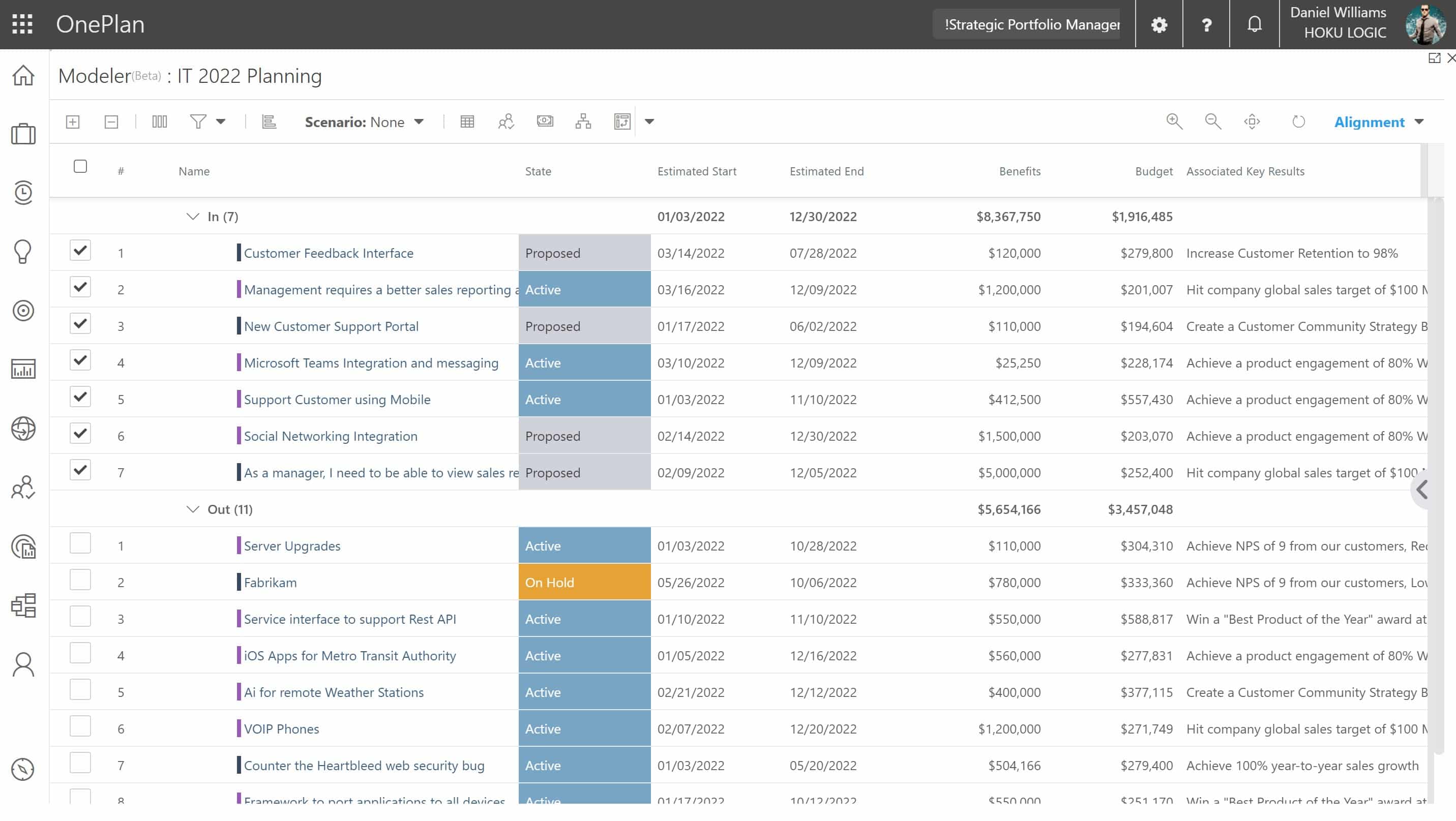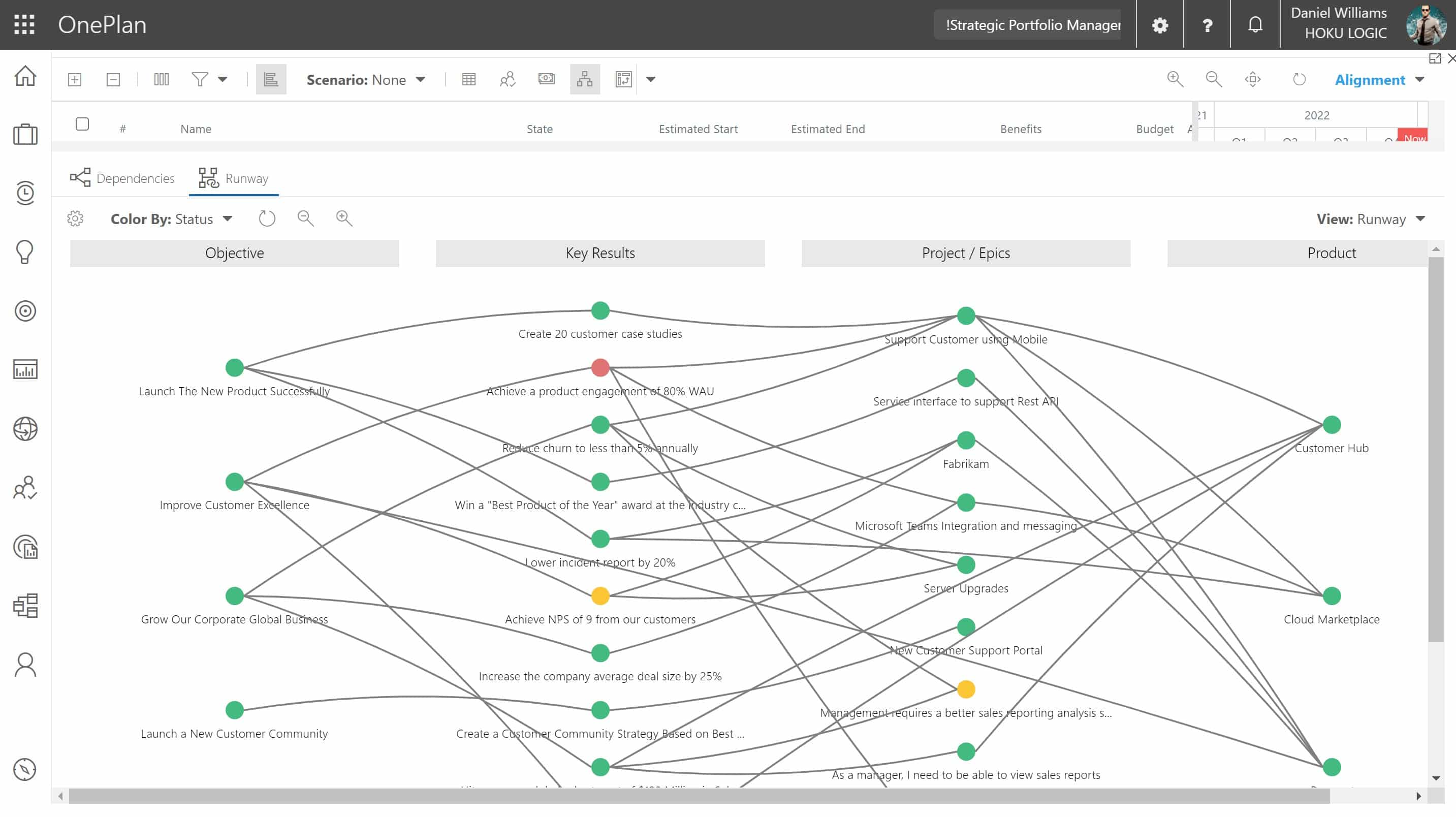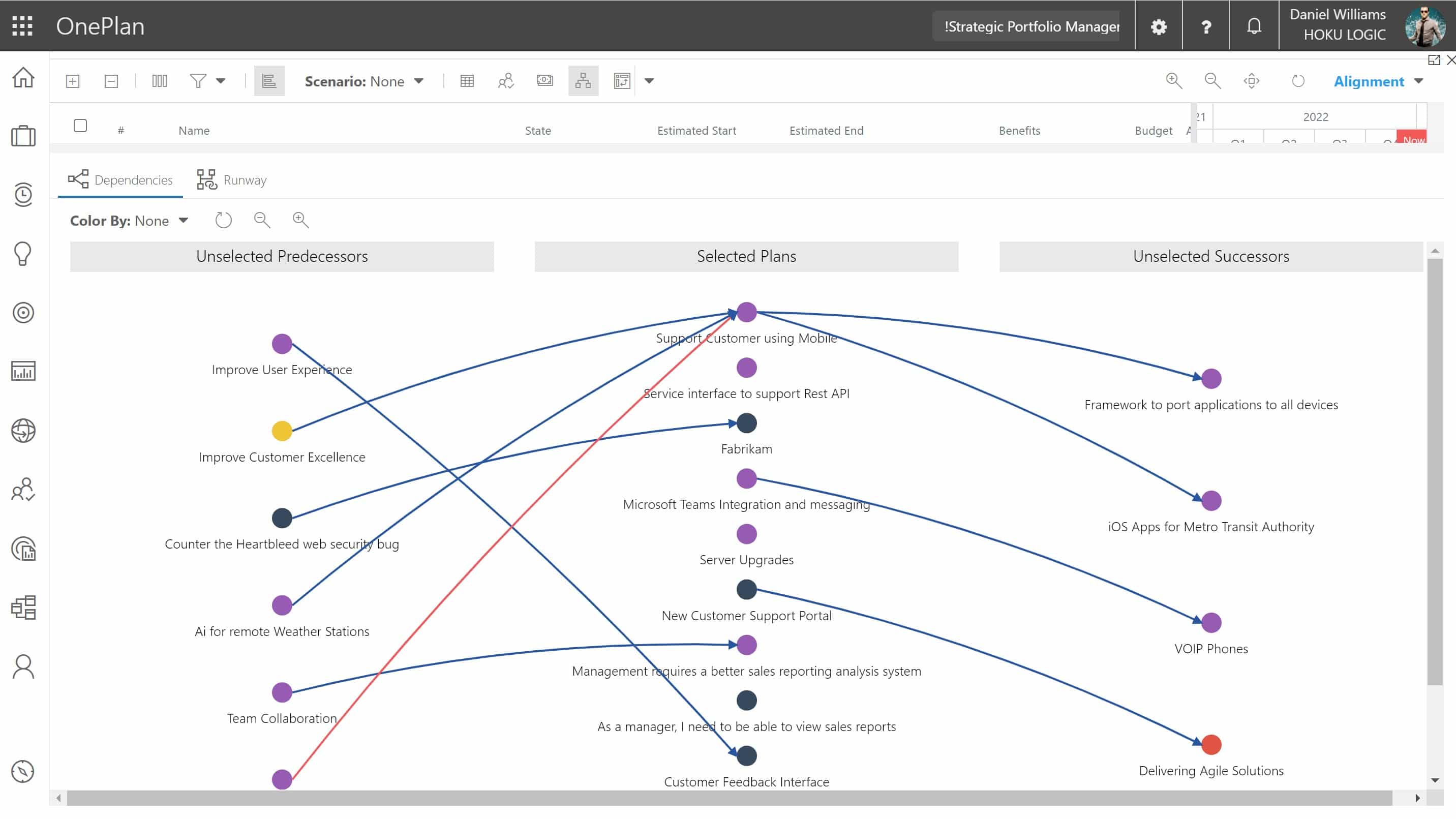Smartsheet
Smartsheet is a cloud-based platform that enables teams to collaborate, manage projects, and automate work. It is used by more than 90% of the Fortune 100 companies to manage their projects, tasks, and workflows. While Smartsheet is a great tool for project management, it may not be suitable for strategic portfolio management.
OnePlan, on the other hand, is a Strategic Portfolio Management platform that helps organizations of all sizes to manage their portfolios, programs, and projects. With OnePlan, you can create and manage your portfolio of projects, track your progress, and collaborate with your team members in real-time.
The OnePlan and Smartsheet integration allows you to leverage the best of both platforms to manage your portfolios more efficiently. Here are some of the benefits of using OnePlan to extend Smartsheet into Strategic Portfolio Management:
- Improved visibility: OnePlan provides improved visibility into your portfolio of projects, so you can quickly identify potential issues and take corrective action. By integrating OnePlan and Smartsheet, you can get a holistic view of your portfolio of projects and make informed decisions.
- Portfolio planning: OnePlan’s portfolio planning capabilities allow you to prioritize your projects based on strategic objectives, and perform “what-if” scenarios to see the impact of different scenarios on your portfolio, helping you make informed decisions about project prioritization.
- Resource management: OnePlan’s resource management capabilities allow you to manage your resources more effectively. You can identify resource constraints, balance resource demand, and optimize resource utilization.
- Financial management: OnePlan’s financial management capabilities allow you to manage your project budgets and financials. You can track actuals against budgets, forecast project costs, and analyze financial performance.
- Reporting and analytics: OnePlan’s reporting and analytics capabilities allow you to track progress, measure performance, and make data-driven decisions. You can create customized reports and dashboards that provide the information that is most important to you.
To get started with OnePlan and Smartsheet integration for strategic portfolio management, follow these steps:
- Enable the integration: To enable the integration between OnePlan and Smartsheet, you need to have an account on both platforms. Once you have accounts on both platforms, you can enable the integration by following the instructions provided by OnePlan.
- Create a portfolio of projects: Once the integration is enabled, you can start creating your portfolio of projects in OnePlan. You can use OnePlan’s portfolio planning capabilities to define your strategic objectives, prioritize your investments, and track progress.
- Sync your portfolio to Smartsheet: After you have created your portfolio of projects in OnePlan, you can sync it to Smartsheet by clicking on the “Sync to Smartsheet” button. This will automatically create corresponding project plans in Smartsheet.
- Manage your portfolio in OnePlan: Once your portfolio of projects is synced to Smartsheet, you can manage your portfolio in OnePlan. You can track progress, manage resources, and analyze financial performance, all from within OnePlan.
- Collaborate in real-time: You and your team members can collaborate in real-time on your portfolio of projects, no matter where you are located. You can update tasks, add comments, and track progress, all from within OnePlan and Smartsheet.
OnePlan extends Smartsheet into Strategic Portfolio Management by providing improved visibility, portfolio planning, resource management, financial management, reporting, and analytics capabilities. By leveraging the strengths of both platforms, you can optimize your portfolio of projects and make informed decisions.
Get started today and see the benefits for yourself!