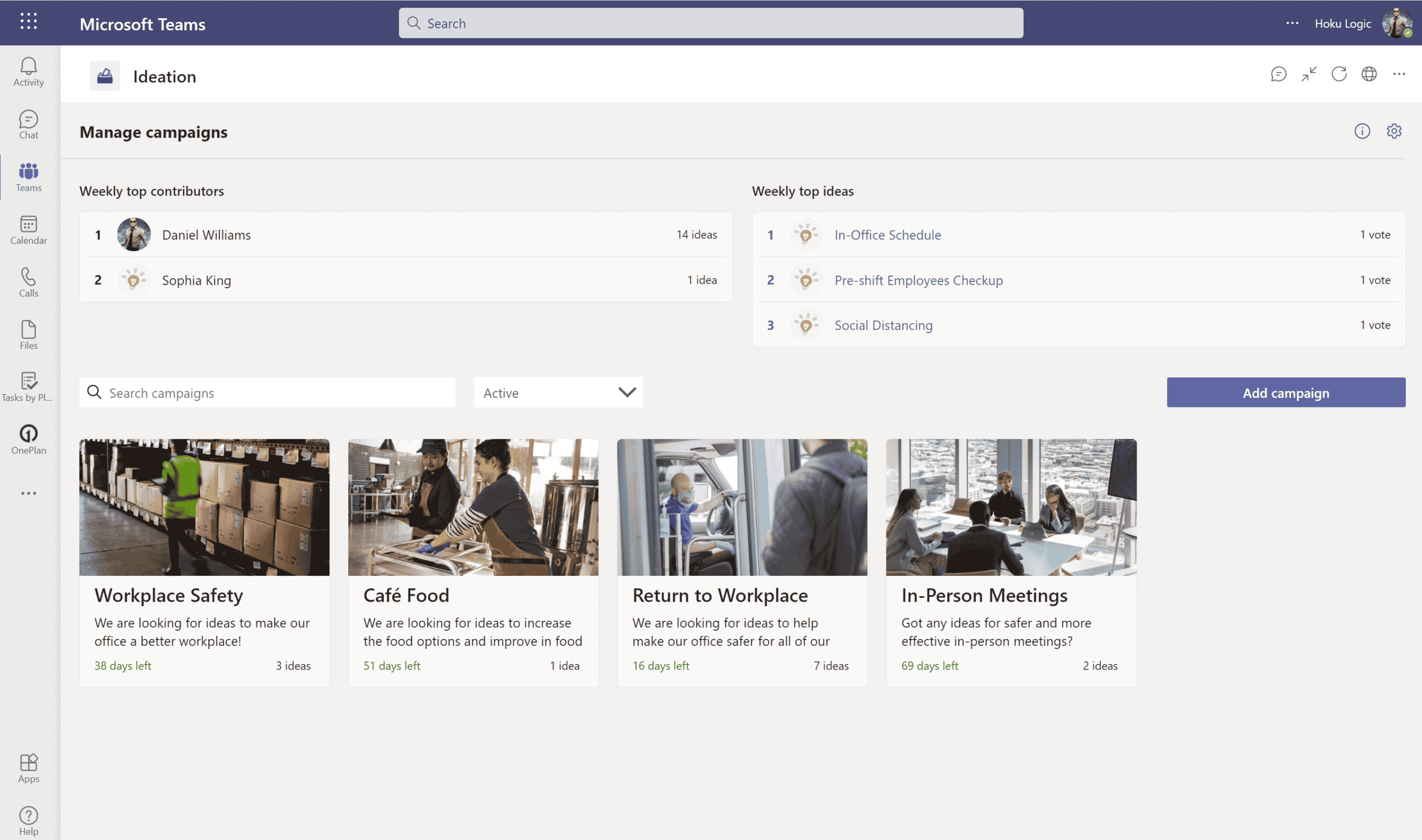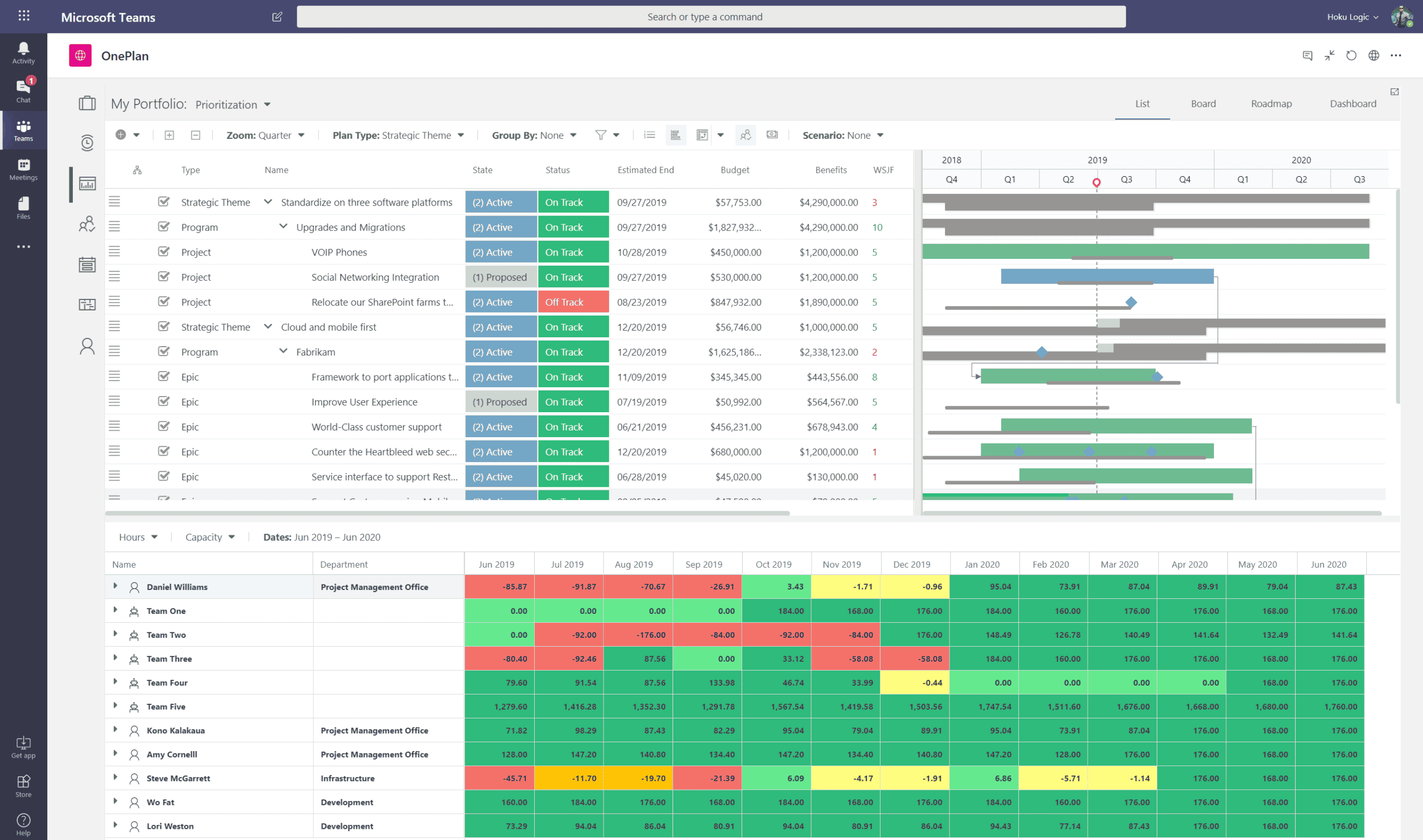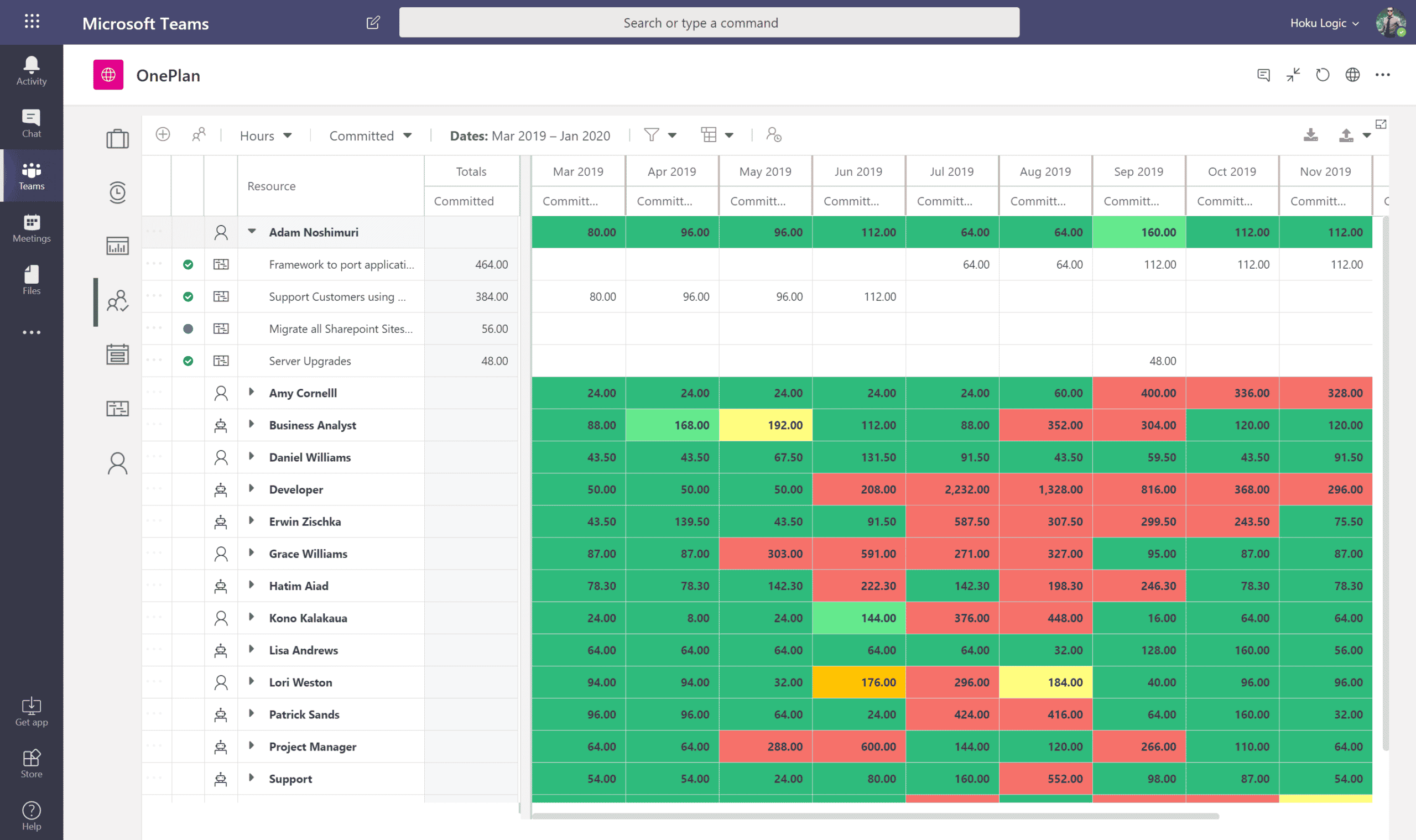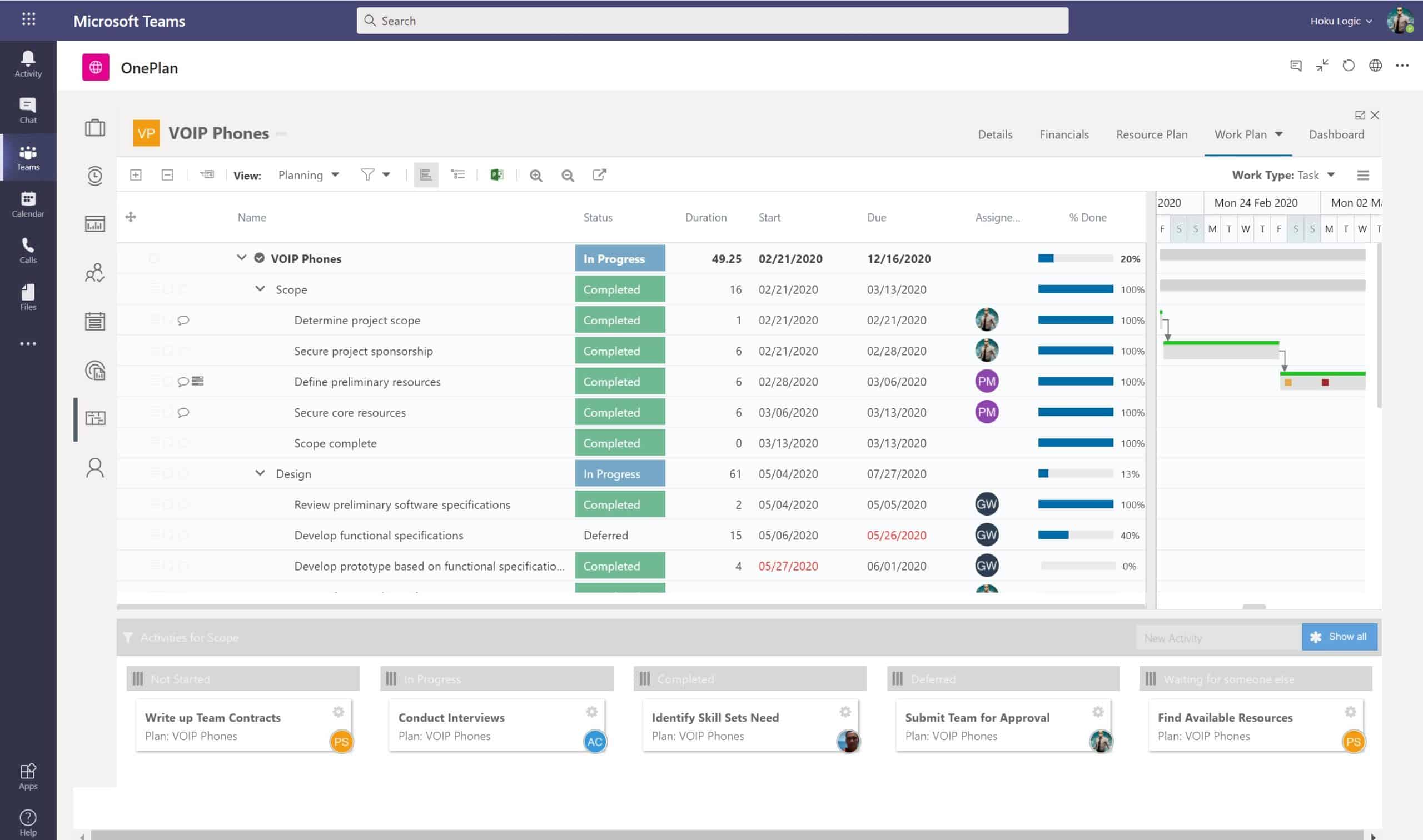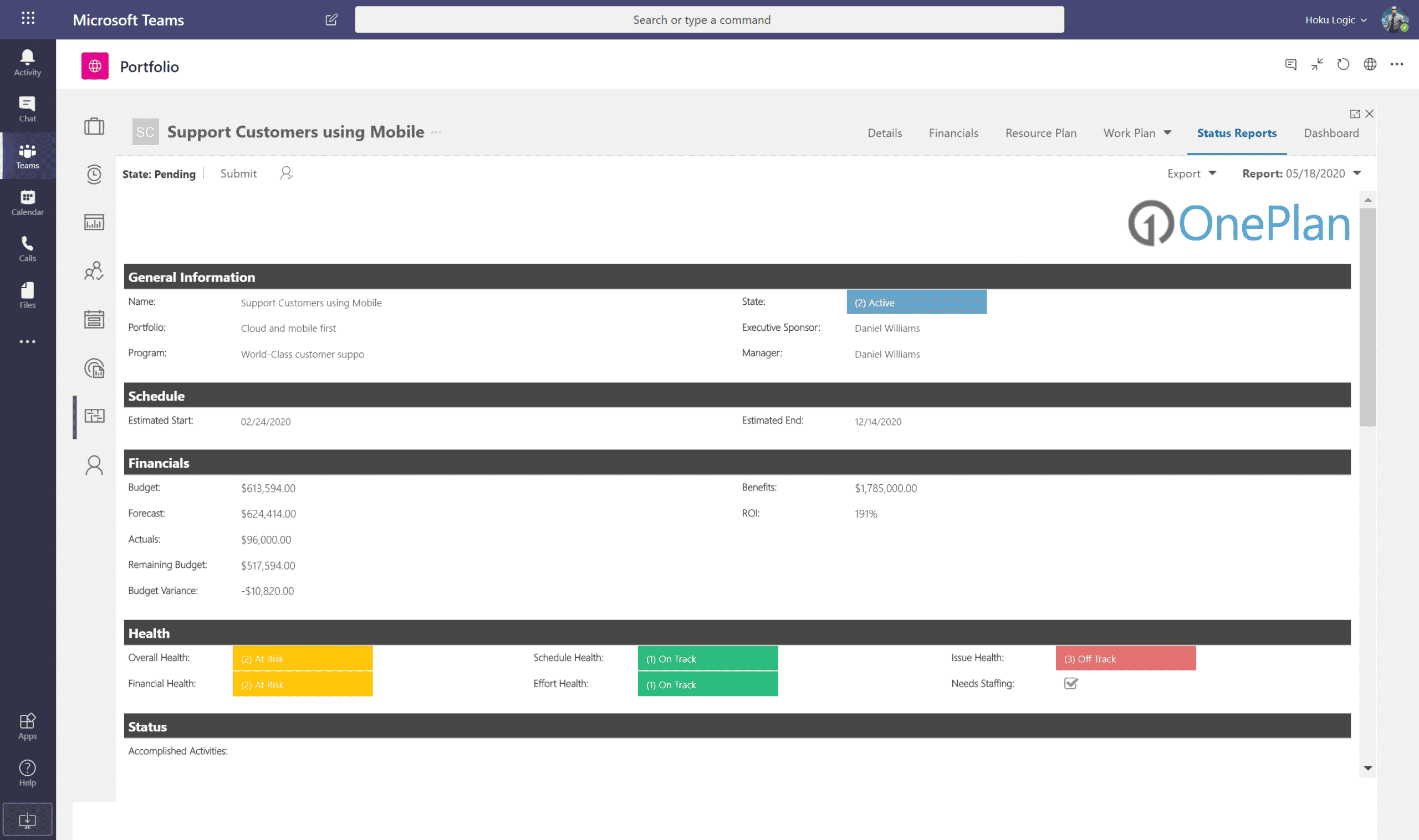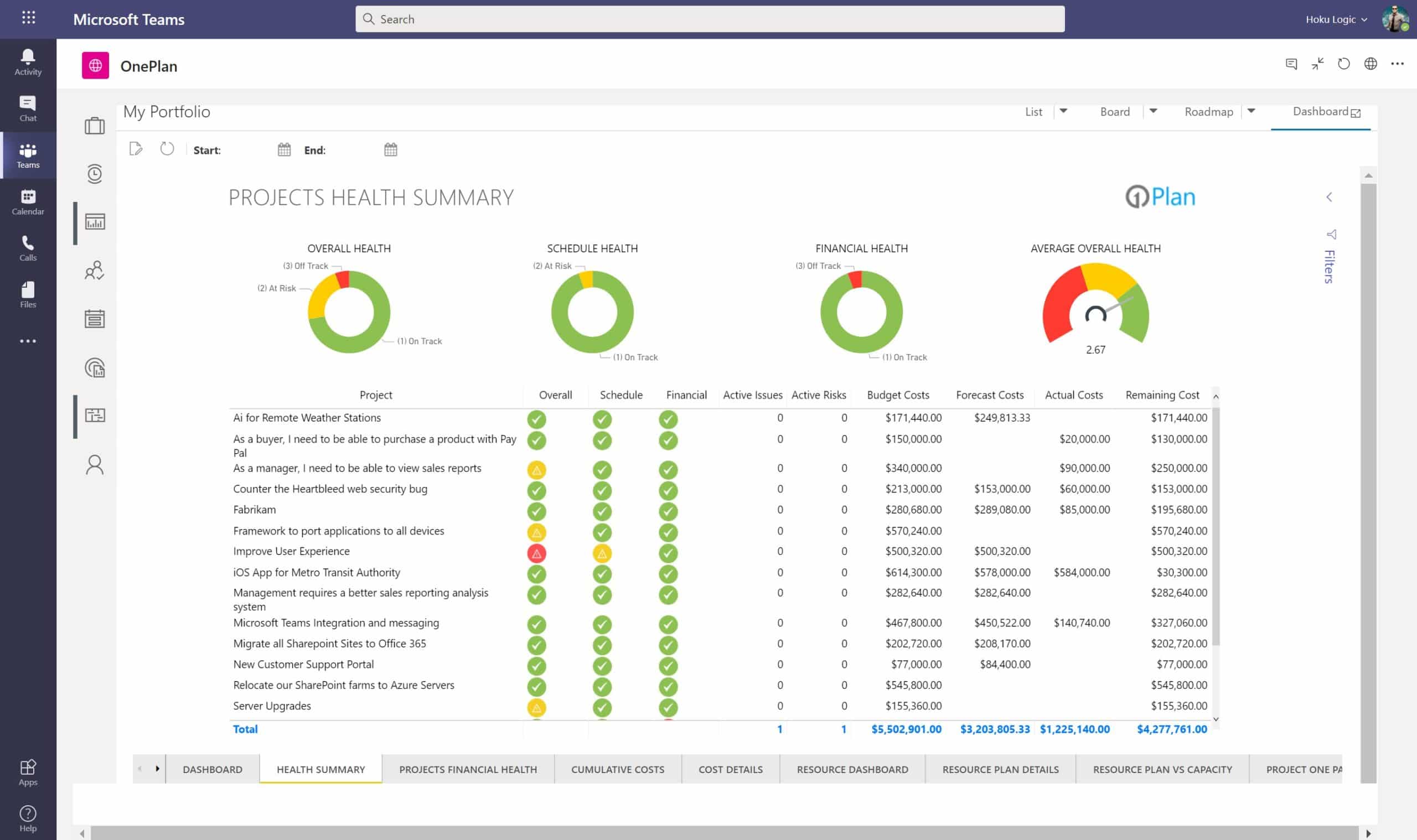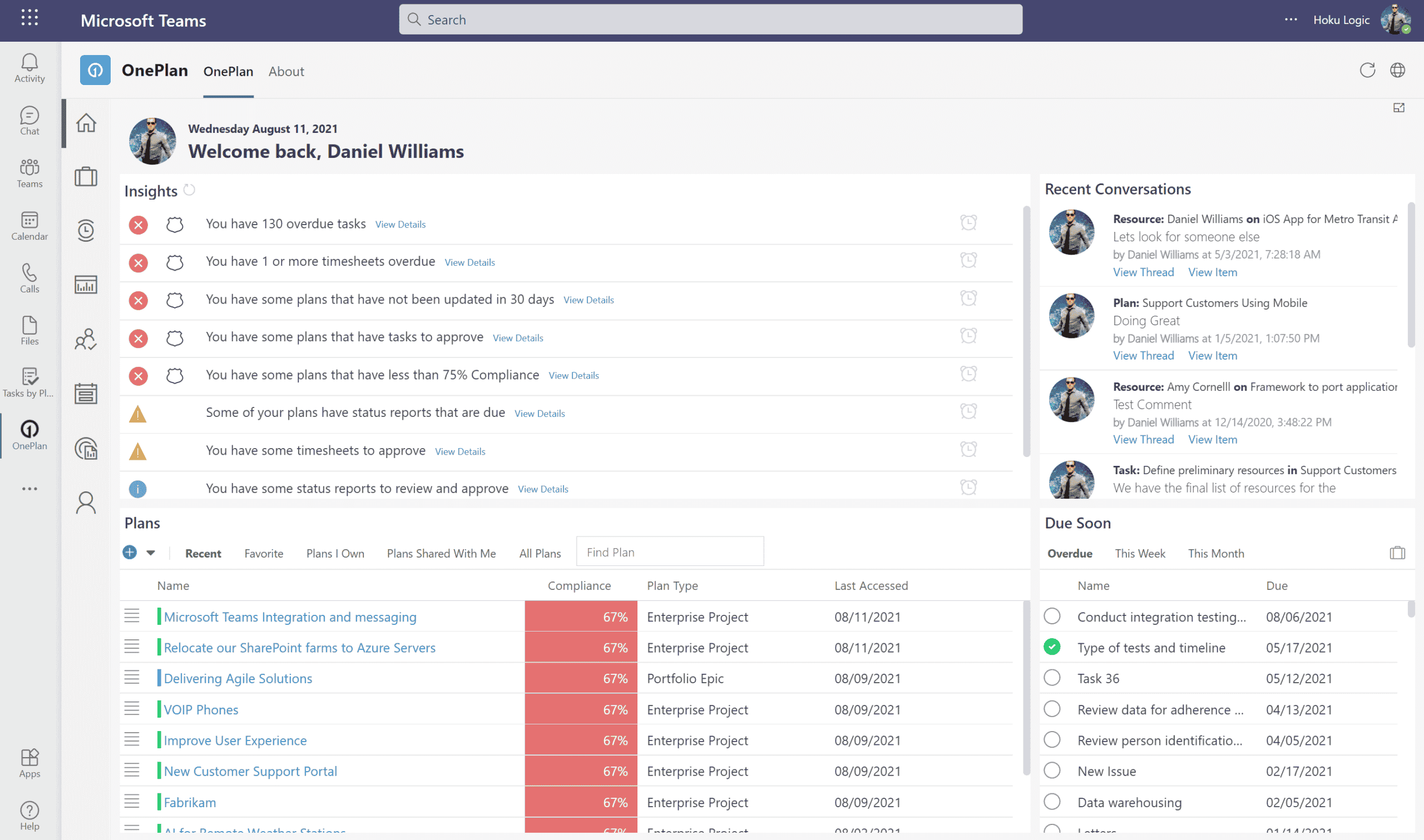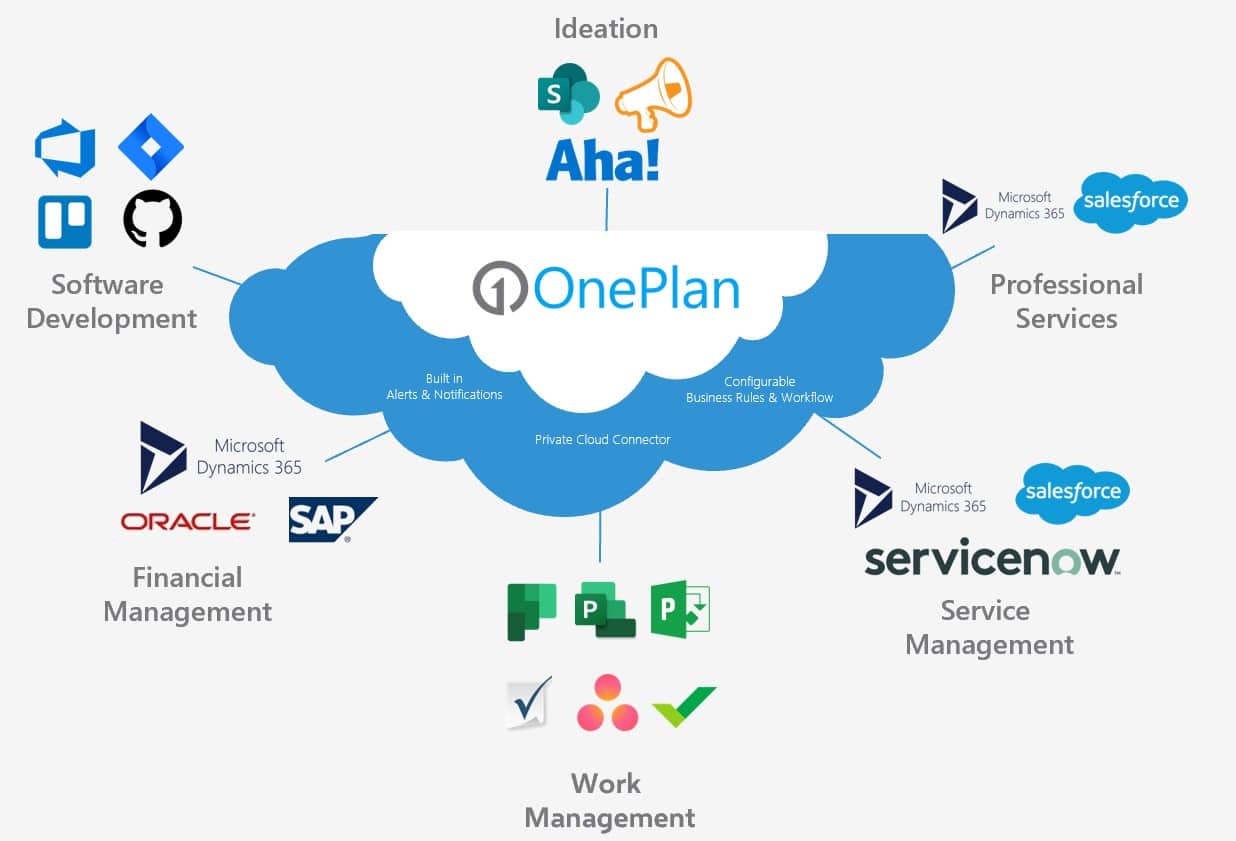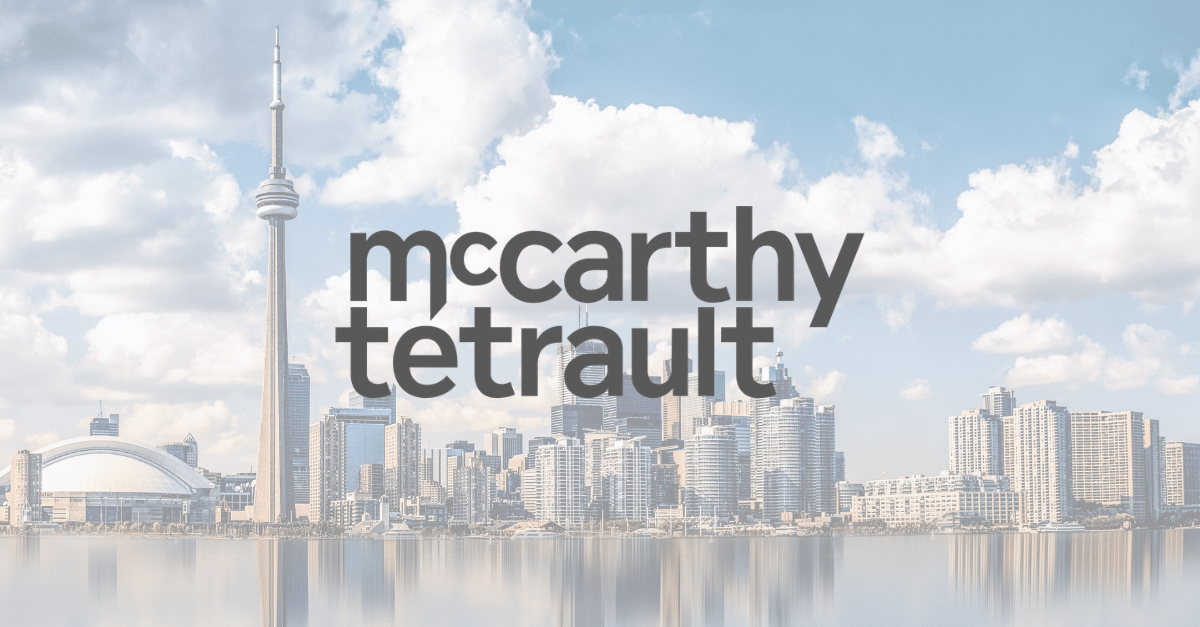Project Management for Microsoft Teams

A Complete Project Portfolio Management Platform for Microsoft Teams
Stay connected and organized. Define Strategy, set priorities, capture requests and execute projects all within Microsoft Teams.
Key Features
The success of your deliverables relies on strong communication and visibility into your project assets. Share information with your stakeholders in a single location and ensure teams are progressing towards common goals. Real- time visibility into project performance keeps teams aligned and stakeholders in the know – allowing you to shift direction or remove barriers quickly when necessary.
QUICK ENABLEMENT
Enable OnePlan from the left navigation in Teams, implementing it directly in Teams. Leverage our growing library of configuration templates to begin using the solution immediately.
POWERFUL COLLABORATION
Create Teams sites for each project, enabling ongoing discussion threads, document management and direct access to tasks, issues, risks and other key project information.
MANAGE STRATEGY AND YOUR PORTFOLIO
Define your strategy, objectives and measurable results. Link these objectives to your Portfolios and programs as you determine investment priorities.
Ideation in Microsoft Teams
Don’t miss out on the next big idea. Innovation can come from anywhere. To foster innovation teams must be able to collect, vote and prioritize every new idea. In many cases, it’s consolidation of multiple ideas that generates winning products. Engage your teams and empower out of the box thinking to drive innovation across the Enterprise.
Project Portfolio Planning in Microsoft Teams
- Project Intake Management – Capture project requests, new ideas, and work
- Strategic Planning – Translate high-level missions and objectives into specific investments necessary to make strategy real.
- Program Management – Leverage program management to deliver strategic initiatives.
- Investment Prioritization- Rank and analyze investments by business drivers and use what-if scenarios to compare options.
- Portfolio Boards – Visually manage work using Kanban boards
- Roadmapping – Build roadmaps that connect strategy, investments, projects and resources.
Project Financial Planning in Microsoft Teams
OnePlan’s Financial Plan provides top-down financial management for all your strategic projects.
- Budget and Cost Tracking – Track budget, forecast, actuals, benefits as well as defining your own custom cost types. Track costs by capital, expense, internal, external, and much more.
- Strategic, capital, and investment planning
- Bridge the gap between project management systems and financial planning processes by supporting the complete project financial management lifecycle.
- Financial source of truth integrations – Financial data lives everywhere. One Plan can bring in all your financial data from common financial systems including Oracle, WorkDay, QuickBooks, Dynamics 365 and more.
Resource Planning in Microsoft Teams
Manage Resources Workload and Availability across All Work – Resource Management and capacity planning to define achievable, role-based plans and balance capacity and demand
Teams and Role-Based Planning – Proactively identify bottlenecks by role, location and other key factors to uncover issues
Resource Negotiations and Alerts – Get timely warnings to the right people with integrated notifications of new and out-of-tolerance assignments.
Project Management in Microsoft Teams
Work is everywhere and without centralization, teams can’t collaborate effectively. Whether your projects are managed via Agile, traditional or within a simple to do list, OnePlan consolidates work to harness the power of project management disciplines such as cost management, resource management and schedule management across all work for delivery excellence throughout the enterprise. Bring Gantt charts, Kanban Boards, and To Do Lists together in one solution for total work management.
Status Reporting in Microsoft Teams
- Standardize Status Reporting Across Different Planning Tools & Methodologies – OnePlan’s Adaptive approach supports the use of different work methodologies and different sources of the truth, giving you dashboards and analytics that consolidate this information.
- Automate Report Schedules – Set up a recurring schedule for reports to run automatically, on a cadence of your choice
- Approval Workflows – Set up your own workflows that automate the right sequence of approvers before reports are published.
- Export to Word, PDF or Email – Microsoft Power Bi is our tool of choice for sharing interactive dashboards. OnePlan gives you options for publishing data to suit your audience.
- Snapshots and Trending –Snapshot data periodically, seeing patterns in data build up over time. This enables visualizations of whether a project is likely to meet those budget targets or critical dates.
Time Tracking in Microsoft Teams
- Time tracking simplified – When things are simple, you can get more done. Increase productivity and capture time on all your projects.
- Flexible time categories – Create and manage multiple time categories that align with your organization’s work structures.
- Streamlined timesheet flows – Managers can approve, reject and email timesheet updates for improved timesheet collaboration. Add notes and keep a history of timesheet updates.
- Centralized timesheets across all work – OnePlan can bring in all timesheets across all work into one central location for simplified timesheet management and collaboration.
Project Reporting in Microsoft Teams
Know the health of your portfolios and grab management’s attention through regular status reporting, built-in dashboards and insightful reports.
- Know the health of your portfolios through slick reports & dashboards, that allow drill throughs to the detailed data driving your performance analytics.
- Powerful status reports track progress and identify trends at both the summary level (on track, at risk, in trouble) as well as detailed level (specific accomplishments & planned next steps) to bring visibility into what’s going well & what isn’t.
- Analyze resource need compared to team capacity across your team and organization.
- Utilize robust dashboards and reports to see Portfolio data in different, more-applicable ways using a variety of visualizations, charts, and highlighted key metrics for success.
- Integrate data from multiple sources for central analysis across all portfolio data.
- Access OnePortfolio dashboards and reports from virtually anywhere on a variety of devices to make informed decisions on the go.
Insights and AI
- Optimize Team Productivity – Align your teams on the most important data and the actions required of them. Insights on each team member’s Home Page clarify important processes that are due, as well as any issues with data completeness and quality.
- Performance Measurement – Plan owners receive a real time metric of their compliance to the target standards of process and data management. Additional alerts provide specific actions needed to improve.
- Adoption & Leadership – To drive the right behaviors from your teams, leader boards generate metrics of compliance to process and data quality standards.
Because Some Things Are Just Better Together
Empower everyone to innovate with one integrated Project Portfolio Management (PPM) platform
Foster greater collaboration and avoid tool proliferation with a PPM solution that includes integrated solutions for simple task management, scheduling, communications, and more
Get a fused solution you need with native Office 365, Power Apps, SharePoint, Microsoft Teams, and Azure DevOps capabilities
OnePlan Webinars
Our Blog
Efficiency Amplified: McCarthy Tetrault’s OnePlan Success Story
Efficiency Amplified: McCarthy Tetrault’s OnePlan Success Story Headquarters: Toronto, Ontario Industry: Professional Services, Law Website: http://mccarthy.ca Previous Solution: SharePoint, Microsoft Project, Excel, PowerPointTop ChallengesManaging fragmented project...
OnePlan named in Gartner’s Voice of Customer for Strategic Portfolio Management Report
OnePlan is proud to be recognized in the recent Gartner report on real-life customer experiences implementing and operating Strategic Portfolio Management solutions. The report, which analyzes qualified peer reviews, is designed to provide decision-makers with...
OnePlan Global Conference 2024: Charting a Course for Success
OnePlan Global Conference 2024: Charting a Course for Success This year's OnePlan customer conference was an all-hands employee event, held in the picturesque city of San Diego, CA. It was a vibrant and insightful gathering that brought together nearly 200 customers...