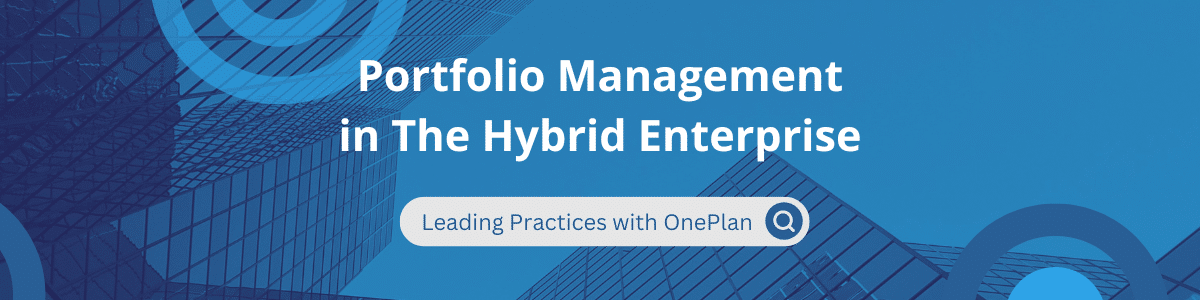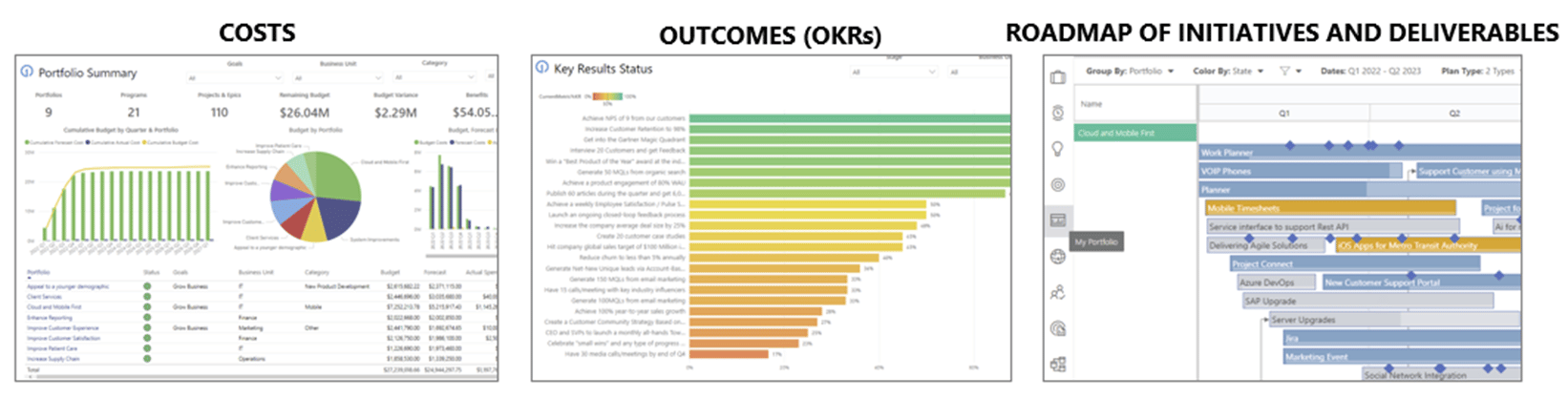In your enterprise, perhaps you have a mix of ‘traditional’ project managers; a growing number of ‘agile’ enthusiasts; some who demand ‘simple’ work management, and an Executive audience hoping for ‘Strategic Portfolio Management’. How do you make this ‘hybrid’ situation coalesce, and WHAT IS A GOOD FRAMEWORK FOR THIS TYPE OF PORTFOLIO MANAGEMENT?
Start With Commonality of Purpose
An excellent place to start is by determining the purpose of a good portfolio system and its key outputs. At this stage, some struggle with comparing the benefit of waterfall, agile and simple work in enterprise reporting. This difficulty is often because traditional project management focuses on tasks and effort while comparing these to a schedule baseline. Agile methods, on the other hand, don’t prioritize these same things.
What any mix of methods can hopefully agree on are the following priorities:
- Deliverables: the tangible results of doing tasks, such as a completed document or a product feature to be released.
- Outcomes: meaningful business metrics associated with portfolio work, such as increasing customer numbers or reducing the amount of time it takes to do a business process. Outcomes are associated with enterprise strategy.
- Costs: all portfolio management ultimately comes down to economics, so comparing investment levels in different types of work is key, as is understanding the current financial position and the capacity to do more work or alternative work.
Strategic portfolio reviews should be based on the question of ‘what should we change,’ and the three topics above are key to these decisions. For the more tactical portfolio sync meetings, there are several operational levers that can be pulled in response to strategic decisions, including adjusting resourcing, sequencing, budgeting, and managing cross-portfolio dependencies. These items should all be viewable in the system and actionable in the tactical meetings.
click image to enlarge
Another good portfolio metric common across all methods is ‘flow’, which measures how efficient the organization is at moving from capturing an idea or request to delivering something valuable in response. These are dates that can be automatically captured, consolidated, and reported in a flow dashboard.
The Framework
The term ‘stage gates’ sounds old-fashioned in today’s business world, and a modern portfolio system should not slow things down but rather keep things moving efficiently within the safety guardrails of visibility. However, it is still important to have stages to manage workflow and to safely make good decisions. We believe that there are six key stages to a portfolio system:
click image to enlarge
We have found that this framework works well in hybrid situations and with ‘Strategic Portfolio Management’. It also aligns with the most popular agile portfolio methods, making it a comprehensive, versatile, and reasonably future-proof framework.
The notes at the bottom of the diagram on periodicity are a recommended cadence but are open to adaptation.
In this model, there is a major decision to commit to the work between stages 4 and 5. Otherwise, there does not necessarily need to be ‘stop and go’ gates and committees between all stages provided the portfolio system enables good visibility into the data and has checklists that are referenced along the way.
- Stage 1 establishes strategic themes and budgets so that, by the end of stage 4, all potential work ultimately has an association to business goals, finances, and teams.
- Stages 2, 3, and 4 represent a gradual filtering, refining, and adding of details for potential work. Often by different teams.
- Stage 5 represents a backlog of work, which is periodically re-sequenced. Work on the next sequenced item begins when teams are ready.
Work Management Tools
One of the highlights of the OnePlan approach is the OneConnect platform, which enables integrations with other work management tools and enterprise systems such as ERP. A typical scenario for integrating with other work management tools is when a critical team has fully adopted a particular tool, and integration is crucial to their buy-in for collaborating in the portfolio system.
However, work tool integrations should be prioritized to help users adopt the system. OnePlan itself has work management tools for different methods already built in. For a first step, one way to organize and prioritize work management tools and integrations is to consider having an ‘enterprise’ option each for:
- Agile work management methods
- Detailed ‘waterfall’ project management
- ‘Lite’ tools for simple projects
For each, it is viable to have either an integrated work management tool (e.g., Microsoft Azure DevOps for agile), or to use the built-in OnePlan work plan tool (e.g., Boards for a ‘lite’ Kanban approach, Backlog and Sprints for agile, Schedule for waterfall). This ‘3 options’ approach is helpful to get started before considering more expansive options.
click image to enlarge
Using OnePlan Features
Mapping OnePlan features to the framework, this diagram shows some of the best OnePlan features to use in support.
click image to enlarge