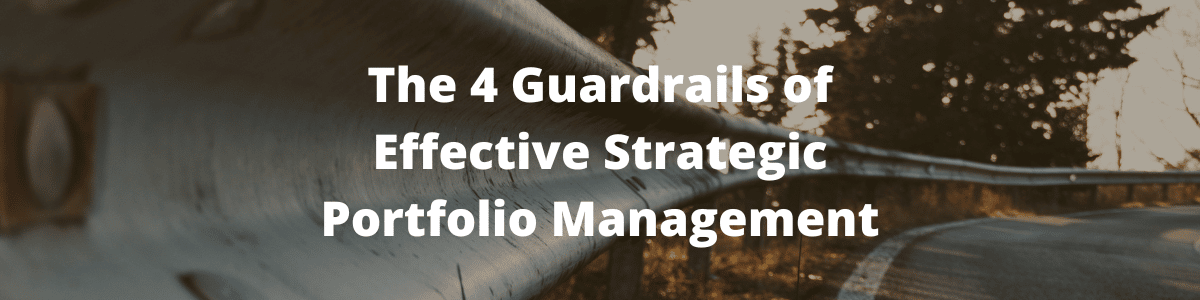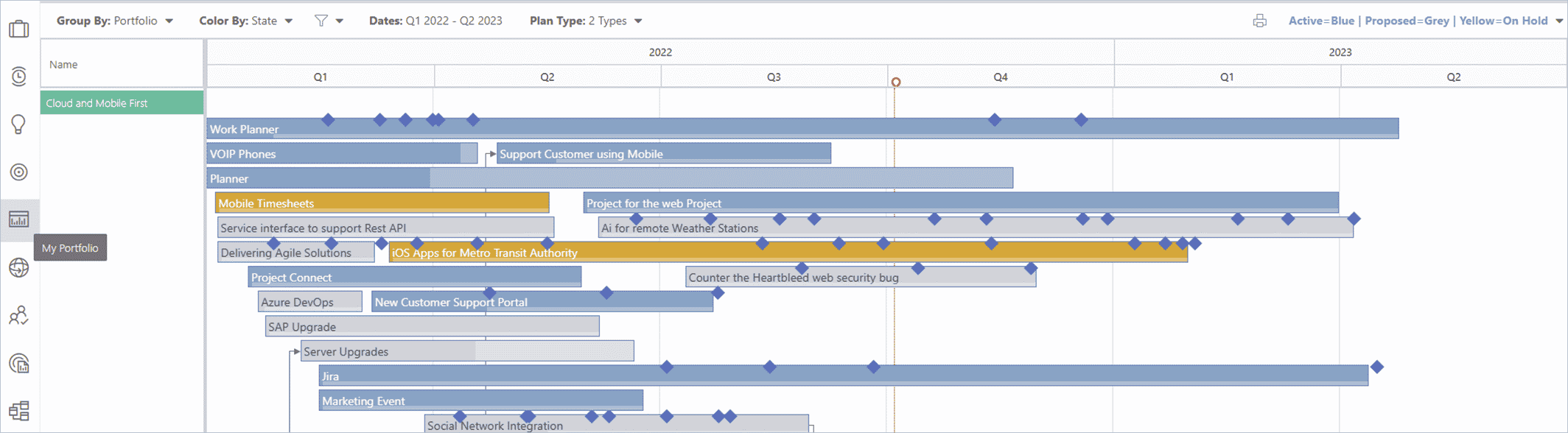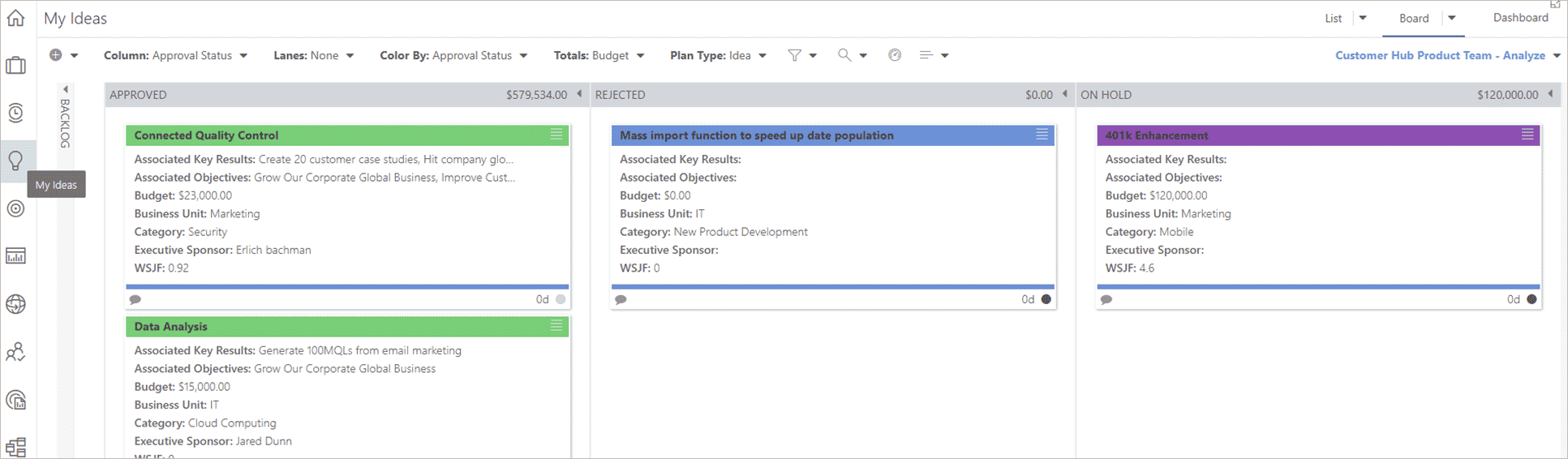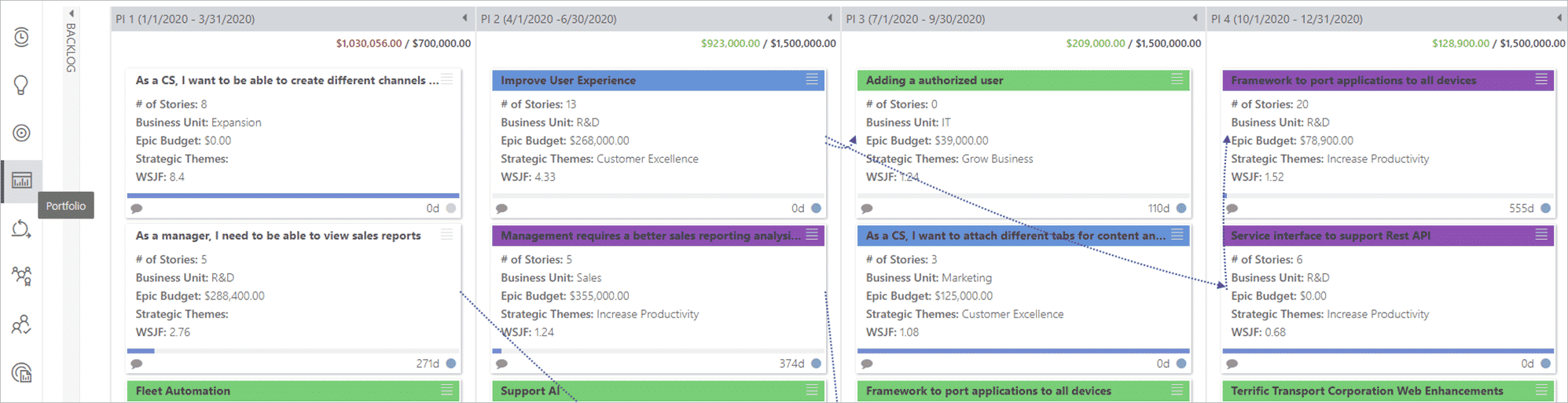Strategic portfolio management is the evolution of portfolio management. Its purpose is to better connect strategy and execution across the enterprise. This article highlights 4 examples of capabilities or ‘guardrails’ you can establish in OnePlan as part of your system for connecting strategy and execution.
#1 Strategic Themes and Outcomes
The purpose of strategic themes is to enable the connection between work and enterprise objectives. The purpose of outcomes is to measure the business results of work, in addition to its deliverables. Both help portfolio managers answer the question ‘what should we change?’ and both are managed in OnePlan using OKRs (Objectives and Key Results).
Enterprise planning typically establishes a short list of strategic themes. In OnePlan, these can be captured as Objectives, with numerous Key Results or business metrics associated with each. A good first step is to use these as the starting point for capturing OKRs for each portfolio.

After establishing portfolio-level OKRs, you now have the means to track progress against them in OnePlan dashboards, as part of strategic portfolio reviews, typically held quarterly. You also have the ability to associate them with various enterprise elements or plan types, such as new initiatives and products, so that their strategic theme association can be seen through the OnePlan Visualizer.
click image to enlarge
#2 Roadmaps
The purpose of a roadmap is to help business owners and stakeholder visualize work in progress as well as work in the pipeline. By itself, this is a helpful step to seeing strategic themes and planning work with the extra dimension of timeline.
click image to enlarge
Tip: When doing long-range planning, it is good to first build a roadmap with the key strategic initiatives you know are likely to be stable and then, over time, add associated plan types, such as projects and epics.
#3 Portfolio Workflow
The purpose of a portfolio workflow is to keep work moving efficiently through the portfolio system so that it can be decided upon and executed with a balance of rigor and speed. This includes managing new demands for tactical work as well as shifts in strategy.
Tip: The Lean Portfolio Management Kanban workflow is a good framework to follow, even if you are not committed to other aspects of agile portfolio management.
Tip: The OnePlan Requests app is a useful tool for enabling a simple ‘funnel’ for anyone in the enterprise to capture ideas or requests prior to these being reviewed, analyzed, and filtered later.
Tip: Using Board views in OnePlan is a good way for stakeholders to manage the flow of work as different roles review and then analyze new items.
click image to enlarge
Tip: In the Analyze and Backlog stages of a portfolio workflow, the WSJF method is a quick but effective way to establish a scoring system in OnePlan for estimating value compared to job size. This can be a powerful input to determining sequencing. For large items, associated strategic themes can also be added to the record.
#4 Sequencing
A portfolio workflow is a set of steps or filters, and one of the key steps is sequencing work. Proposed work in the portfolio should be sequenced in the Analyze stage and again in the Backlog stage as it awaits teams to be ready for its implementation.
click image to enlarge
Tip: board views are a good way to see all key data on an item (e.g. WSJF score, strategic theme alignment, budget etc.). This also enables a ‘drag and drop’ approach to trying different sequencing combinations. In the example above, the columns have been configured as quarters (or Program Increments) to enable quarterly planning.
Tip: OnePlan has detailed resource planning features for managing capacity, but if you are not doing ‘traditional project management’, there are many other options for working within capacity constraints. In the above example, the budget has been used as a capacity measure, and the Constraints featured in the board view have been used to establish quarterly budget limits, which will turn column totals red or green based on capacity. Other examples of capacity constraints include using story points.
Additional Resources
- OKRs: Manage corporate strategy – Support
- The Visualizer: Visualizer Overview – Support
- Requests App: Requests Overview – Support
- Lean Portfolio Management workflow: Portfolio Kanban – Scaled Agile Framework
- Setting constraints in a Board view: Use the Work Plan Board – Support