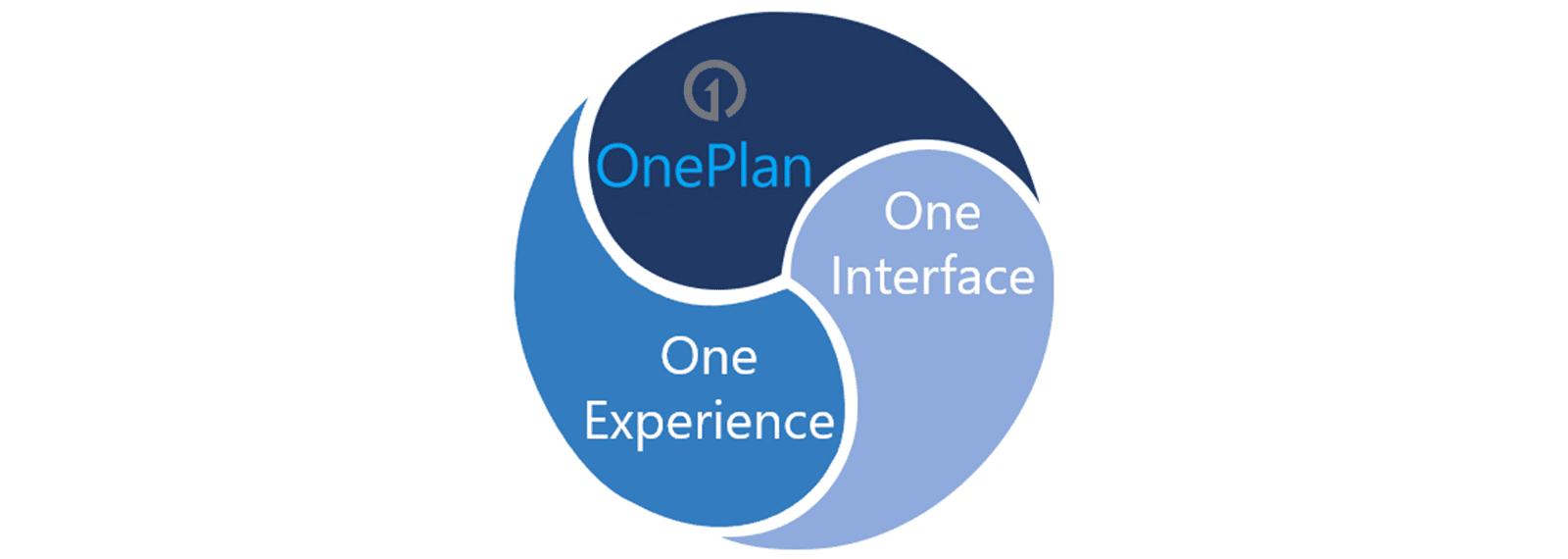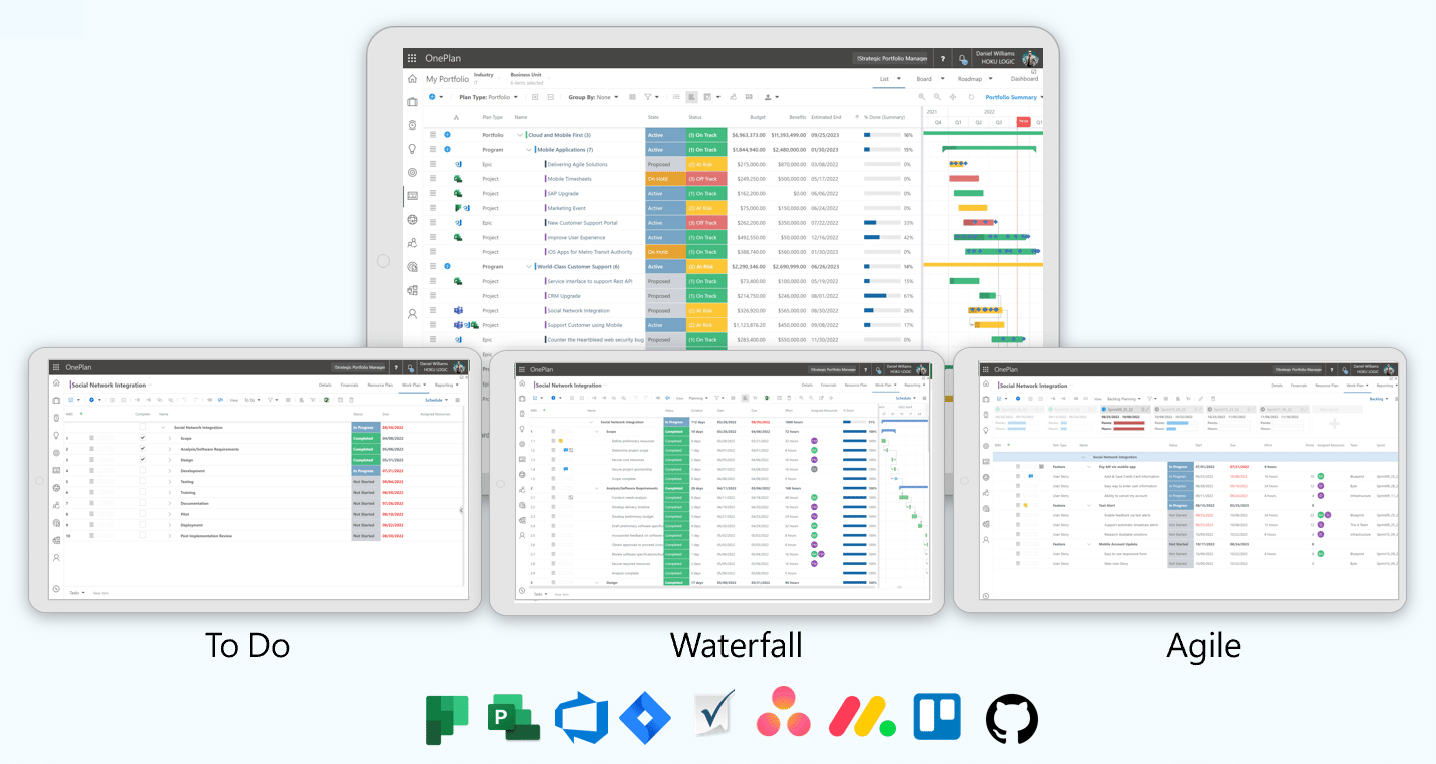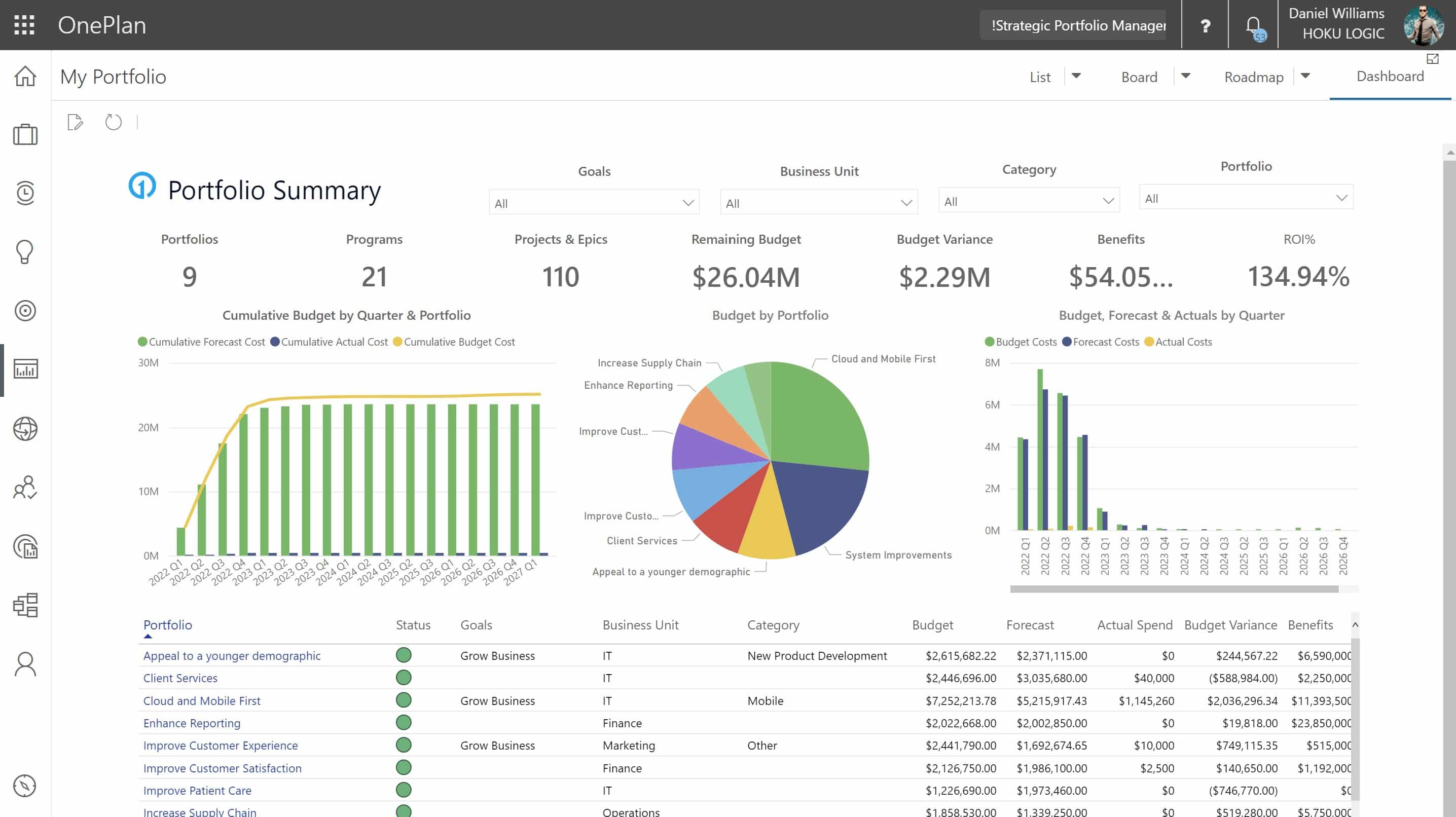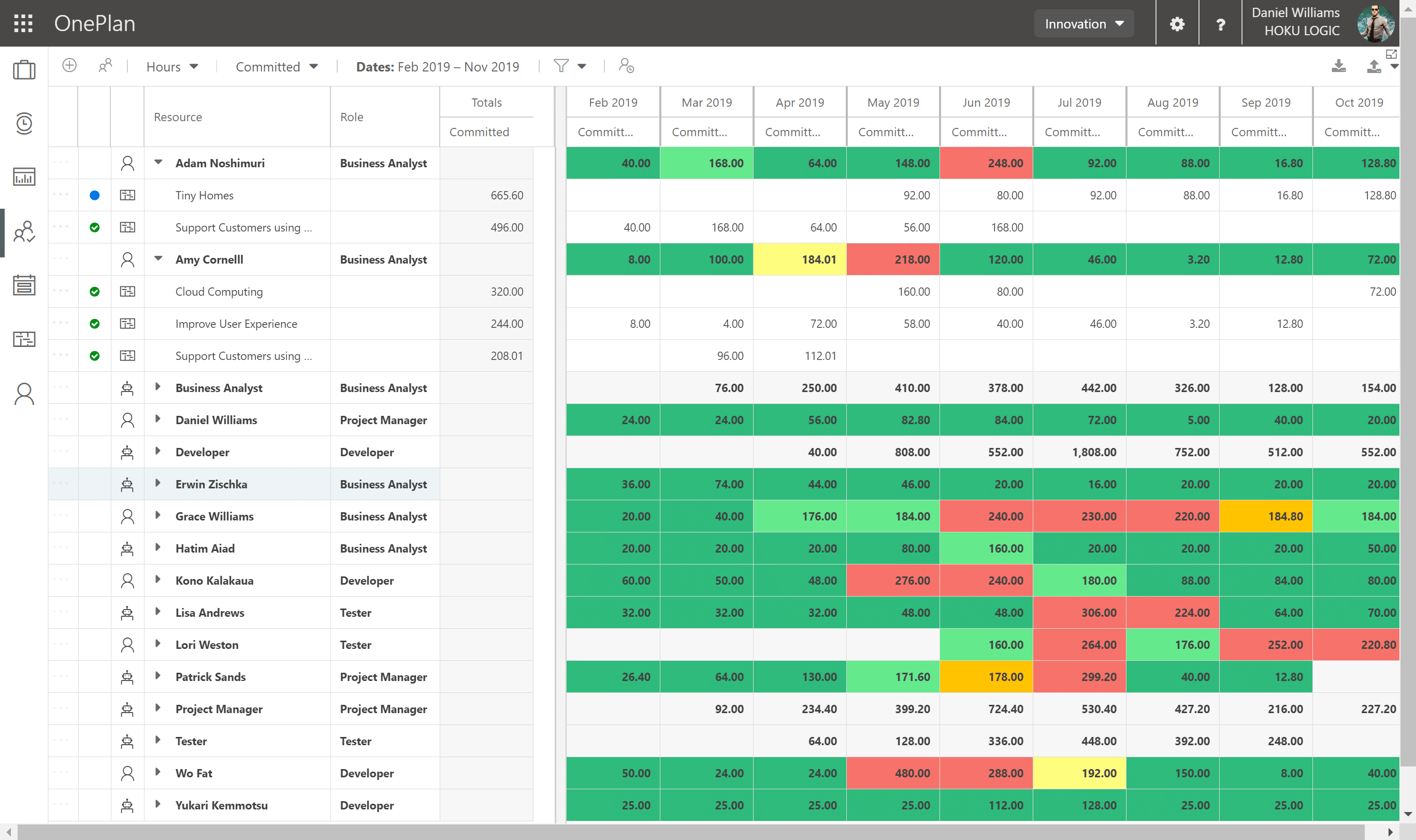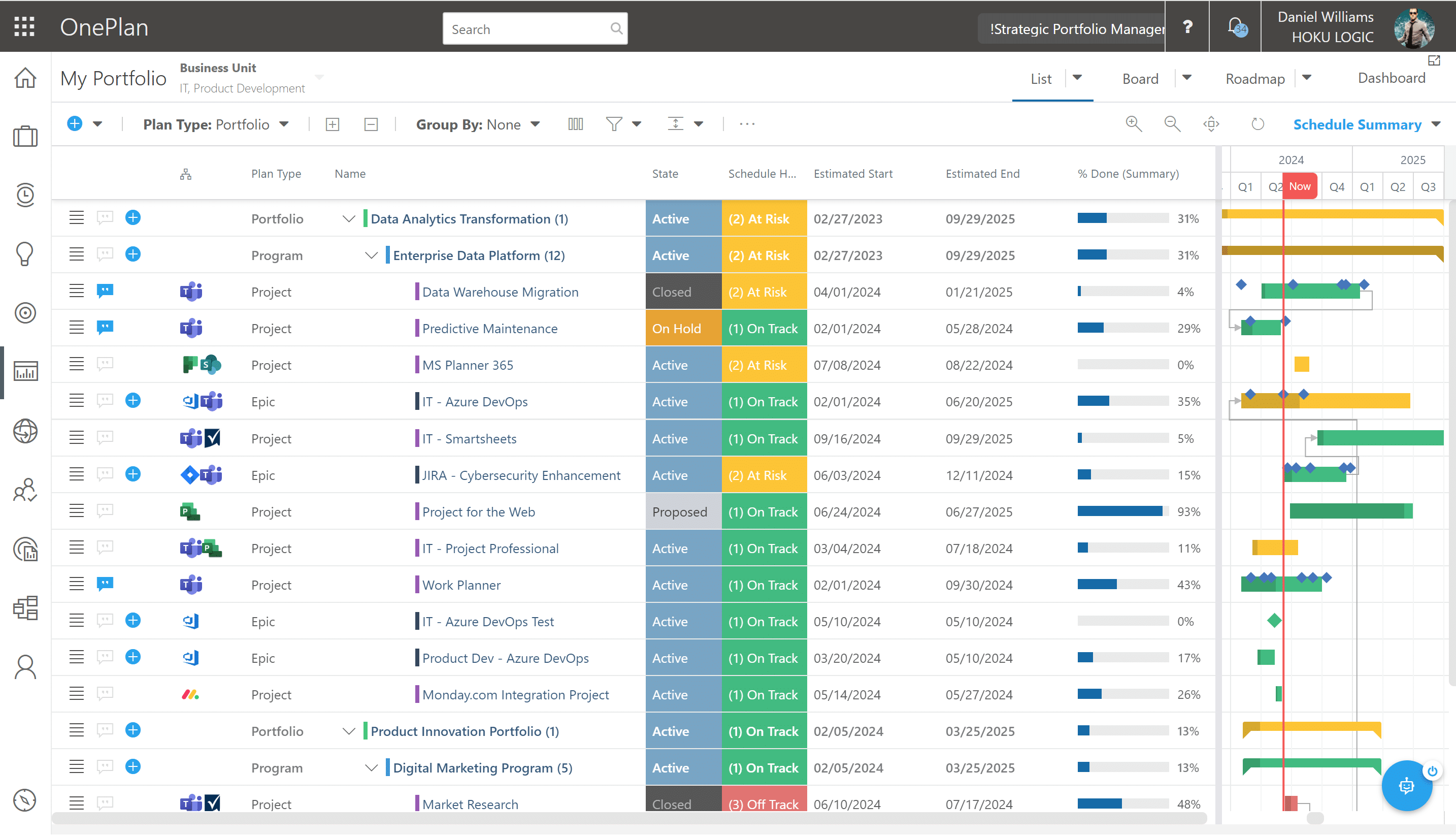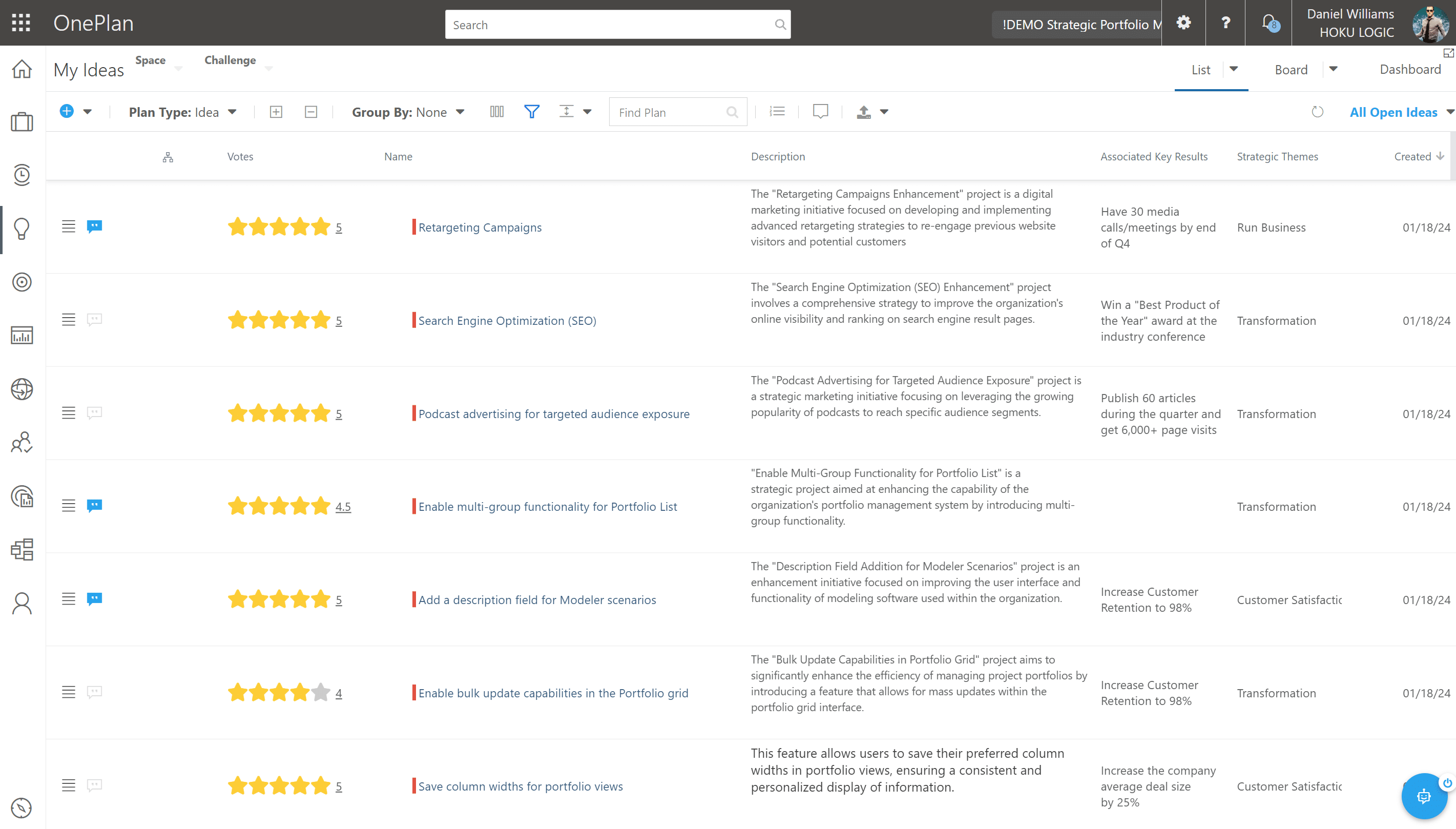It is OnePlan’s priority to meet our customers where they are to help maximize their previous investments in work management tools. Microsoft has created powerful platforms for customers to leverage to meet their business needs. Some clients are eager to adopt the Power Platform. Some are heavily invested in Microsoft Teams. Others have chosen to leverage SharePoint and/or Project Online. Finally, some are moving aggressively towards an agile business model and have chosen Azure DevOps as their core platform for work management. In each case, OnePlan has a role.
We created OnePlan to work seamlessly in each of these platforms, leveraging the unique capabilities and UI of each to provide a complete and seamless user experience. Regardless of your platform of choice, we offer a complete Project and Portfolio Management solution. One Interface, One Experience, OnePlan.
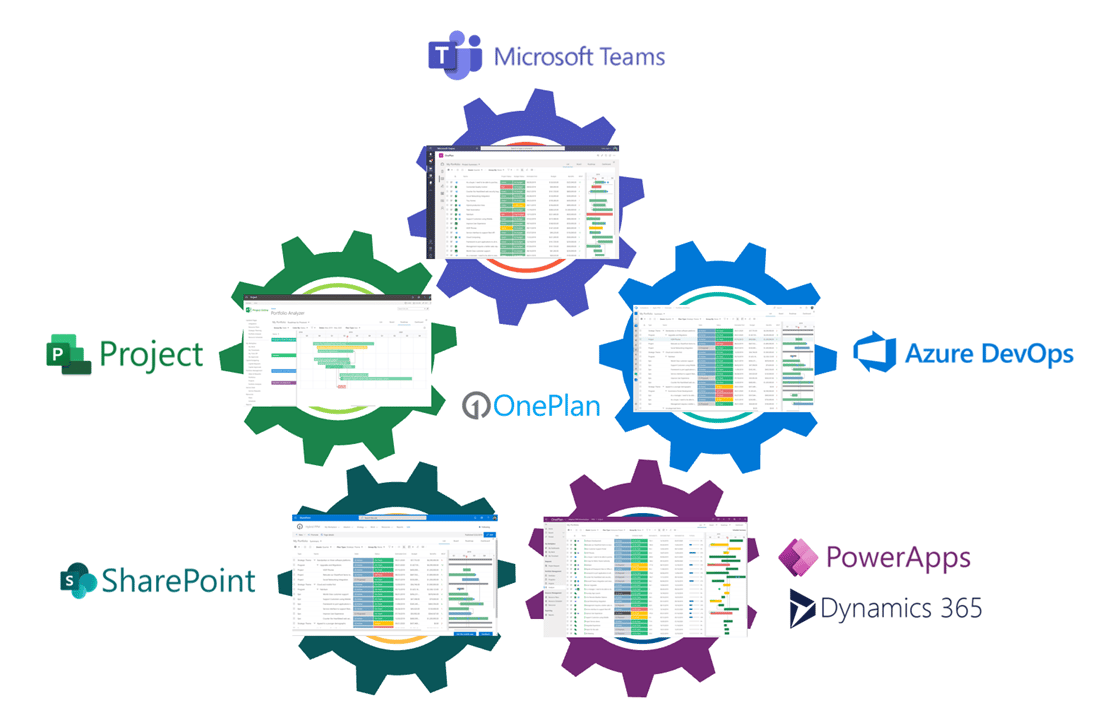

The growth of Microsoft Teams has been explosive, and the desire for a work management solution that is embedded within Teams is a common request we hear from clients. OnePlan caters to this need as it is available for purchase and installation from within Microsoft Teams and will display as an app in the left navigation once installed. Integrating OnePlan with Microsoft Teams bolsters already present capabilities and adds several important features such as creating a Microsoft Team site devoted to a PMO with all of the capabilities of OnePlan surfaced as a channel. All users can access OnePlan based on their permissions.
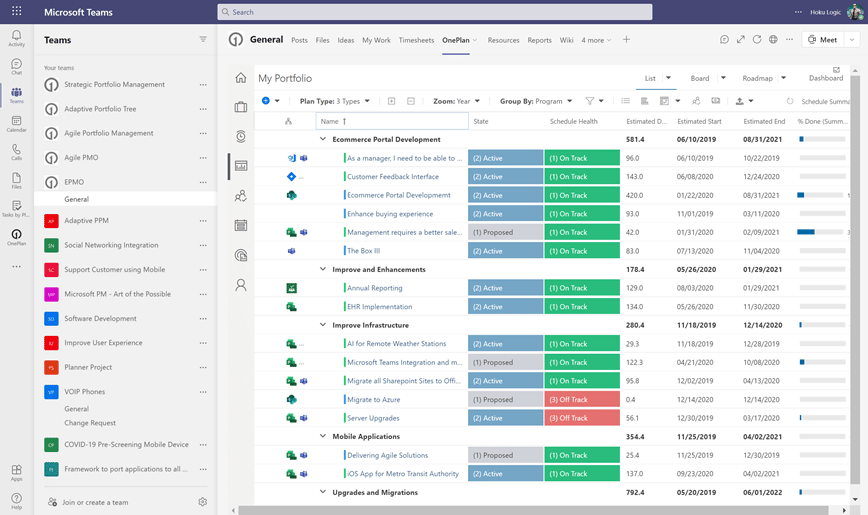
To learn more visit: Microsoft Teams Project Management Software (oneplan.ai)

With the growth in popularity of agile project delivery, we see growing interest in leveraging the resource management, financial management, and portfolio prioritization and visualization capabilities of OnePlan integrated with initiatives being managed in Azure DevOps. OnePlan can be installed inside DevOps, bringing these capabilities directly to the development team.
Portfolio Planning Azure DevOps enables teams to prioritize and schedule upcoming work visually.
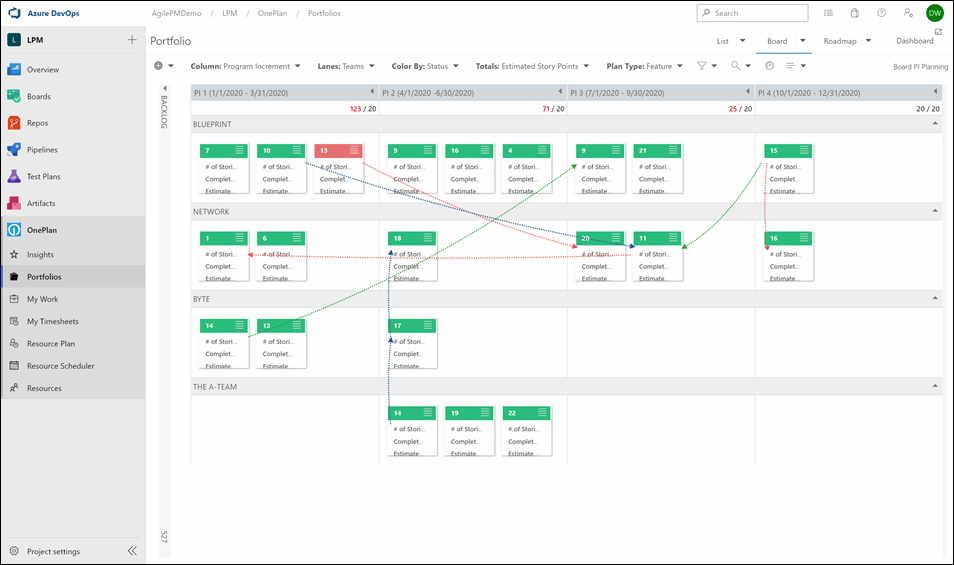
To learn more visit: Azure DevOps Project Management Software (oneplan.ai)

The Power Platform is a critical investment area for Microsoft going forward. They view the Power Platform as key to their success in helping businesses transform and seize the opportunities of today’s fast-paced business climate. Microsoft has invested in Accelerator, available on Github, to help clients transition to this platform quickly. OnePlan helped to create the current Project for the web Accelerator. The Accelerator helps businesses with ready to use Power Apps for Intake, Programs, Issues, Risks, Change Request and Status Reports, working with Project for the web and Power BI for reporting.
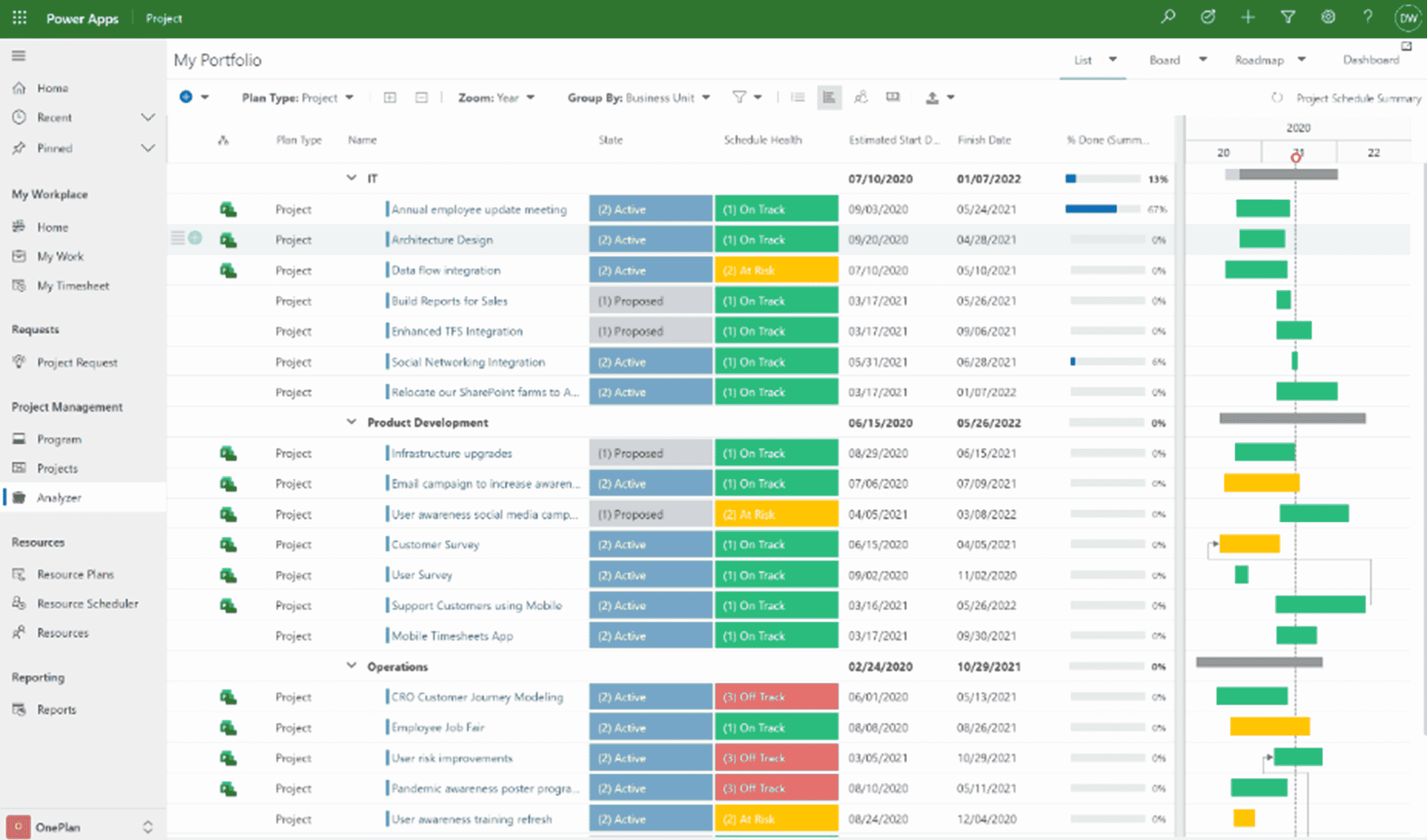
For those seeking additional capabilities, we created a version of OnePlan that seamlessly extends this accelerator to create a complete Adaptive Project Management solution. Our solution is robust and is leveraged by clients seeking to engage a wide range of business processes and systems in their project planning and delivery. The modular capabilities of Power Apps makes this a compelling solution.
To learn more visit: Project Accelerator with OnePlan

Microsoft’s newest Work Management solution is Project Operations in Dynamics 365. We have built OnePlan to fuse into this UI to provide robust work planning including integration with Project desktop, alternate resource capacity planning options, timesheeting, and portfolio planning and visualization. The screenshot below shows the Portfolio inside Project Operations with options to complete My Work updates, timesheets and other common items in the left navigation pane.
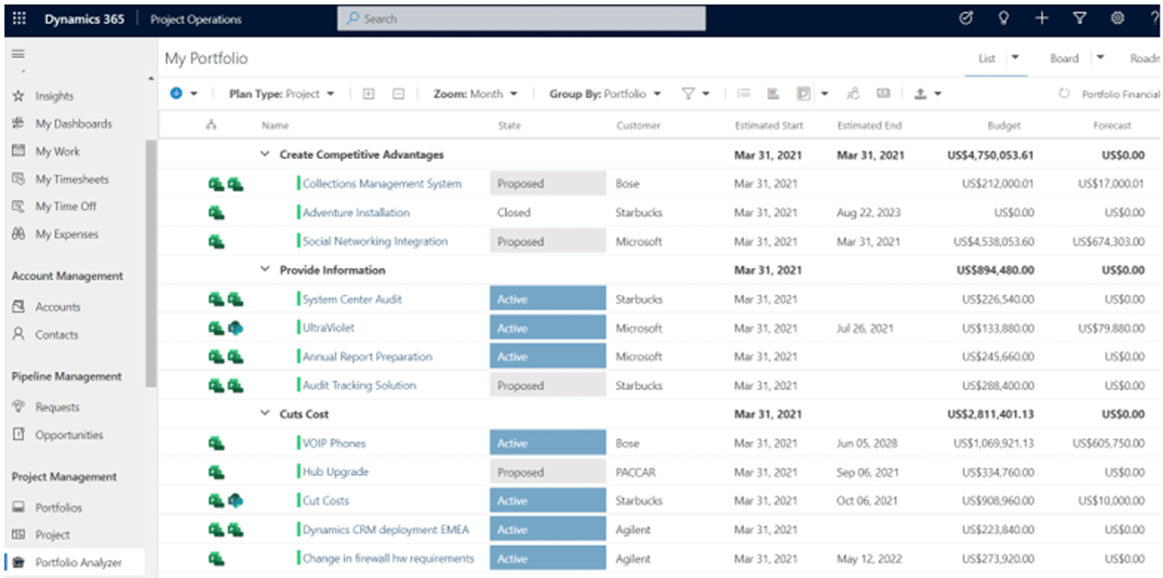
To learn more visit: Dynamics 365 and OnePlan

OnePlan can be implemented to operate within SharePoint and leverage its rich forms capabilities. This is a popular implementation for those looking to capture detailed business cases using rich forms and those looking to implement complex business decision-making processes.
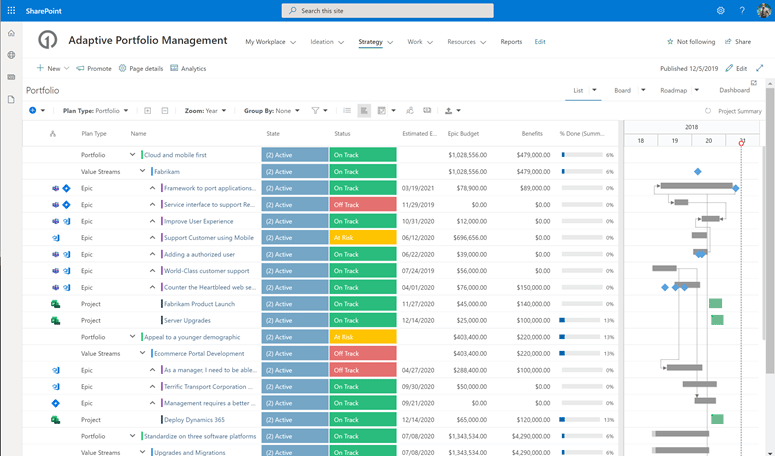
To learn more visit: SharePoint Project Management Software (oneplan.ai)

OnePlan began as an extension to Project Online. This capability remains to this day, with many of the clients who utilize Project Online choosing to leverage OnePlans Finacial and Resource Modules to provide the additional capabilities they require. Similarly, clients leverage the OnePlan Portfolio Module to provide alternative prioritization options, Roadmap views, and the Boards functionality for planning purposes. OnePlan is embedded inside Project Online and passes data bi-directionally with the platform. The image below shows the Resource Planner as a Project Detail Page.
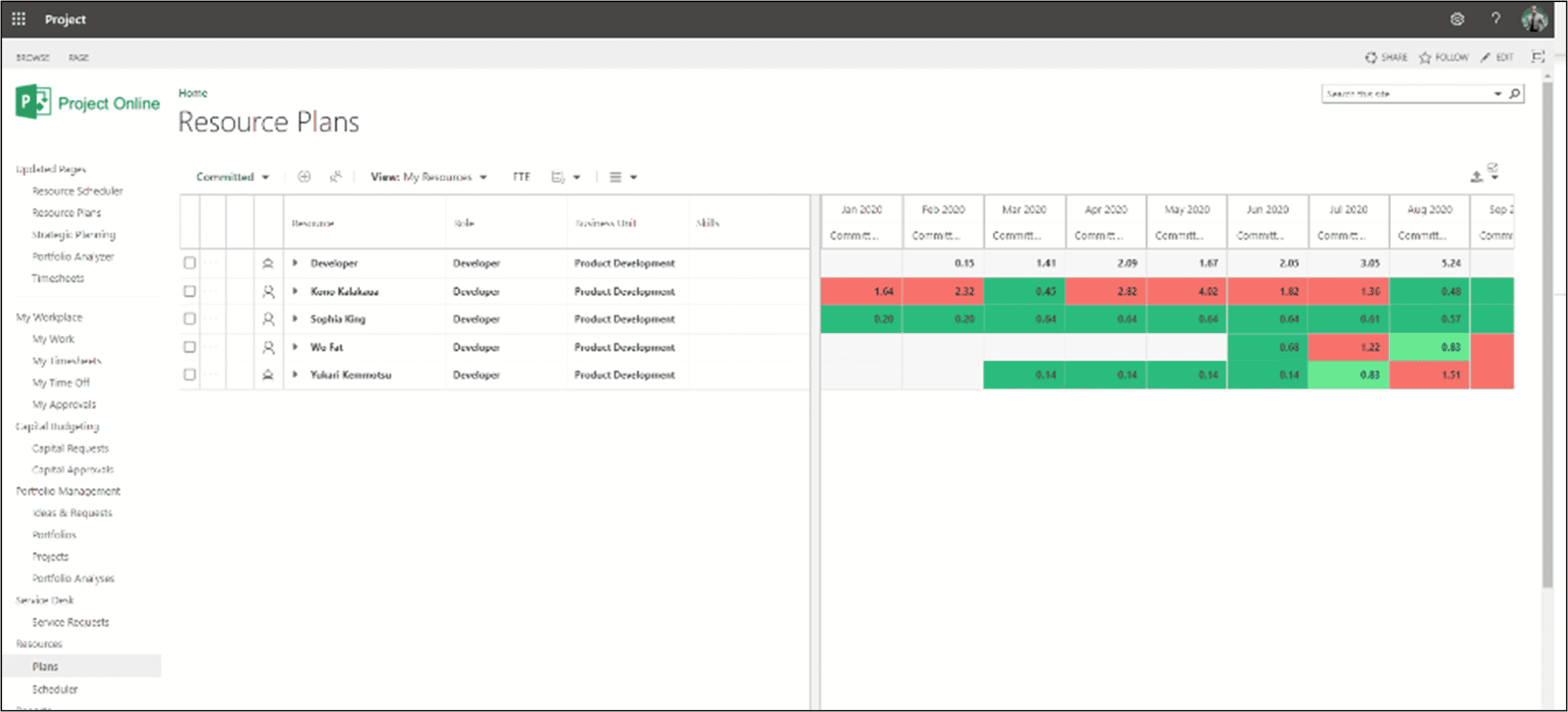
To learn more visit: Project Online with OnePlan
Project for the web, Project Desktop and Planner
OnePlan began as an extension to Project Online. This capability remains to this day, with many of the clients who utilize Project Online choosing to leverage OnePlans Finacial and Resource Modules to provide the additional capabilities they require. Similarly, clients leverage the OnePlan Portfolio Module to provide alternative prioritization options, Roadmap views, and the Boards functionality for planning purposes. OnePlan is embedded inside Project Online and passes data bi-directionally with the platform. The image below shows the Resource Planner as a Project Detail Page.
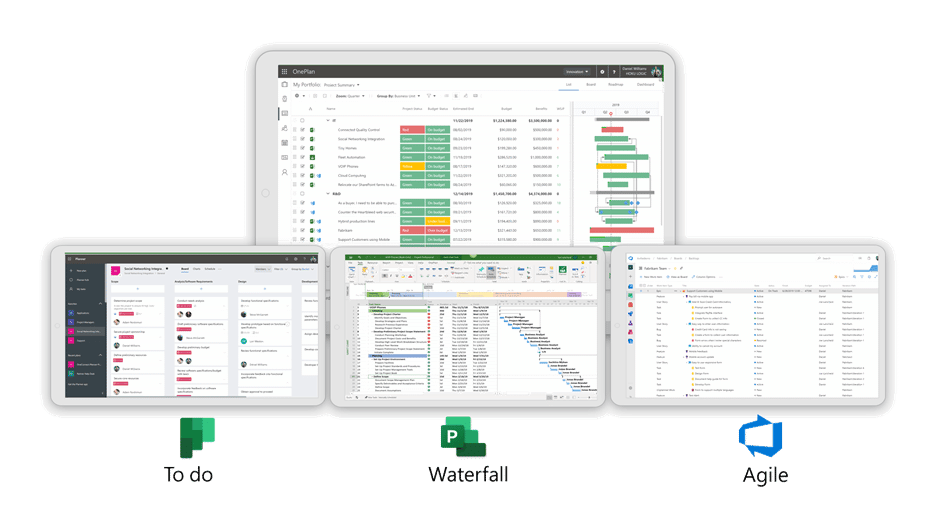
To learn more visit: Project Online with OnePlan
Conclusion
We understand that each client has unique needs and a variety of tools already in use within their organization. We embrace this reality and created OnePlan to fuse with the user experience of Microsoft’s various work management platforms, seamlessly adding powerful capabilities needed to effectively manage budgets, resources and portfolio decision making. We want you to be successful. We want our clients to leverage existing investments yet still use our solution to provide the functionality they need. One Interface, One Experience, OnePlan.