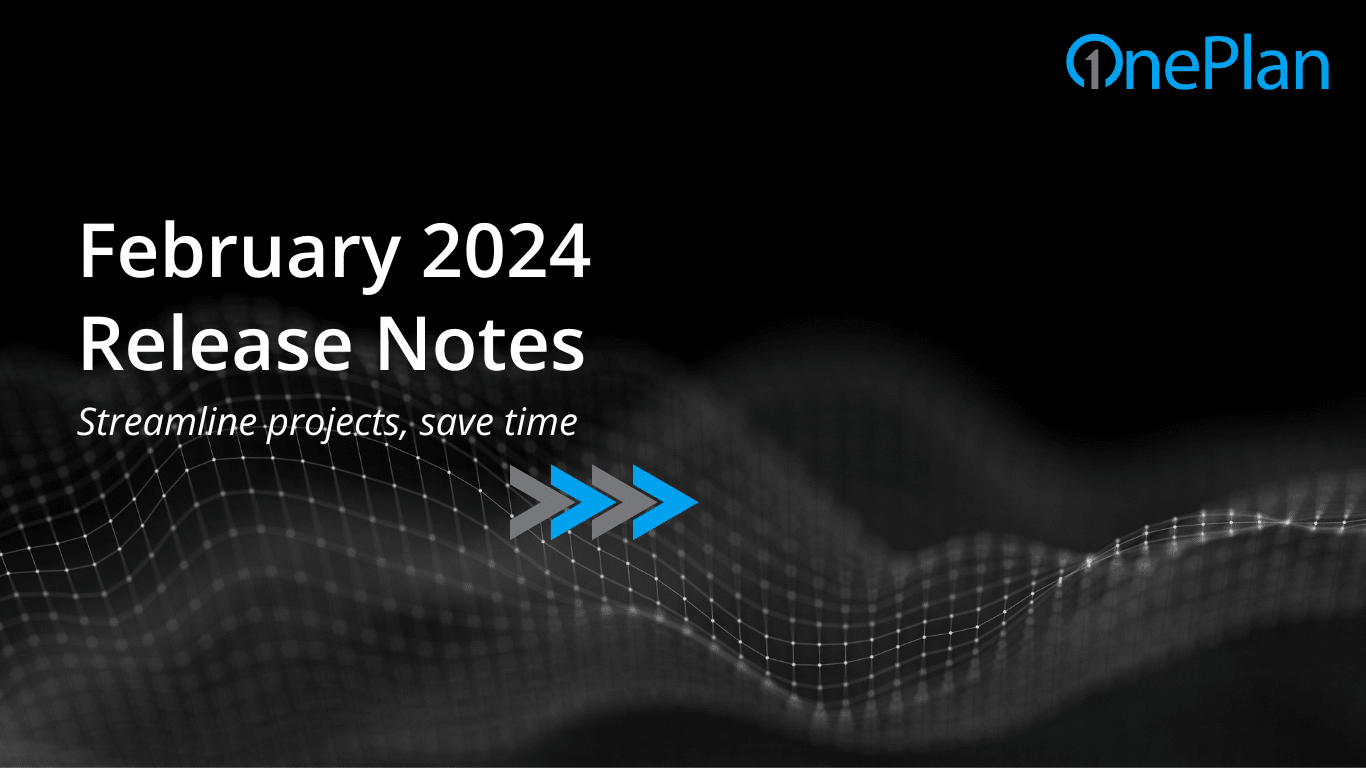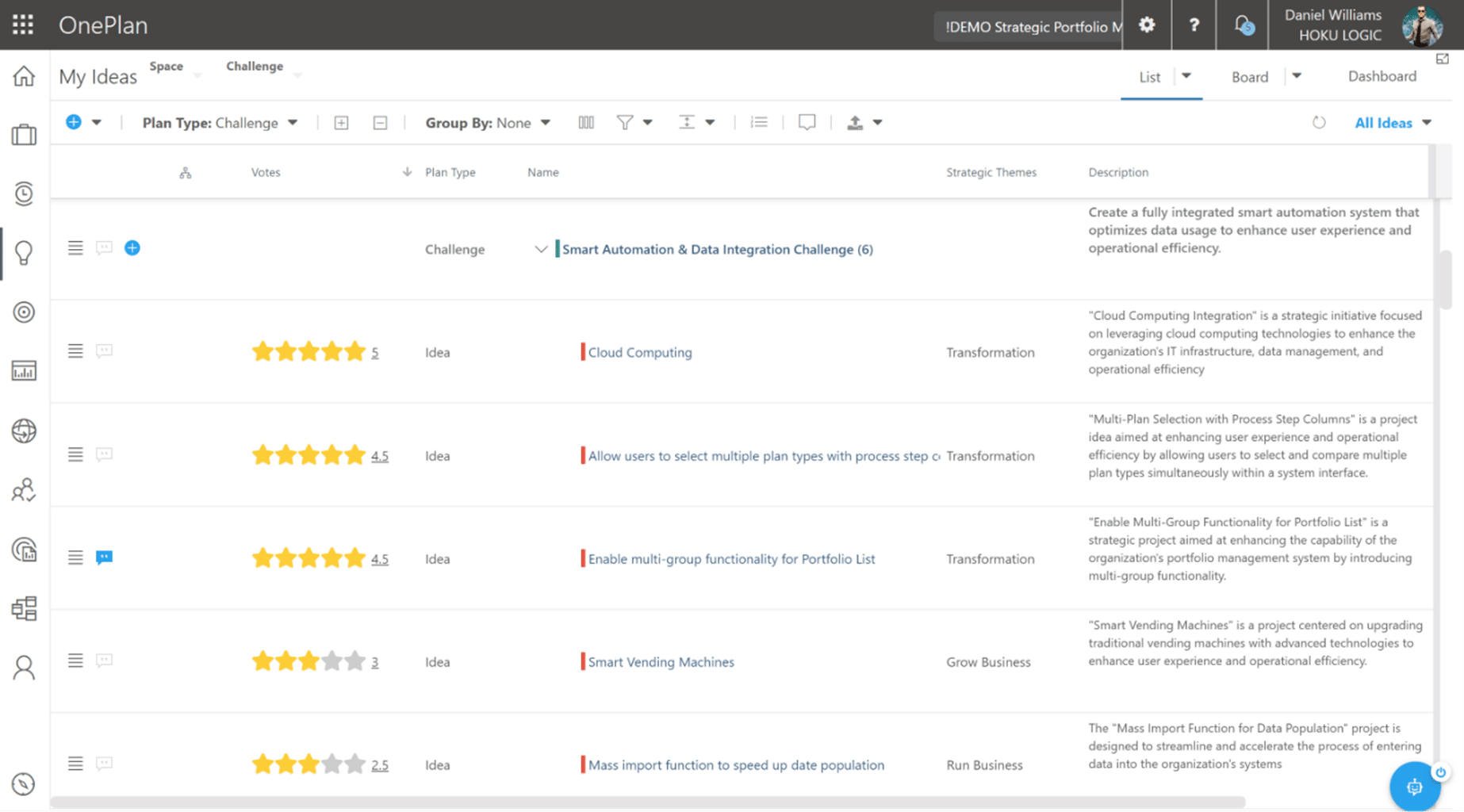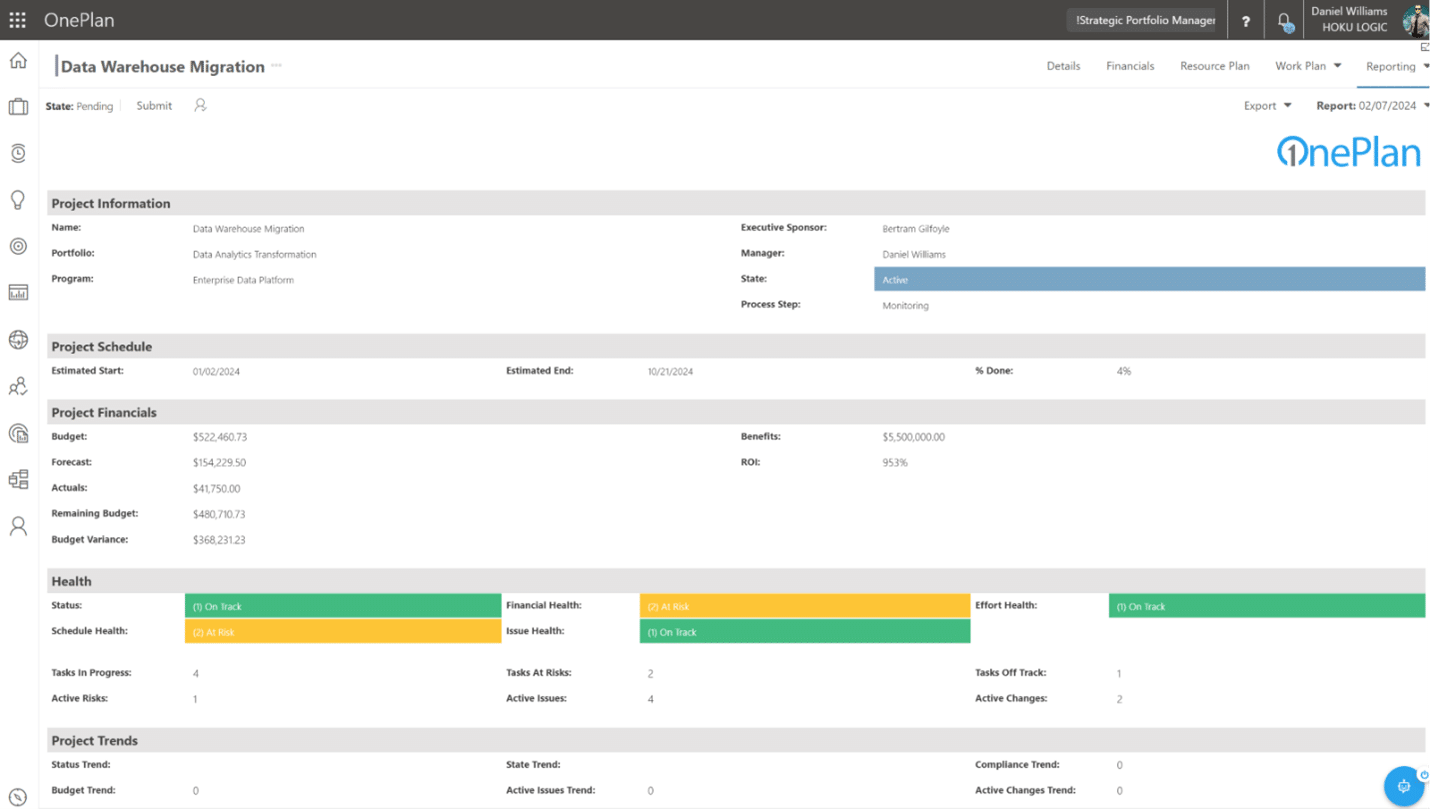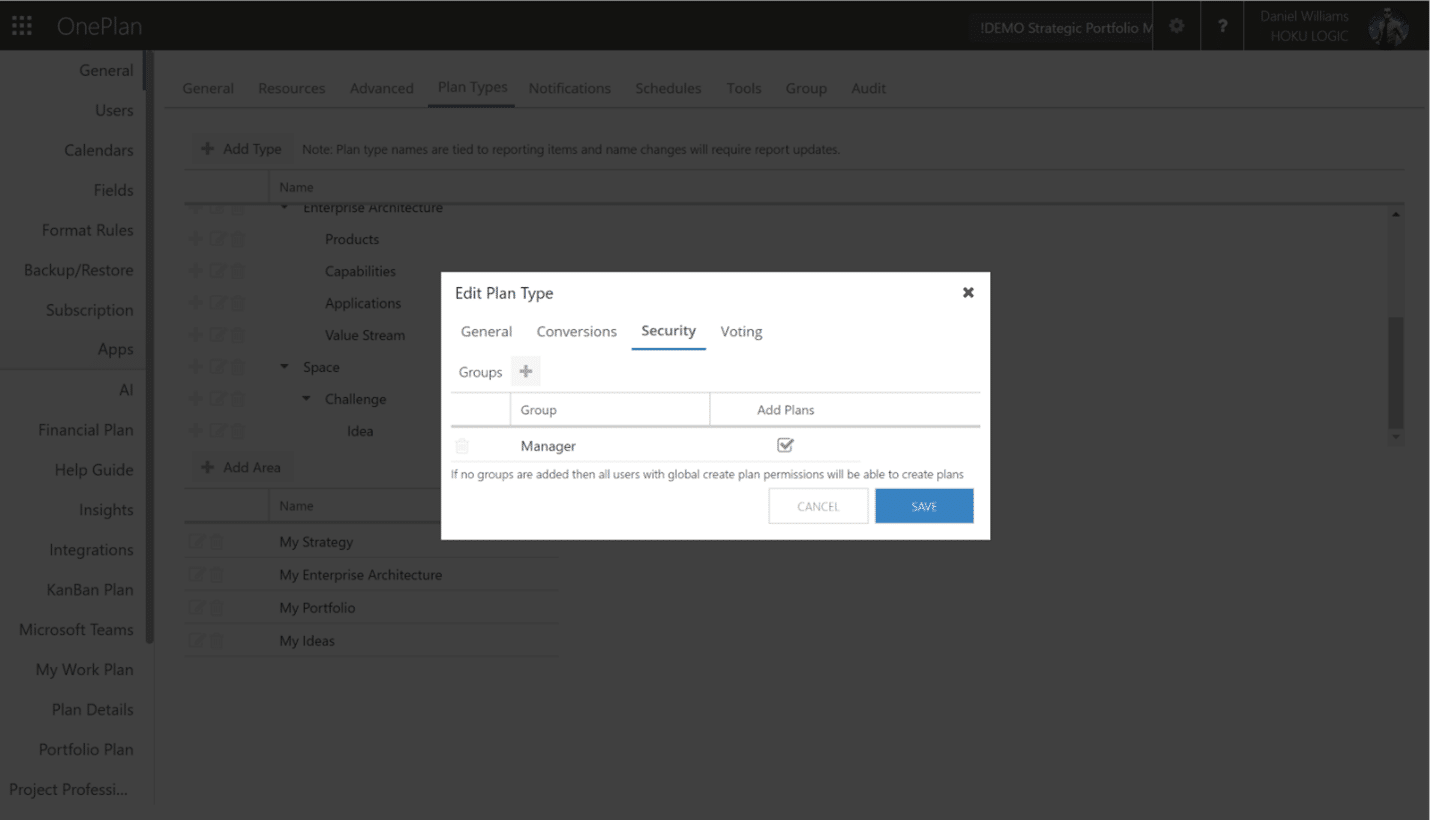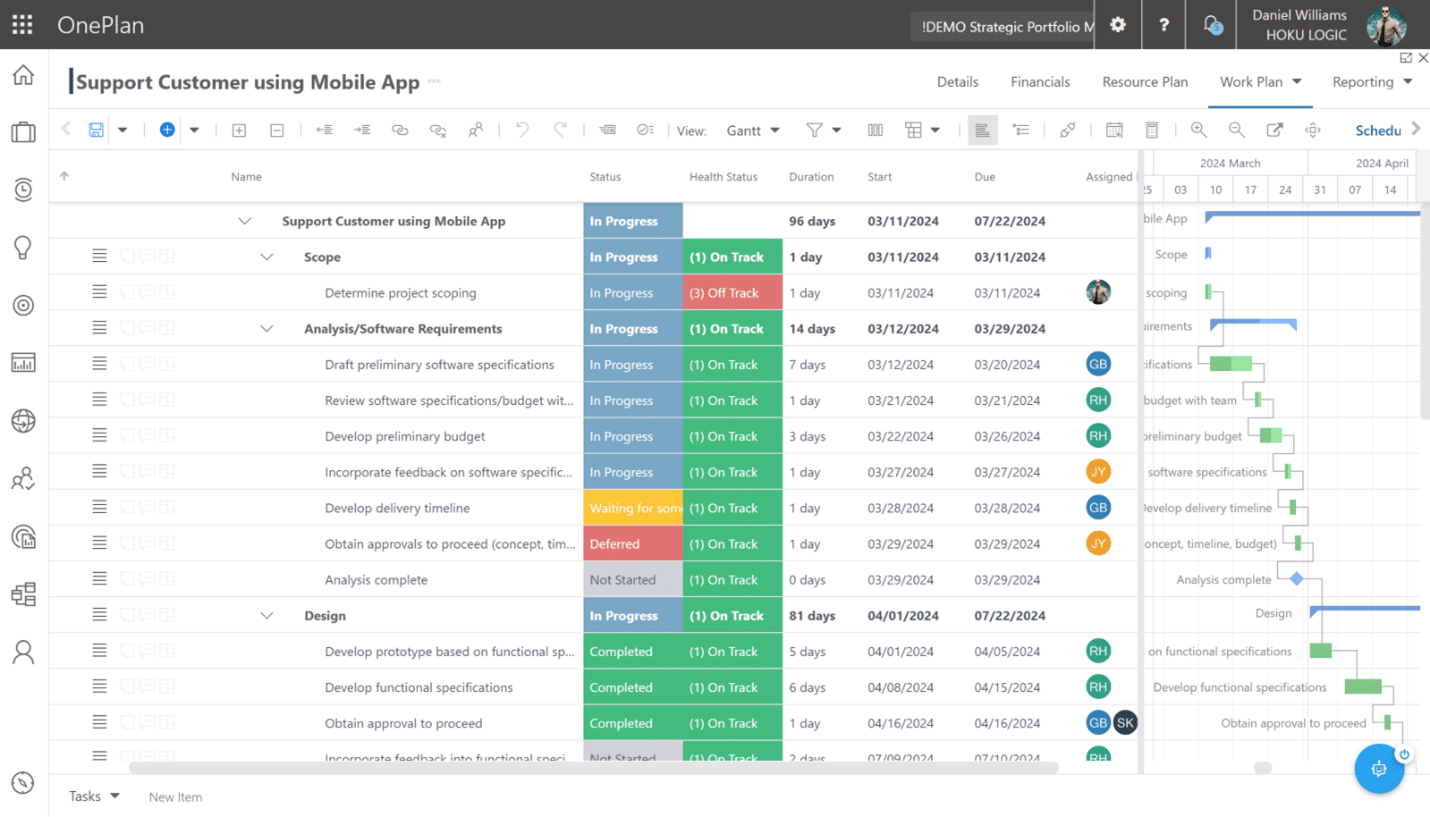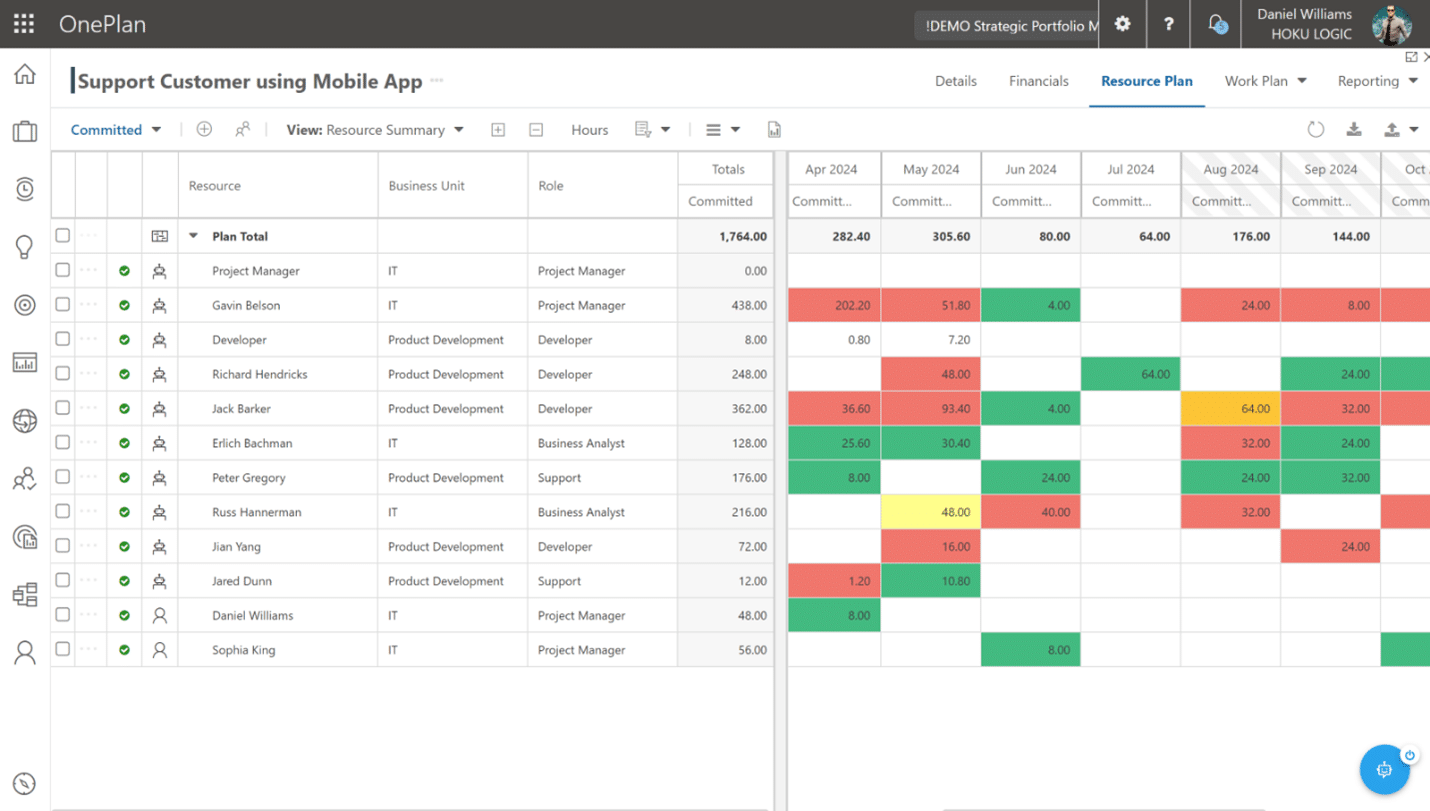OnePlan is constantly improving based on feedback from customers in order to deliver the most innovative solutions for portfolio management. Take a look at February’s updates, which are full of faster systems, greater flexibility, and time-saving features.
1. Innovation App Updates
What’s new: The app now allows you to submit and discuss new ideas or requests through a unified system. Engage with requests by voting and marking favorites, facilitate discussions directly within the platform, and streamline workflows.
How this helps you: Quickly share ideas, streamline communication with others, and see suggestions move forward faster, thanks to AI-powered automation reducing manual workload.
2. Portfolio Plan Upgrades
What’s new: The planning tool works much faster now and allows you to choose how you organize and view projects with more flexibility. Features include new pre-filters, the option to choose entire hierarchy, and streamlined history of changes at each stage.
How this helps you: Planning projects becomes less time-consuming. Customize views to match your preferences, making it easier to prioritize and manage work.
3. Enterprise Permissions
What’s new: You can now enable precise control over plan creation. Admins can assign permissions, allowing project managers to create projects only, while program managers can create projects within their program.
How this helps you: Improve your security and oversight with a safer system and more organized, clearer boundaries on access and responsibilities.
4. Work Plan Speed Improvements
What’s new: The work plan feature loads faster and now includes options to group, filter, and set reminders for different tasks.
How this helps you: Organize workload more efficiently, find information faster, and get timely reminders to ensure nothing gets missed.
5. Resource and Timesheet Enhancements
What’s new: Add bookings for multiple resources simultaneously within the global and plan Resource Plan. The system has been updated to consider holidays when using weekly resource planning in percent mode.
How this helps you: Manage and allocate resources with a more user-friendly model. It’s easier to plan who works on what and track the time spent on tasks, with a simpler interface for both.
6. Status Reports and OData Reporting
What’s new: Status reports now adjust based on filters, allowing for more specific insights. OData Reporting adds new tables for a deeper look into data and metrics.
How this helps you: Get more relevant and detailed information about projects and performance, enabling better decision-making and reporting.
7. Admin Features
What’s new: Administrators have new tools for managing users, including searching Microsoft accounts, resending invitations, and cleaning up data more effectively.
How this helps you: The administration of the software becomes easier, helping to keep everything running smoothly and maintaining a clean, efficient system.
“OnePlan is an excellent solution for our project management needs. It has helped reshape the way we evaluate, prioritize, and manage projects.”
“OnePlan is an outstanding product and provides wonderful service.”
“Very well and deeply integrated in overall Microsoft product suite and standard Project Management tools.”